For the those two images, which is analogous palette and split complementary palette. It was the time to understand more about the color harmony. By picking three colors from the color wheel, and looking from the example, is easier to create the new one. Since I know the concept of the shades, tint, tone, gradient, gray scale, and compliments. It took 15 mins to complete at the class.
The OpenLab at City Tech:A place to learn, work, and share
Support
Help | Contact Us | Privacy Policy | Terms of Use | CreditsAccessibility
Our goal is to make the OpenLab accessible for all users.
top
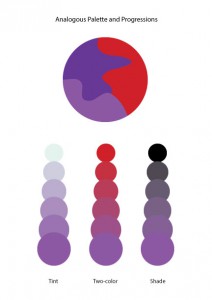




Nice work, but did you pick a random color from the Paulette? You were suppose to followed the rules for analogous and split-compliment. If you see our color wheel or a class website, it says the rules for these relationship colors. (If you did than, that’s fine) I want you to fix one of the purples for the analogous, because the bottom three circle purples looks the same, at least change one of them to the darker purple.