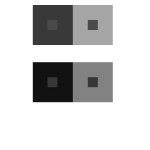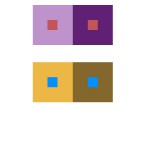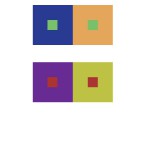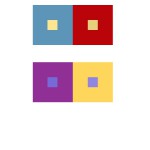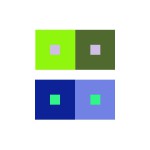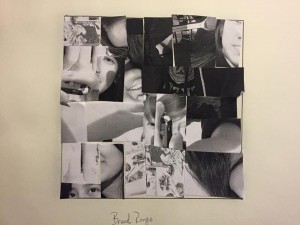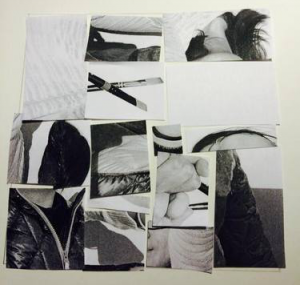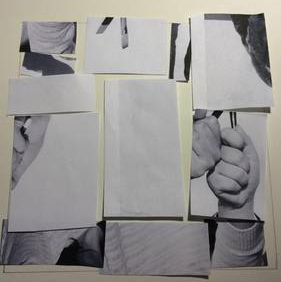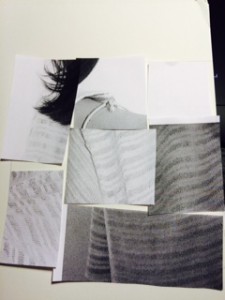From our lesson, I learned the color harmony. There is different kinds of harmony such as use of gray scale, shades, tint, tone, compliments, and gradient. There is color relationships that I learned also, Analogous, Near-Compliments, and Split-Compliments. For our phase 2 of the project #6, I downloaded a template that my professor provided for us to understand and take practice in using tone, two-color, and shades. By picking three colors from the color wheel and using the Analogous and Split-Compliments. This part of the project was pretty easy and understandable, since we learned so much about color, and the way that how each relationships of the color works from our learning today. It took me the whole class to complete phase 2, so about three hours.
Tag: Phase 2: Define
Color Interaction Parings: Phase 2
For this project, I had confidence on how to use hue and values to create this type of illusion. Each pair of small and big square/frame contains the difference in value or hue that made tricks on our sights. From our learning from the last project, I learned that our eyes does not capture a light spectrum that is emitted from the color that is actually there. With the help from value in Photoshop, I was able to create this interesting art. It took me about about ten minutes plus five minutes, because I wanted to check in with my professor if I was on a right track. With the knowledge of Photoshop from my Raster and Vector class, it made me easier to work on it and was able to help others with this project.
Color Interaction Parings: Phase 2
Group 1 – Achromatic gray studies
What I learned on this group is, it was easy to see a difference because I was only working with grays. There wasn’t a lot of options to choose.
Took about 10 minutes.
Group 2 – Shifting value (with color)
This group was a little tricky to create because of the value options. But with many tries, this is what I came up with.
Took about 25 minutes, because I had to experiment a lot to get what i was looking for.
Group 3 – Shifting hue, but not value
This group was easy to create, I first chose a color and the chose another another hue by sliding the hue bar up and down util I see a difference in the middle square.
Took about 10 minutes
Group 4 – Shifting hue and value
This group was also easy to create, I first chose a color and the chose another hue by sliding the hue bar up and down and then I changed the value until I see a difference in the middle square.
Took about 10 minutes.
Group 5 – Extra Credit
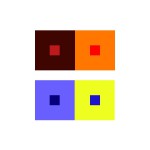 This group was very difficult because I had to keep changing the colors so that I could make the middle squares look alike.
This group was very difficult because I had to keep changing the colors so that I could make the middle squares look alike.
This took about 30 minutes
All took about an hour and half to create.
Saturation Studies: Phase 2



Total time took 6 hours to finish. By doing chromatic studies, I learn when mixing two opposite color on color wheel with same amount. The color will become darker. When doing muted studies, I learned when adding different amount color can change the volume of the color. Fixed prismatic studies are the easiest part of the project, its only using six pure color to paint.
Saturation Studies: Phase 2
For the chromatic studies, I learned that we have to add a large amount of the complimentary colors which is a opposite color that shows in the color wheel (ex. yellow and violet). Muted Studies, I learned that you must add a little complimentary colors and add in white. However, putting so much color would lead into pastel which we do not wanted. Finally, I learned that in prismatic studies, you do not need add anything to change.
It was pretty hard making chromatic colors and muted broad and high key. I had to redo them which I will take picture and update after I get the project back. I redone the muted high key and for prismatic high key. What I also learned was I thought that I must add white to make high key, however we do not need to use white. It took me about three to four hours for each studies. Over all, I learned many things, such as chromatic, muted, prismatic, saturation, value, etc. In addition, I think I was able to learn a new skills in painting where I never would have, if I did not take this course.
Project 4: Phase 2 (Prismatic Color Studies 1&2)
Project 4: Phase 2 (Muted Color Studies 1&2)
Project 4: Phase 2 (Chromatic Gray Color Studies 1&2)
Each painting took me about almost three hours. It was hard for me to make the broad color than the narrowed one. I was not really sure about the colors for the narrow high key, because I saw example from my classmate. However, like how it turned out including the shapes that I picked.
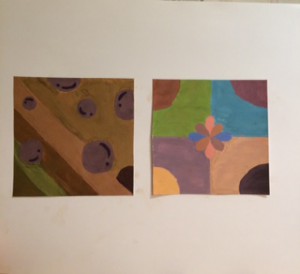
Right: Narrow (High Key)