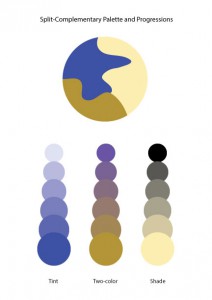For this lab, the class had to complete two color harmony palettes; an analogous palette and a split-complementary palette. For analogous, I had to choose three colors that were adjacent from each other on the color wheel and add it to the three interlocking forms. I added one color to tint, two colors for two-colors, and one for shade. For split-complementary, I did the same thing except for the colors. I chose one color and two other colors that were either side of its complements on the color wheel.
Tag: Color Harmony: Phase 2
Color Harmony: Phase 2
In our lesson we learned all about Color harmony. We also learned about the difference between Analogous Palettes and Split Complementary Palettes. In phase 2 of project 6 i downloaded the template for what you can see above and basically had to experiment with any three colors on the color wheel until we came up with two different palettes that have a good sense of harmony between the colors.
Color Harmony: Phase 2

In order to create this Palette, I learned that a Analogous Palette colors that are adjacent to each other on the color wheel.

In order to create this Palette I learned that aSplit Complementary Palette is using one color plus two colors on either side of its complement.