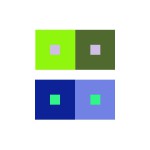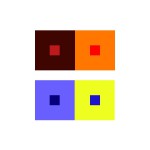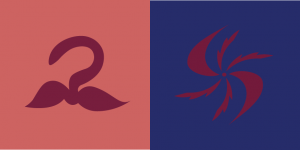
I really liked this part of the project, since we were able to work with a partner and use illustrator. For this project, me and my partner Romie picked a color that represents us both for the logo color and picked a relative personality color that represented us separately. We came up with idea for the logo should be a abstract. I think it was a great idea, since many people done a silhouette of an animal. I came up with this logo that combined with Romie ‘s hobbies. (*On the right) Including the curves that represents the creativeness and the pointy thorn looking curves indicates his smartness that goes straight to his point. Lastly, the little circle shows his personality that makes everything in put together. It took us about the whole class time to work on gathering ideas of personality wise, colors and hobbies. Including working on the illustrator and finishing it. It took me about hour and thirty minutes to place the logo on to the actual color paring. Ruffly it me about in total of four hours and thirty minutes.