I worked 2 hours and 30 min on it
Page 33 of 47
This was a difficult project for me because it was my first time making a video in Photoshop. I had difficulty making thumbnails for staccato and legato pattern but then knew what the meaning was and saw examples. The position on the layers was tricky in Photoshop because I did not know where and what to place them to go along with the music. I think if I knew more about making a video in Photoshop and the illustration, I would have done a good job at it. For the next project, if we do video in Photoshop, I know how to use it and also look up at other projects people have made doing this technique.
Work Time: 2 hours
October 19, 2016
What’s DUE?
Finish Phase 3 and Phase 4 feedback/documentation posts for Project #2. And thoughtfully critique at least 3 other students’ animations. If you don’t post Phase 4: Deliver, you will not receive a grade for the project.
Materials needed:
- Download and PRINTOUT 5 laser prints of your portrait ((DOWNLOAD HERE))
- IMPORTANT NOTE: IF you missed the last class and didn’t get your photograph taken, contact the professor BEFORE Wednesday.
- Sketchbook, 9×12″ Bristol, pencils, eraser, knife/scissors, ruler/T-square, drafting tape.
Lecture
Review Vocabulary From Last Class
- Elements: Value
- Principles: Emphasis, Focal Point, Contrast
- PLUS: Compositional Flow, Open and Closed Value and Scale
- Compositional Flow: Flow is about movement and direction, and leading the eye from one part of a composition to another in the direction you want it to move. Starting with your dominant element, which should be the entry point into your composition, you then provide directional cues for the eye to follow throughout your composition.
- Closed-Value: Values are limited by the boundaries of shapes and clearly isolate individual parts of the composition. This type of composition could create dramatic mood through contrasting values.
- Open-Value: Values cross shape boundaries, integrating parts with adjoining areas and unifying the composition. This type of composition could create a mysterious fog or haze using closely related values.
- Proportion: Relationship between parts of a whole or related units.
- Scale: Associations of size, related to a constant size, unit of measure, relative whole (such as a the human body, or picture plane)
LAB 1 – Project #3 Discover
- Value Range Research
- Value Scale
LAB 2 – Project #3 Define
Collages
Goal: Create two 6″ collage compositions that use COMPOSITIONAL FLOW to direct the viewer to a clear FOCAL POINT through the use of CONTRAST and changes in VALUE. (past student examples)
- Using the printouts of the portraits taken last class, cut apart your portrait into a variety of squares or rectangles.
- Rearrange and experiment with your portrait pieces until your develop (2) unified, but ABSTRACT, 6″x6″ compositions as follows:
- (1) Narrow Value Range: either high-key or low-key
- (1) Broad Value Range
- In each composition:
- Create a focal point wherein one area or element is emphasized through contrast in scale and value.
- Use Movement / Compositional Flow to clearly direct the viewer’s eye to the focal point.
- Use Value steps to support transitions from one compositional element to another.
- Avoid reconfiguring your compositions using recognizable facial features (eyes, nose, mouth).
- Examine the lines and shapes that make up your portrait and create new shapes and lines that convey a certain mood.
- DO NOT GLUE THEM DOWN YET!
NEXT
- Take a photo of your finished and approved collages, just for future reference.
- Make sure each piece of your composition is properly marked on the back, indicating the TOP and numbered from left to right, top to bottom.
- Position each piece in your collage composition on a piece of paper. Use a small bit of tape on the back to adhere your pieces to the paper.
- Keep everything clean and neat.
Homework
- Complete VALUE RANGE RESEARCH:
- Post your paragraphs and 2 images (high key and low key) to the class blog (see Project #3: Phase 1 Guidelines.) Don’t forget to comment on at least 3 other students posts.
- Bring in the completed value scale exercise we started in class.
- Complete Project #3: Phase 2. Come ready to work on your paintings.
Materials Needed:
In my video I tried to do something new and different then everyone else. I made the image pop out and go with the flow with the two songs. I also made up the image come together at the end.
This was my first time creating an animation. I enjoyed the opportunity of learning how to create an animation using Photoshop. What I enjoyed the most was editing my mashup to the best of my ability. I will definitely enjoy learning more about this, so I can become more skillful at animation. This project was a bit complicated for me but as i continued, the easier it became. I wish that I ended my animation a bit differently due to the abrupt ending. I believe that I could have made my animation end smoothly rather than so sharp.
My thoughts on this project is that it’s kind of interesting. It helps spark creativity, and improvises on your drawing skills. If I had better drawing skills, and more creativity I probably could have made the project into something more.
https://openlab.citytech.cuny.edu/schmerlerspevackfylcfa16/2016/10/06/sound-visualizationphase-2/
I must say this project was super confusing and hard; i diffidently had to stay calmed and relax because moving each individual pieces and then adding many keyframes to have the effects that I wanted; was quite annoying. However, it had to be done. Then after a few minutes I got used to it and found it easy to keep on working on this project. If I could change anything on my project I think I would have spent more time working on it and i could have created a better animation.
Time spent on this project: 2 hrs
The Songs used in this project were “Another One Bites The Dust” and “Summertime”
This project involved a lot of work and dedication in order to complete it to your liking. Overall, it was a very fun and time consuming project.
this project too pretty long but its not hard once you know what to do , this was mainly about clashing sounds and different rhythm together into one mash up . first we had to listen different types of music with hard and soft melodies and drawing them . mine is mostly a hard and soft sound with little beats , you can also see a smooth flow in there will big beats . this project was pretty funny i liked it
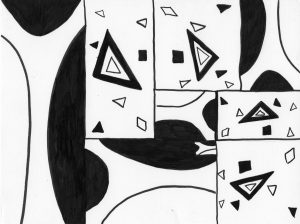

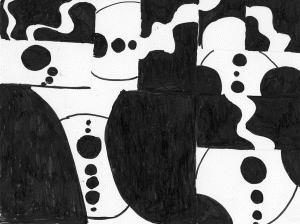



Recent Comments