October 24, 2016
What’s Due?
- Complete VALUE RANGE RESEARCH:
- Complete (1) Narrow Value Range Collage (either high-key or low-key) using your portrait printouts, refer to Project #3: Phase 2. Come ready to work on your paintings.
Materials Needed:
- white and black gouache paints
- sable-type watercolor brushes (do not buy brushes for acrylic or oil)
- FLAT: 1/2″ angle, #4
- ROUND: #1, #5
- two water containers (yogurt cups, soda bottles with tops cut off, soup cans)
- palette (round 10-well)
- cotton rags (old white t-shirts or scraps)
- Sketchbook, pencils, eraser, knife/scissors, ruler/T-square, drafting tape
Critique
Students will present completed (1 of 2) 6″x6″ collages to the class.
- (1) Narrow Value Range: either high-key or low-key
HOW TO GIVE AND RECEIVE A GOOD DESIGN CRITIQUE:
Do the compositions presented follow the guidelines?
- Is there a sense of MOVEMENT / COMPOSITIONAL FLOW to direct the viewer to a clear FOCAL POINT emphasized through the use of CONTRAST and changes in VALUE?
- Are the compositions 6×6″ squares?
- Do you observe new shapes and lines created from the original portrait?
- Is the value range, narrow (high or low) and does it convey a certain mood?
- Is the work clean, neat, and thoughtfully presented?
Lab
Continue work in class on Project #3: Phase 2 & Phase 3.
Demo
Painting Prep:
- Take a photo of your finished and approved collage, just for future reference.
- Use a small piece of tape on the back of each square to adhere them to a piece paper in your sketchbook.
- Create a viewfinder frame, so that you only see one square at a time while you are working.
- Keep everything clean and neat.
Once collage compositions are critiqued and approved, work on recreating your Broad Value composition in paint.
Broad-Range Painting:
- Recreate your broad-range collage in paint.
- Using your collage pieces as a visual reference, you will be using a viewfinder and grid and painting each area in isolation (independently) from its neighbor. This is VERY important.
- Create a viewfinder frame, so that you only see one area of your composition at a time while you are working. Draw grid lines around the edges of your collage (NOT ON TOP) to keep track of your progress.
- On a piece of clean, 9×12″ bristol trace or measure the dimensions of your collage squares from the exercise above.
- Using your Value Scale as a guide, recreate (in gouache paint) each area of your composition using a range of black, white, and gray values- achieving continuous tone in areas where highlight and shadow blend together.
- Painting Tips:
- Do not worry about accurately rendering an eye, nose or ear, see/think only in terms of value and the boundaries of each value relationship.
- Notice how some values crossover shape boundaries into adjoining areas (open-value), while others are limited by the edges of the shape (closed-value).
- Remember to work on each square independently and protect your finished painting with tracing paper as you work. Gouache is very delicate and can easily pick up the dirt and oils from your hands.
- Mix a very small amount of water thoroughly into the paint, for each value you create. The consistency should be like whole milk or cream. Before you apply paint to paper make sure it’s completely mixed in the palette to produce a flat consistent appearance. We want flat, blocks of paint with few streaks or brush marks.
- Wash your brush after each value is mixed and applied. Keep two containers of water, use 1 for washing your brushes and 1 for adding water to paint.
- Use a paper towel or rag to get excess paint and water off the brush before mixing a new value.
- When you have completed your composition carefully protect all elements with a piece of clean tracing paper and cardboard.
- We will cut and mount the painting with the original collage together in class.
Homework
For next class:
- Broad and Narrow Value Collages finished.
- Come prepared to continue to work on Painting.
- Same materials as today.



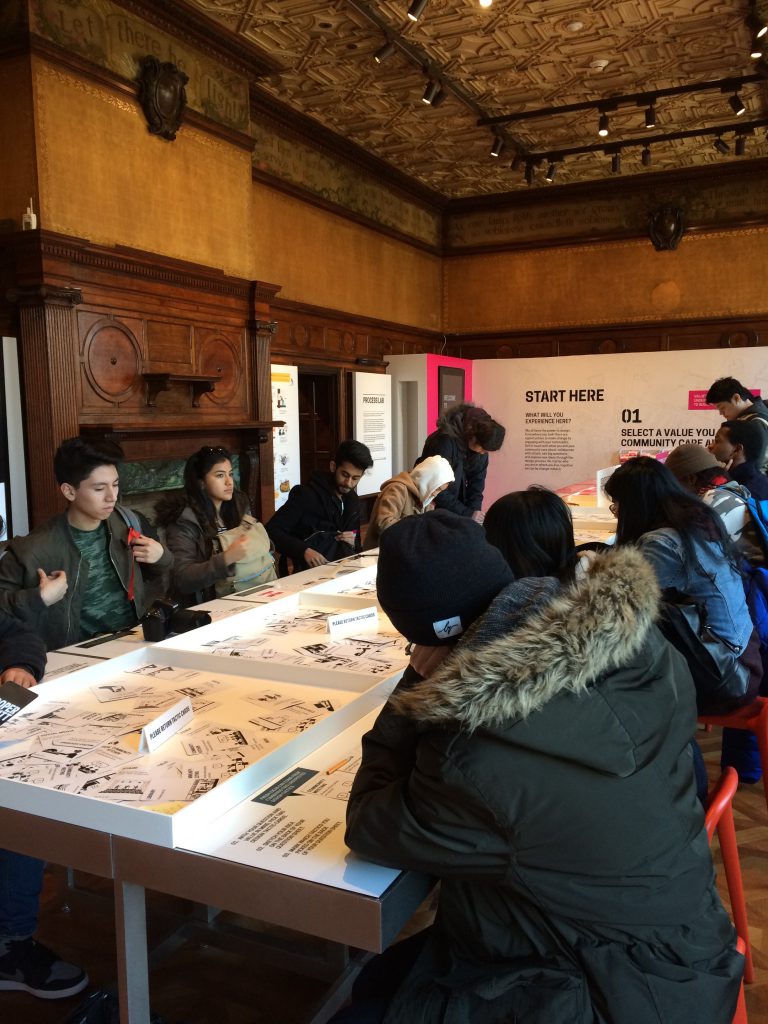



Recent Comments