Page 36 of 47
October 5, 2016
What’s needed for this class:
- Animated Mashup Prep
- Find your scanned hi-res file for animation in this Dropbox folder.
- Save to Dropbox and/or bring in on a drive.
- We will prep, animate and add audio to your digital mashup file. Come prepared to work.
- NOTE: If you didn’t finish your inked mashup, please see/contact me ASAP!
Lab: Animating and Adding Sound in Photoshop
PREP in Photoshop:
- Open your scan file in Photoshop, rename and save it FirstInitalLastNameMashupPrep.psd. Make the following adjustments:
- Image size: 72 dpi, 1028 wide x768 high
- Color Mode: RGB
- SAVE AGAIN.
- Using the rectangle marquee tool, cut (Command + X) and paste in place (Command + Shift + V) each pattern square on a new layer for use in your animation.
Add Sound and Animate:
- We will be importing two pieces of music, one with staccato rhythm and one with legato rhythm: Summertime and Another One Bites the Dust. Download these files to your working folder or desktop.
- Review the guidelines: Creating Timeline Animations
- Follow the demo presented in class.
- Save your file(s) to Dropbox, GDrive or flash
Homework
- Bring your completed Animation Mashup to the next class.
- We will export and upload to the class blog for critique.
October 5, 2016
What’s due for this class?
- DUE: Final inked version of your Pattern Mashup on a piece of 9″x12″ bristol board, based on your finalized preparatory compositions. Come prepared to present your work!
- Post to the blog.
- Create a new blog post called Sound Visualizations: Phase 2.
- Take photos of your finished Inked Pattern Mashup and add them to the post (make sure it is well-lit and in focus.)
- Include the hours that you worked on this part of the project.
- Don’t forget to comment on at least 3 other student’s posts.
- Materials needed: Flash/jump drive.
Grades
- If you turned in your work on the date due you will find a comment and a grade in your post: Urban Artifacts: Phase 4.
- If you turned in your work late, please confirm that you have posted your final blog post Urban Artifacts: Phase 4. Your grade will be posted shortly.
- If you did not complete your final blog post Urban Artifacts: Phase 4, your project is incomplete and you will receive an F grade. Please see me.
- Refer to the Project Rubric and grading policy “Understanding Your Grade.”
- You have until Midterm to rework Project #1 and improve your grade.
- If you have any concerns or questions, ask!
Critique
Present your finished inked mashups to the class.
- Present and analyze your finished work in terms of concept, craft, what you learned, and the design process.
- State your name, your understanding of the project goals (ie: what is the point?), which parts are successful and which parts need more work.
- Your peers and the professor will provide feedback. You will have an opportunity to revise your work based on the feedback and improve your grade.
- When critiquing other student’s work, clearly describe what works and what doesn’t work using the project vocabulary: Line, Rhythm, Repetition, Variety, Pattern, Unity, Grid, Rule of Thirds, Economy
Discussion
Examples:
- Stayin’ Alive In The Wall (Pink Floyd vs Bee Gees Mashup) by Wax Audio
- “Hahahrawrrahaha” Someone made a song using Jeff Goldblum’s weird laugh from Jurassic Park
- Brian Williams Raps “Rapper’s Delight“
- ‘The Great Gatsby’ Mash-Up Turns Leonardo DiCaprio Into a ‘My Little Pony‘
- A Designer’s Midcentury-Mod Music-Graphics Mashups
- Esoteric mash up
- The Magic of Mashups – Corporate Logos
- 7 Mashups That Will Change The Way You Look At Music Forever
Careers in Communication Design:
- Packaging Design
- Graphic Design / Poster Design
- Broadcast Design
- Illustration / Animation
- Advertising Design
- Webby Awards: good place to explore career/academic study options
Lab: Scanning and preparing digital files
SCAN:
- Create a folder on your drive called FirstInitalLastNameMashup
- Scan your finished inked Pattern Mashup (300dpi, grayscale, jpg).
- Save this hi-res file as FirstInitalLastNameMashupHIRES.jpg to the folder you just created.
- Open your file in Photoshop, rename and save it FirstInitalLastNameMashupPrep.jpg and save it to the same folder. Make the following adjustments:
- Image size: 72 dpi
- Uncheck Resample
- Color Mode: RGB
- SAVE AGAIN.
PREP in Photoshop:
- Using the rectangle marquee tool, cut and paste each pattern square on a new layer for use in your animation.
- We will do this together in class.
- Save your files to your FirstInitalLastNameMashup folder.
Homework
- Complete Animated Mashup Prep
- Find your scanned hi-res file for animation in this Dropbox folder.
- Complete PREP in Photoshop. Save to Dropbox and/or drive.
- We will animate and add audio to your digital mashup file next class. Come prepared to work.
- NOTE: If you didn’t finish your inked mashup, please see/contact me ASAP!
the music i listened to for sound visualisation phase :2 was a combinition of kanye west’s genuius composition of beats and Eminem’s slow heart wrenching poetry , both of this were a confusing mix at first but came together to be so amazing






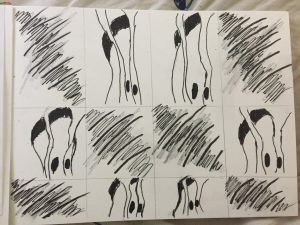
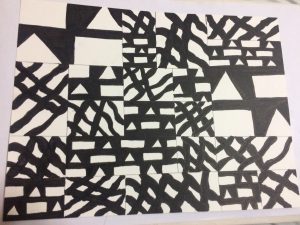



Recent Comments