Color wheel free study
Page 23 of 47
- lowkey
- Highkey
The first image is of the water fountain that’s next to the class. The image gives an ominous mood, if it wasn’t for its reflective surface, it would have been difficult to see that it is a fountain. The second image I chose to make high key because of the amount of light that bounced of the floor and on to the plants surface, which gave it a reflective amount of light even with the grayscale filter.
- Low-Key
- High-Key
The first image was took in the class room and edited in Photoshop to give more of dark look. The darkness gives a very mysterious feeling, maybe it just me but I feel almost afraid to walk in to it. The highlight is the small paper cup on the right, and the darkest part is the deepest part of the counter top. As you move from the paper cup further in towards the center, the items on the counter top get harder to see.
The second image was also taken in the classroom. It was just cropped to have more white in the composition. The strong contrast created by the white mouse and the black pad make a closed value composition. The little marks and dust gives the mouse a ton of character. The white specks give the black pad texture. The highlights are the reflected light coming from the open windows on the left.
Time Worked : 1 hour.
This project was very unique. I’ve never done anything like this. It really helped me listen closely to every sound in music and in some cases, heard things I’ve never heard before. Creating the mash up in Photoshop was fun. Although I have used Photoshop to create a gif during high school, I had to teach myself how to do it all again.
During this project, I learned about the roles that grayscale can play in bringing a composition together. While I was searching for pictures to use for this project, I saw many different choices so I was a little overwhelmed at first, even though I managed to make the choices I needed.
Taking apart those pictures and putting them back together as something completely different was the next task that I found challenging during this project. I felt like the results that I could have had with the pictures I had were limited, but I cast that thought aside and continued with what I thought to be fitting for the project.
On the third phase of this project, I felt that I had a significantly easier time moving through this project. I wasn’t sure if it was because I was already accustomed to the medium we were using, which was Adobe Photoshop, or if it was because it was similar to one of the tasks we had earlier in the project. Either way, I feel that I performed better in this phase compared to the others.





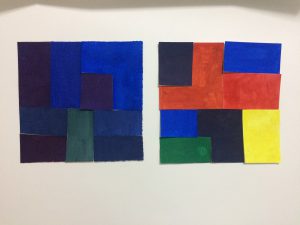



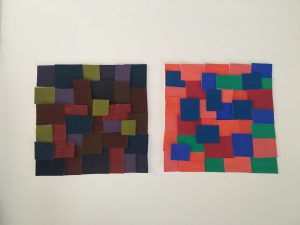
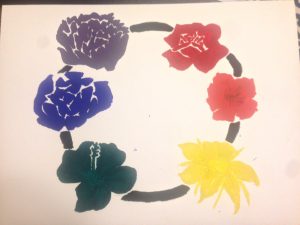


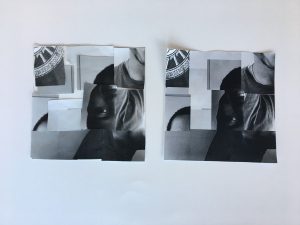




Recent Comments