December 14, 2016
FIELD TRIP!
WHERE: Cooper Hewitt Design Museum
2 East 91st Street
(between 5th and Madison Avenues)
New York, New York 10128
HOW: Take the 4, 5, 6 to 86th Street and walk 4 blocks North and West, toward the park.
WHEN: Meet outside the Musuem entrance at 10:30am SHARP.
- PLAN AHEAD: Check Google map directions for transportation times
- You will be back at school by 2pm.
What’s DUE?
Lab/Field Trip
COOPER HEWITT DESIGN MUSUEM FIELD TRIP
At the Museum:
- Using the interactive pen, “collect” objects from the museum collection and save them as sources for your Proportional Color Inventory.
- Find a reference that has the following elements:
- Dominant color, Sub-Dominant color, and Accent color.
- A tint or shade
After the Museum:
- Visit your custom Museum collection page (as described by the Museum postcard)
At home or on your mobile device visit cooperhewitt.org/you and enter the code printed on your ticket—everything you collected and created will be waiting for you!
- OR… Find your objects in the online collection
- OR.. Try searching by color
- Right/Control-click on the image to save it for placement in your Proportional Color Inventory.
IMPORTANT: Review PROJECT #6 guidelines very closely and complete:
- Phase 2: Proportional Color Inventory
- Phase 3: Final Freestudy (directly based on the Proportional Color Inventory)
Questions?
Homework
LAST DAY! All work is due!
- PROJECT #6
- Phase 1-4 (posted to the Class Blog)
- Bring Proportional Color Inventory and Final Freestudy (to turn in)
- Review the class outlines for Class 1-29, Vocabulary, all six Project guidelines, and Understanding Your Grade.
- This is your last chance to complete or rework your projects to improve your grade. You will not have time in class.
- Materials Needed:
- a portfolio to take your work home.



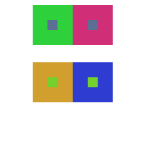
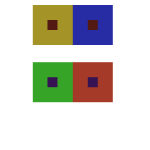
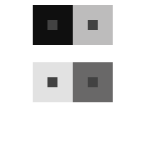
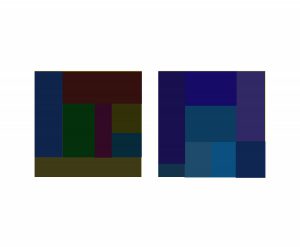
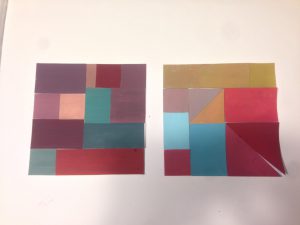
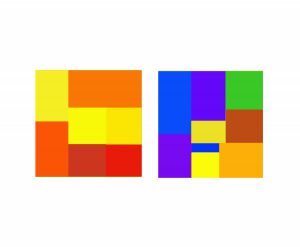
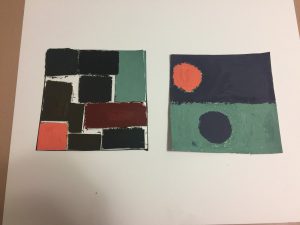












Recent Comments