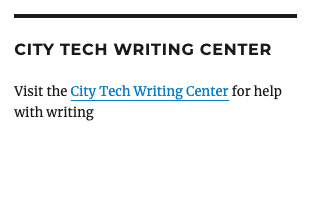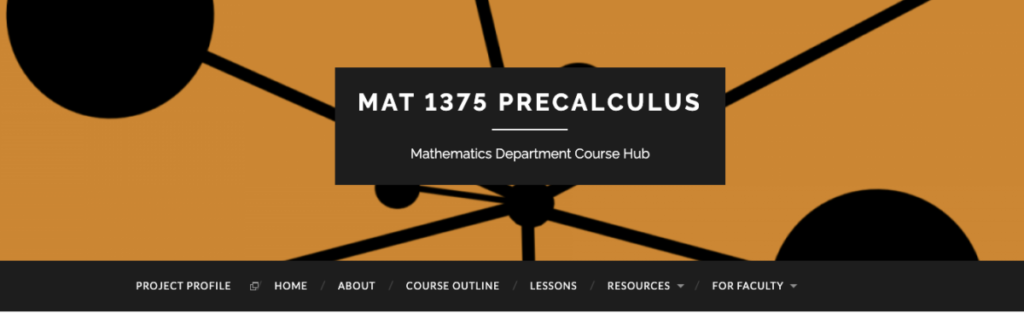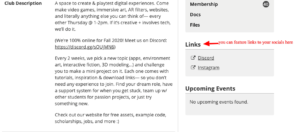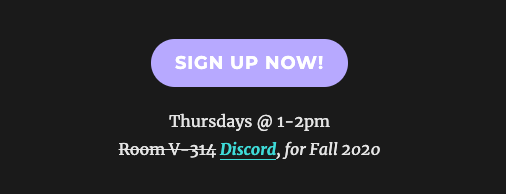Part 3 of 5: Create on the OpenLab
Greetings,
This week, create on the OpenLab! In this case, “create” can refer to creating sites, but also to creating communities, collaborations, and dialogue by joining other sites, connecting with friends and colleagues, participating in discussion forums, and more. That said, task 2 is intended for instructors and focuses on the first steps of course creation, taking a particularly close look at the course template.
- Task 1: Create Connections:
- Join our 2 in-house sites to stay connected and updated about what’s happening on the OpenLab:
- The Open Road: Our one-stop-shop for all things OpenLab: news, workshops, events, community, and support!
- Open Pedagogy on the OpenLab: A site for sharing and discussing resources about open digital pedagogy!
- Join our 2 in-house sites to stay connected and updated about what’s happening on the OpenLab:
- Connect with your friends and join other groups related to your interests:
- You can search through people, courses, projects, clubs, and portfolios using the menu at the top and the magnifying glass in the top-right.
- If you are a student, you may want to join a club and introduce yourself online to its members. Some active clubs include the Prism Alliance, the City Tech Union for Differently Abled Learners, and the VR & AI Club.
- Whether you are a student, staff member, or an instructor, you may want to look at the projects for different academic departments and school bodies, which often have helpful resources. These include the College Council, the Math Education Major Project, and Peer Advisement.
- You can also search for courses, projects, clubs and portfolios using the links titled by type of site (courses, projects, clubs, and portfolios) under the slider. From the search page, use the filters (top-right) to tailor your search.
- Want to create a club, portfolio, or project? Learn more here.
- Task 2: Create a course site! The tasks below will get you started on the task of building a site.
- Get familiar with the (new!) course template. Take a video tour of the template and read our help documentation.
- Follow these steps to create a course site from this template.
- Take time to fill out your course profile:
- Customize your course avatar. If you do not have an image for your avatar in my mind, you can search for reusable images online. You can also create an avatar of your own; Barbara Smith Mishara from Architecture, for example, has created an avatar that clearly features the name of her course and the semester. This is a great way to make your course easy to find for your students.
- Include a course description and your contact information in the course profile. A good example of an information-rich but easy to read course profile is John De Santis’ Spring 2020 COMD1127 class.
- Get familiar with course profile tools, including Discussion boards, Files, and Docs. You don’t have to decide now whether you will use any of these tools, but it’s a good idea to play around and see what each can do.
- Customize your site’s appearance:
- You can choose a header image.
- Under Dashboard> Appearance, you’ll have the option of changing the title to your site (we recommend making this your course’s name!), the site’s tag line (we recommend that it feature your name, the course section, and semester), and the site’s identity.
- You can edit your site’s widgets. You will want to edit the “About this Course” widget to share your name, office hours, contact information, and a brief paragraph about this Course. You may also want to include a picture of yourself in the “About this Course” widget.
- As always, as you begin the course creation process, we recommend consulting our example courses for inspiration and model work.
We’ll be in touch next week to help you answer: How can I design my course to facilitate communication with my students?