Accessing your City Tech email (for students and alumni)
Current Students: Your City Tech email address is different from your CUNY login. Please look up your City Tech email address if you’re not sure what it is or visit City Tech’s IT Help for more information.
Note for alumni and former students: City Tech student email accounts are no longer available for life. Please visit City Tech’s IT Help, or contact the Student Help Desk at 718-260-4900 / studenthelpdesk@citytech.cuny.edu if you need help accessing your City Tech email account.
1. Go to the Microsoft Office 365 email login.
2. Log in using your full City Tech email address and password. If you have previously logged into your account, skip to step #3.
2a. If you have never logged in to your City Tech email before, log in using your full email address and the following password:
- First initial of your first name in Uppercase + first initial of your last name in lowercase + your birthday MMDDYYYY + last 4 numbers of your EMPL ID.
For example: If your name is John Doe and your date of birth is 01/06/1986 and the last four digits of your EMPL ID are 1234, your password is:
- Jd010619861234 (no spaces or dashes).
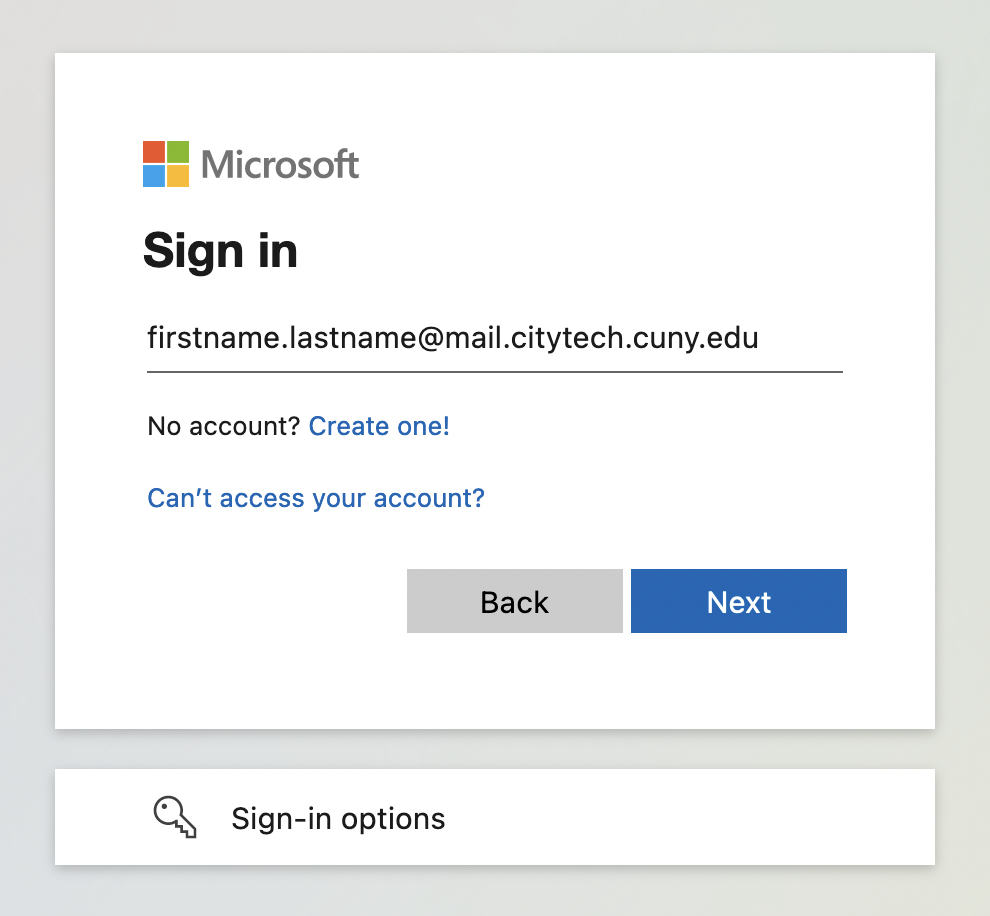
2b. You will be asked to change your default password and set up Multi-factor Authentication on your mobile phone. If you need help with this process, CUNY has Help & Support links and FAQs.
3. If you have logged into your email before, log in using your full email address (look it up if you’re not sure what it is) and your password.
If you’ve forgotten your password:
- Click Can’t access your account on the login page.
- Select Work or school account and follow the instructions on the screen
If you need help, please contact the Student Help Desk on the first floor of the Atrium Building. or visit City Tech’s IT Help for more information. They can also be reached at 718-260-4900 or studenthelpdesk@citytech.cuny.edu
Once you have access to your City Tech email, you can sign up for the OpenLab.









