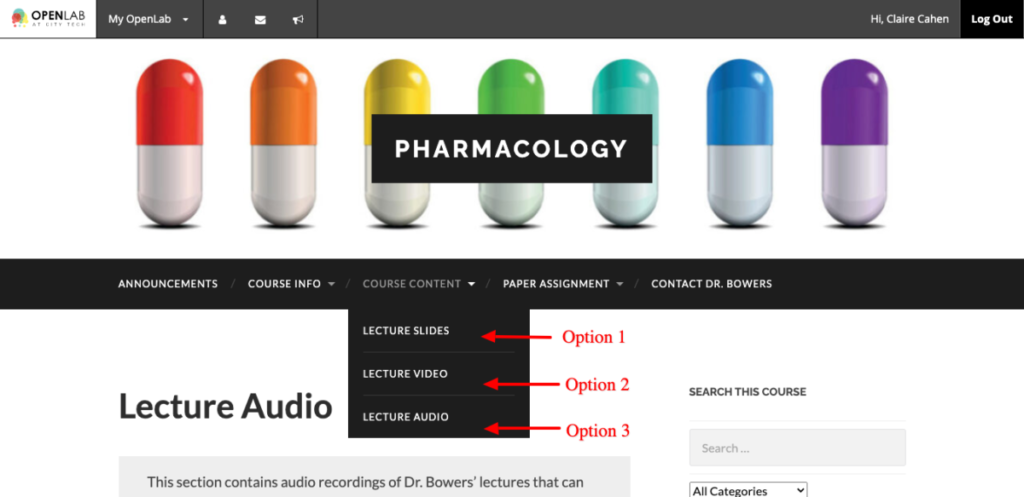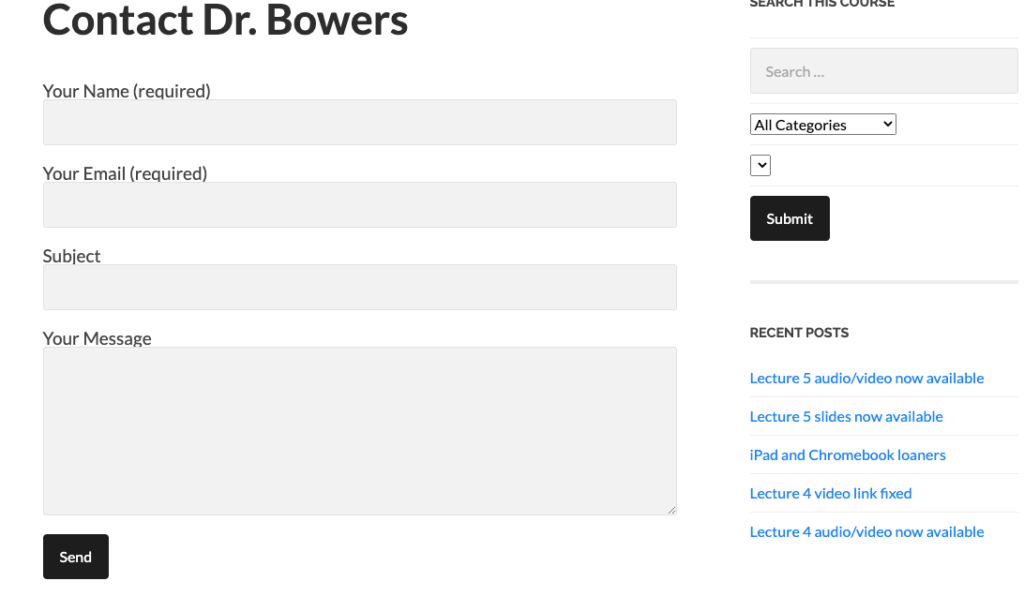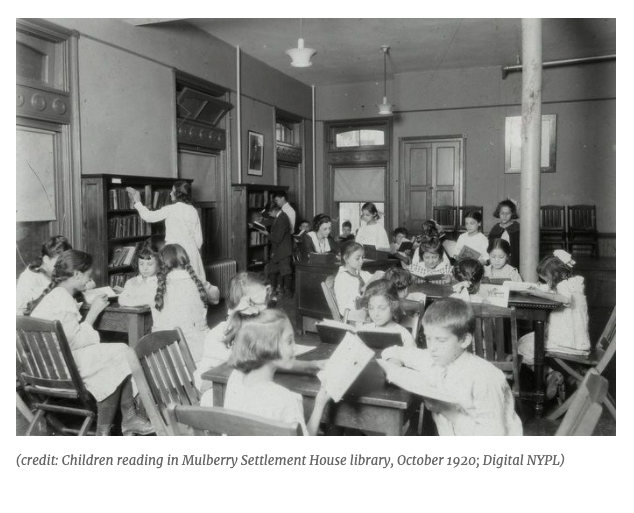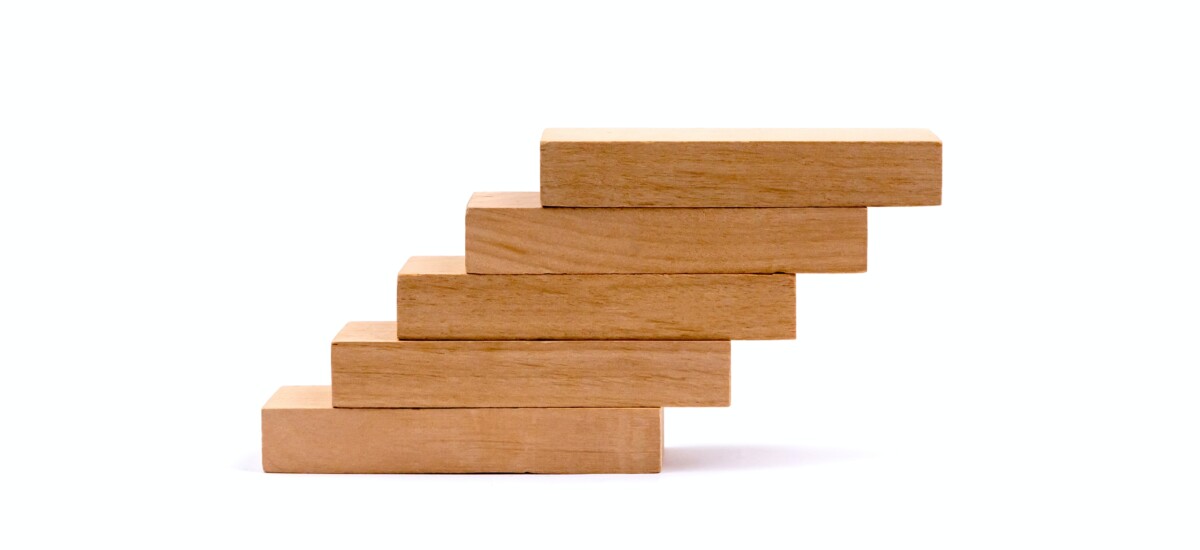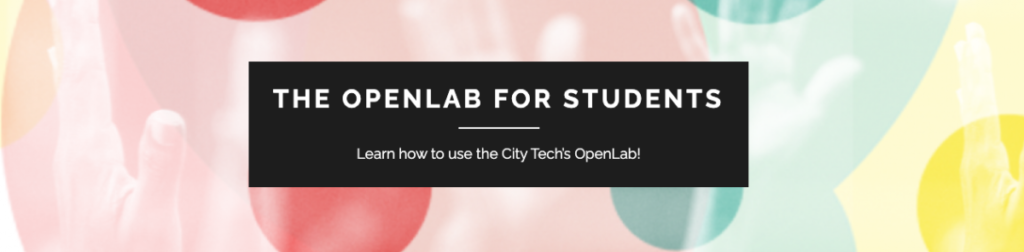The Architecture Club has existed for over 30 years at City Tech! This week, I spotlight their OpenLab site, which shows how clubs can use the OpenLab to keep members engaged during this period of distance education. Below are some noteworthy features of their site.
A dynamic homepage
In OpenLab workshops, we encourage members to think through whether they would like their homepage to be static or dynamic. Static homepages, we explain, work well to communicate information that is unlikely to change much throughout a semester. For example, a club’s homepage might include a welcome message and an overview of the site. The copy written at the start of the semester for this page will likely need very little updating. A dynamic homepage, however, might be better if the club maintains an active blog with time-sensitive information to be communicated to members.
The Architecture Club shows how well the latter format works in a remote semester. Their homepage takes the form of a regularly updated blog with announcements reminding visitors of upcoming club events. In separate posts, they recap those events for anyone who misses them. The club also posts resources that are helpful for architecture students, and uses short blog posts to invite conversation from club members and keep the spirit of the club alive. I especially like this recent post that shared pictures of last year’s Halloween, when the club had a pumpkin carving contest wherein the winner ended up “having their pumpkin printed as an adorable keychain!” The flurry of regular activity on this blog tells the visitor that club life is going strong, even during the pandemic.
Updates to the Welcome Widget
The right-hand sidebar of the site features a text widget with a “Welcome to the Architecture Club!” message. In “normal” times, this message might feature a sentence or two about the club, as well as where it meets, and contact information for the club leader. In the context of distance education, however, the Architecture Club has smartly updated the text to tell the visitor “we are now online” and to provide the Zoom link to their club meetings so that newcomers can easily pop in.
An Events Widget
It’s always a good idea to include a club calendar of events on your site, which the Architecture Cub does. But just to make extra-sure that visitors know about the latest club happenings, they also use the Events List Widget to display upcoming events on the right-hand sidebar. Smart!
It’s not easy to keep a club going during this period of distance education, but the Architecture Club shows that a well-maintained OpenLab site is both a tool for communicating information and keeping community together. I encourage all club leaders to visit the site for inspiration!