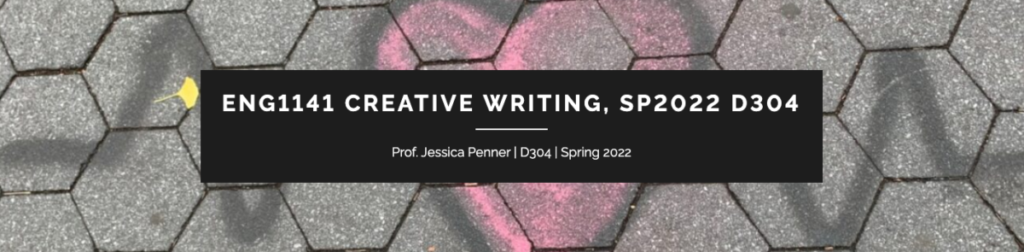Welcome to a new year and the Spring 2024 semester! City Tech is welcoming even more new students and faculty members–so welcome to everyone new, and welcome back to everyone returning!
The OpenLab team is excited to work with you this semester as you do great things on the OpenLab–and to help you learn more about using the OpenLab and working in an open community.
This Winter Break, there were some exciting new features added to the OpenLab, and some updates in response to members’ needs. You can read about them in the January 2024 edition of This Month on the OpenLab. We’re especially excited about this new option to change the visibility of posts made on open sites–now in addition to posts being as open as the course is or private between author and site admin, authors have the option to share their work with only members of the group or only members of the OpenLab.
As the Spring 2024 semester begins, check out the OpenLab’s synchronous support:
- Open Hours: students, faculty, and staff can sign up for open hours, one-on-one appointments to ask specific questions or ask to learn more about topics ranging from getting started to using a tool to implementing pedagogical approach.
- Workshops: All are welcome for our calendar of workshops, plus any group can request a workshop on a topic or technique! The next workshops are on Thursday, 2/1:
- Getting Started on the OpenLab: 2/1, 2:30-3:00pm
- OpenLab Q&A: 2/1, 3:00-3:30pm
- Co-working sessions: for quiet working time with others, with the option to move to a breakout room for conversation or questions. The next co-working session is on 2/16:
- Friday, 2/16/24, 10:00-11:00am: open to all students, faculty, and staff
There are also great asynchronous options for support:
- The Help materials on the OpenLab guide members through creating and working in Courses, Projects, Clubs, and Portfolios, as do the the Teaching with the OpenLab and OpenLab for Students modules.
- One super useful bit of help for the start of the semester: step-by-step instructions for how to add students in bulk to your course by using a list of student emails. Being able to add students to courses this way is so convenient, we even spotlighted it!
- Everyone can get inspired by what this community has done on the OpenLab by looking through our past In the Spotlight posts or by navigating directly to what interests you through this helpful index of spotlights.
- And you can also contact us with questions: openlab@citytech.cuny.edu!
Wishing everyone a safe, healthy, and inspiring new year and Spring 2024 semester. See you on the OpenLab!
Photo Credit: “Frozen Peanuts are Slippery!” by DaPuglet via Flickr under the license CC BY-SA 2.0 Deed.