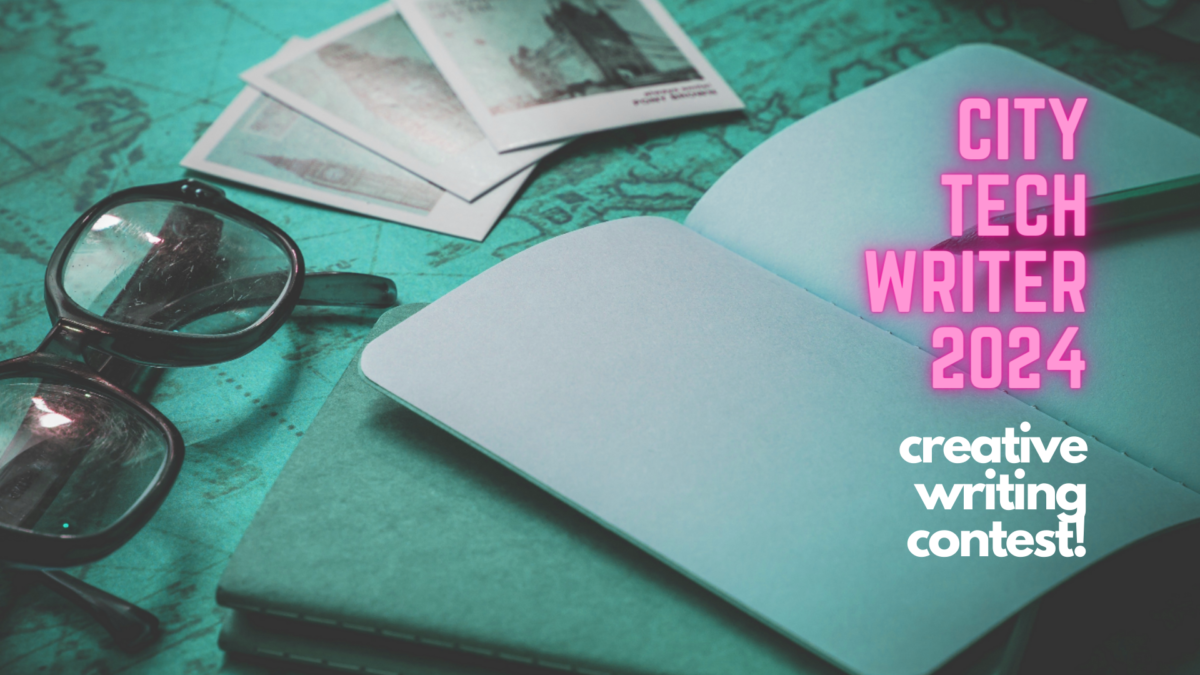As the semester winds down, the OpenLab is here for you! This spotlight shines some light on some upcoming OpenLab events, support, and tools.
OpenLab Open House

Come to the OpenLab Open House to share your successes from this semester, ask questions, and learn from each other about the OpenLab.
The OpenLab Open House will be this Friday, 5/10/24, from 2:00-3:00pm via Zoom. All are welcome.
OpenLab Co-working Session

On Thursday, May 16th from 12:00 P.M. to 1:00 PM, join the OpenLab team for the final co-working session of the Spring. You bring the work, we’ll bring the friendly presence in the Zoom session (plus we’ll bring work, too).
OpenLab Open Hours

OpenLab Open Hours are virtual 30-minute individual appointments with a member of the OpenLab Community Team.
The final two Open Hour sessions will be held on May 14th and May 21st, each featuring appointments at 9:30am and 10:00am.
All are held via Zoom and are open to faculty, staff, and students. Reserve your spot now!
OpenLab Email Support
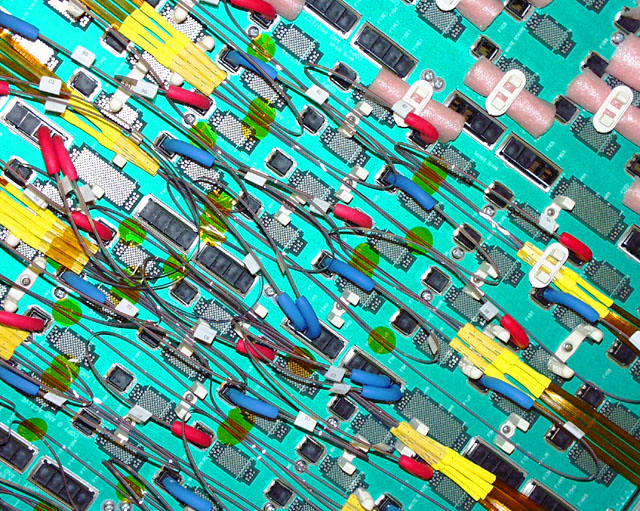
Have questions you can’t find the answer to in OpenLab Help?
Reach out for email support by sending a message to us at OpenLab@CityTech.cuny.edu or via our contact form.
What’s Happening at City Tech

Want to keep up with what’s happening at City Tech while browsing through the OpenLab?
Now you can find a list of City Tech events and updates right on the OpenLab home page and click through for more information.
We look forward to seeing you at these events and supporting you through the end of the semester!