
On January 18, 2023, we released version 1.7.66 of the OpenLab. It included multiple new features, as well as updates to all existing themes and plugins, including BuddyPress and WordPress, the two primary plugins that power the OpenLab.
New Features and Functionality
Activity Sections for Courses, Projects, Clubs, and My OpenLab
We added a new Activity section to Course, Project, and Club profiles, to provide an easy way to catch up on what is happening in the group. In this section you can view all the activity, including posts and comments on the site, as well as new content or updates in the profile tools – Discussion, Docs, File Library, and Calendar. You can “star” activity, which marks it with a star, and allows you to filter the view to list only starred activity. You can also view only your own activity, or only activity that includes @Mentions. In addition, you can filter by all different activity types (e.g. Posts, Comments, Discussion posts, new Docs, new Files, etc).
There’s a similar Activity section in My OpenLab, called My Activity. It works in the same way as group activity, except that instead of including activity for a specific group, it includes activity for all your Courses, Projects, and Clubs.
Announcements for Courses, Projects, and Clubs
The Announcements feature allows admins of a Course, Project, or Club to post announcements that appear just beneath the avatar on a group’s profile. These provide an easy and prominent way to notify members about something, whether an upcoming class, event, meeting, or anything else, and will also be sent via email notification in addition to appearing on the profile. Announcements are activated by default, but you can deactivate them in Profile > Settings, if you don’t want to use them.
File Library
We changed the name of ‘Files’ to ‘File Library’, where you can now add links to external files, in addition to uploading files. The links can be to anywhere – a Google Doc or Spreadsheet, a OneDrive or Dropbox file, or anything else.
Search added to Discussion
We added search to Discussion, making it easier to find topics in Discussion forums with a lot of activity, especially those with activity over a long period of time.
Improvements to appearance of Discussion, Docs, and File Library
We also made a number of visual improvements to Discussion, Docs, and File Library, to improve the consistency of the navigation and layout of the different tools, making them easier to use.

Changes to Acknowledgements
We made some changes to streamline and simplify the way that acknowledgements appear on a Course, Project, or Club Profile. When you create a new group, the profile will include a line stating who created the group. If the group is cloned, a link will be added to show all the clones. On any cloned group, there will be a link back to the group it was cloned from.
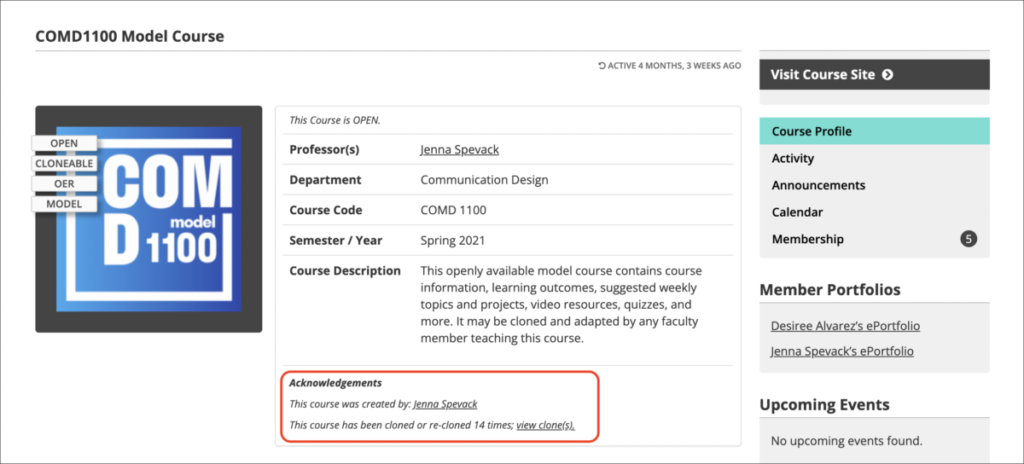
Email Notifications
We made several changes to email notifications, including a new design and layout, and changes to the subject and sender of almost all notifications. The sender should now always appear as “City Tech OpenLab,” and the subject lines have been edited to make the purpose of each notification more clear.
Missing Alt Text Notice
WordPress has made an accessibility improvement to the Block Editor, reminding you to add alt text whenever you add an image to a page or post. Add alt text for an image in the Block Settings sidebar panel. You can learn more about alt text in the OpenLab Help document, Making Your Work Accessible.
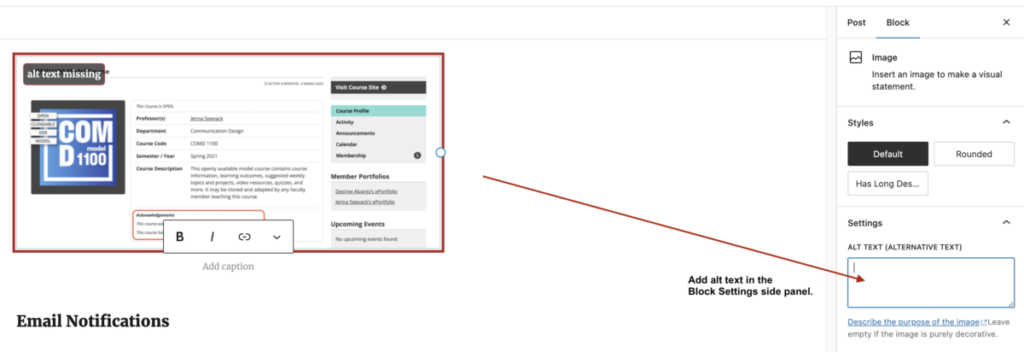
Bug Fixes
We fixed an issue with the OpenLab Attributions plugin, where attribution numbers didn’t link properly to the attributions in the list at the bottom of the post or page.
As always, please contact us with any questions!




2 thoughts on “This Month on the OpenLab: January 2023 Release”