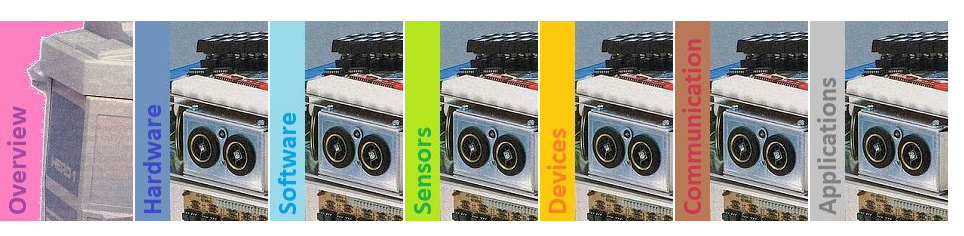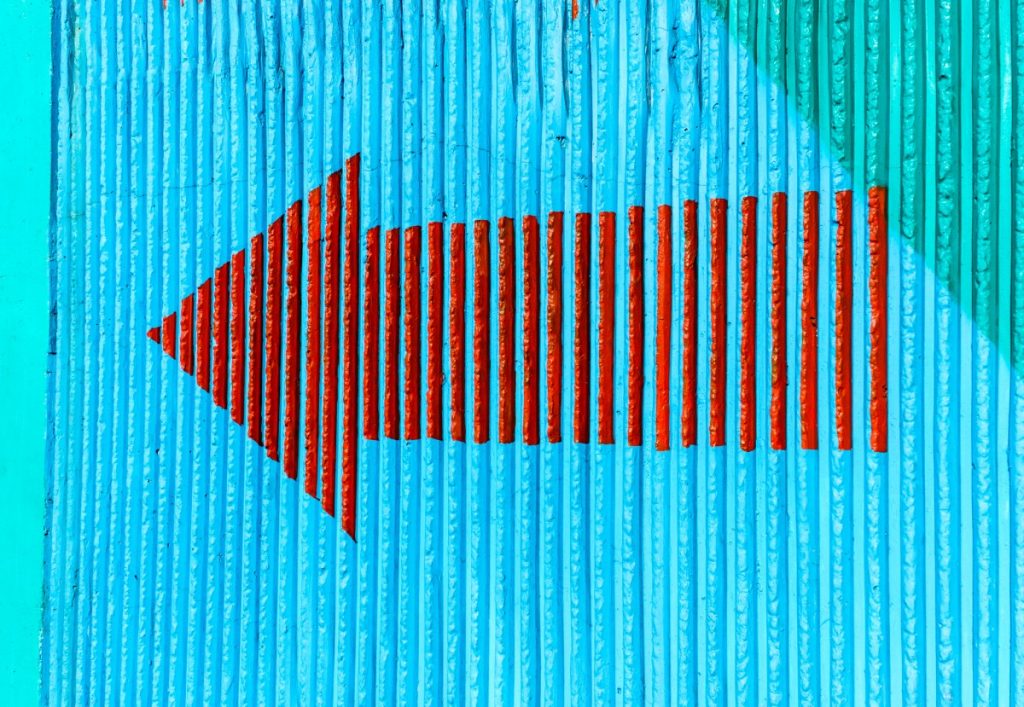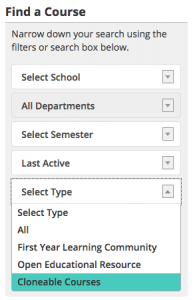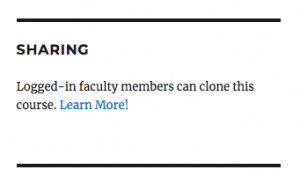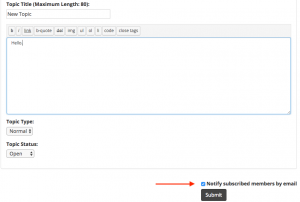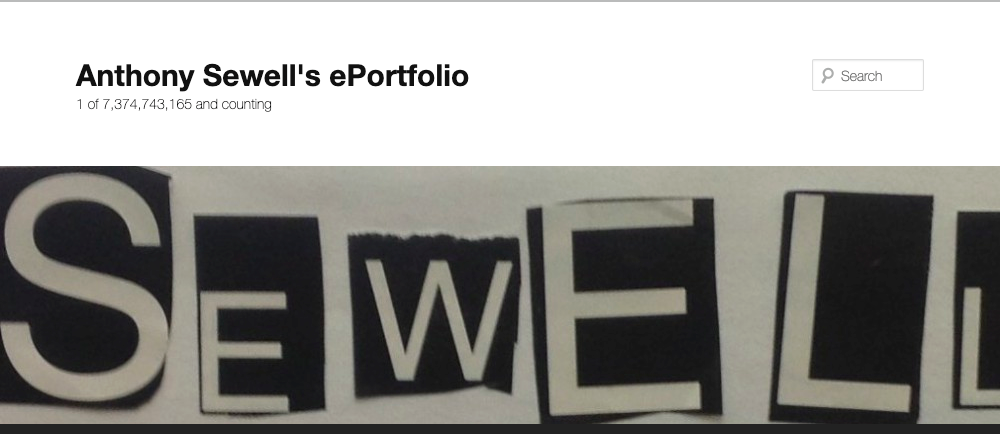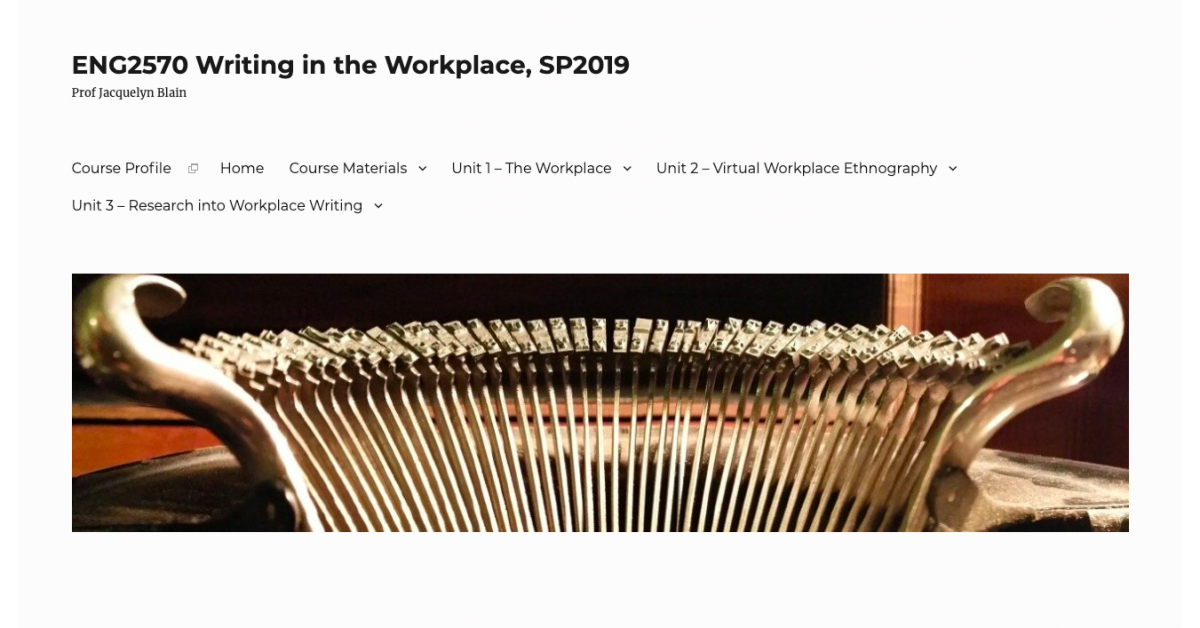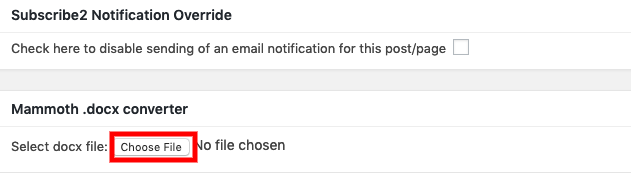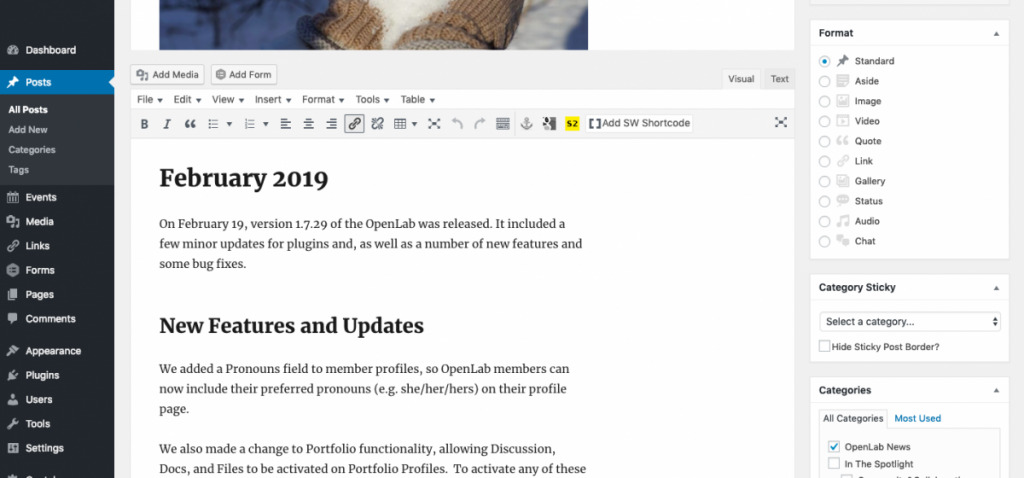*This post is part of the OpenLab’s “Retrospective Series,” through which the OpenLab team and community is curating and reflecting on the ways in which the OpenLab has grown and transformed since its launch in Fall 2011. (You can check out the first two posts in the series here and here).
For this year’s CUNY CUE (Conference on Undergraduate Research), hosted at our home City Tech, the OpenLab team is hosting a roundtable featuring a number of stakeholders and initiatives around the college. The OpenLab team is excited to share with you how various initiatives have integrated the OpenLab–City Tech’s homegrown open-source digital platform for teaching, learning, and collaborating–into their work, and how the OpenLab has transformed the work they do with students, colleagues, and the world beyond, and in keeping with this year’s conference theme, is central to “transforming teaching into learning.”
We’re excited to tackle the six big questions of the conference, through showcasing successful examples of City Tech stakeholders adopting the OpenLab and integrating it into the work they do:
- What Transforms Teaching into Learning? Learning as Reflective Practice
- Who is at the Table? Learning for all
- Where is the Public Discourse? Learning in the Open
- Why This Place? Learning Beyond the Classroom Walls
- How Do Leaders Emerge? Learning to Achieve
- When Do Transitions Matter? Learning as Power
OpenLab CUE Presentation
Some background: When City Tech’s OpenLab launched in 2011, its team anticipated students, faculty, and staff creatively imagining it as a platform to learn, work, and share within and beyond the college community. The open digital platform, built with blogging and social networking software (WordPress, BuddyPress), thrives with innovative member-generated content. The 28,000+ OpenLab members have pushed it in new and exciting directions. Stakeholder groups have had a significant impact both in modeling effective critical pedagogy and creative usage, and in shaping OpenLab innovations in design and functionality; these include First-Year Programs, First-Year Learning Communities, STEM Success, and their peer mentors; Living Lab General Education Seminar, WeBWorK math homework integration, Digital Pathways (BMCC-City Tech transfer in digital programs); and the Faculty Commons and Provost’s Office. In 2018, the OpenLab team, in partnership with the Graduate Center’s Commons in a Box (CBOX) project, released CBOX OpenLab, which offers institutions the ability to create an OpenLab in their local context.
This session includes lightning-talk presentations from OpenLab stakeholders whose work transforms teaching into learning and underscores that teaching and learning aren’t one-directional but instead networked, and at their best, happening when teachers and students are critical co-collaborators. Presenters will reflect on the conference’s thematic questions, considering what it means to learn and work in the open, and how that is a democratizing and empowering opportunity. Attendees can also join the conversation, ask questions of the presenters, and consider how CBOX OpenLab can share with other schools these opportunities for open learning.
We hope that the presentation (slides below) and the accompanying material helps to provide a sense of the how deeply and meaningfully the OpenLab has been embedded into many aspects of life at City Tech. In addition to the presenters listed below, today’s roundtable presenters also include a number of members of the OpenLab team: OpenLab Co-Directors, Jill Belli (Associate Professor of English), M. Genevieve Hitchings (Associate Professor of Communication Design), Jody R. Rosen (Associate Professor of English), and Jenna Spevack (Professor of Communication Design), as well as the OpenLab Digital Pedagogy Fellows Claire Cahen and Jesse Rice Evans.
*If you’re at the conference (or on campus), please do come join us in person, 12:00 PM – 12:50 PM in the Theater in the New Academic Complex.
Living Lab Seminar
Karen Goodlad, Assistant Professor of Hospitality Management and (former) Seminar Leader for the Living Lab, shares these thoughts about the Living Lab:
“The Living Lab is a seminar which equips faculty to develop their teaching methodology through innovative techniques and reflection, incorporating general education in an interdisciplinary manner that may not otherwise exist. Encompassing high impact educational practices, place-based learning, open pedagogy on the OpenLab and enhanced assessment of student learning outcomes, the Living Lab supports faculty as they develop pedagogy designed to engage students in the general education curricula. Tailored to and integrated into degree-specific coursework, this approach breaks down institutional barriers to faculty interaction and collaboration, encouraging professional growth as both educators and scholars.”
L4: Living Lab Learning Library
Anna Matthews, Associate Professor of Dental Hygiene (stay tuned … coming soon!)
First Year Learning Communities (FYLC)
Jennifer Sears, Assistant Professor of English and Faculty Leader for FYLC, discusses the significant ways that FYLC has made use of the OpenLab:
First Year Learning Communities at City Tech: Extending Community on the OpenLab
I am one of three faculty leaders for First Year Learning Communities (FYLC) at City Tech with fellow leaders Karen Goodlad and Aswhin Satyanarayana. The other leaders are Karen Goodlad and Ashwin Satyanarayana. This program partners 2-3 instructors in different disciplines to work with a shared student cohort. We currently have 13 teaching cohorts. Though each course is taught separately, the paired teachers share a theme and one course activity. Since a revamping of the FYLC program in Fall 2015 by Office of First Year Program Director Lauri Aguirre and Faculty Commons Director Julia Jordan, the OpenLab has become an integral part of how we organize our First Year Learning Communities program at City Tech.
For Our FYLC Faculty: Using the OpenLab for Faculty Trainings and Assessment
https://openlab.citytech.cuny.edu/groups/fylc-faculty/
For Our FYLC Students: The Our Stories Project on the OpenLab
https://openlab.citytech.cuny.edu/groups/fylc-first-year-learning-community/
https://openlab.citytech.cuny.edu/fylc/writing-as-reflection/
For students, the First Year Learning Communities also conducts an Our Stories project on the OpenLab. In the Our Stories project, students from FYLC classes are given a prompt to share their experiences as first semester students. They are also encouraged to read and comment on the experiences of their peers in other Learning Communities. FYLC Peer Mentors contribute to this project (which Sarah Paruolo will present). As more experienced students, they comment on the first semester students’ stories, which prompts others in the class to comment as well.
Conclusion
To sum up, the OpenLab has provided us with a means to organize faculty activity, has provided a way for faculty to share their experiences and activities, and has offered our students a place to openly reflect on their experience as first semester college students. It’s difficult to imagine our FYLC program without this shared public platform.”
First Year Programs Peer Mentors
Sarah Paruolo, adjunct faculty in the English Department and Peer Mentor Coordinator for First Year Programs, shares more about this important program:
“First Year Programs: Peer Mentors
The mission of First Year Programs is to provide new City Tech Students with guided academic pathways, easing their college transition while supporting academic success. In support of these goals, we offer several programs including: First Year Summer Programs, Immersion Programs, First Year Learning Communities, Peer Mentoring, and Preparatory and Testing Workshops in Math and Reading.
Today, we will focus on the Peer Mentoring Program. Peer Mentors are upper level students who serve as role models to incoming First Years. The mentors are eager to share their knowledge and expertise to help new students adjust to college life. Because they are successful students themselves—both academically and socially—Peer Mentors are able to provide personalized, judgment-free guidance to students who otherwise may be hesitant to seek help from faculty and staff. They are trained to guide new City Tech students in recognizing their academic strengths, as well as in identifying and addressing personal challenges. Peer
Mentors also strive to promote strong connections to the college community, encouraging student achievement and success.
As you may know, Peer Mentor programs can be incredibly effective in retaining students with high dropout probability in general, and first-generation college students in particular. The issue is, as most of us are well aware, how do we get these students to engage with and utilize the Peer Mentors?
One of the ways that we have found particularly effective is utilizing the OpenLab. Students enrolled in First Year Learning Communities (FYLCs) are asked to participate in the “Our Stories” Project, which invites new students to share experiences of their first semester of college twice during the semester. They write short posts and share them on an OpenLab site that is used by all FYLCs at the college. The shared site demonstrates to first year students that many of their peers are going through the same things, thus normalizing difficulties instead of marking them as failures.
Although the posts are visible to professors, the site is not intended to engage with or cater to faculty. Instead, the Peer Mentors read each of the posts and then respond to the students individually, as comments on the original post with short personalized suggestions and encouragement. Although it may not seem like a significant interaction to many of us, in the age of social media “likes” and “retweets,” this response is essential. Not only does it reinforce the idea that someone is actually looking at the content the students create (hopefully giving positive reinforcement for future assignments), but it demonstrates that someone cares about what they are going through. The mentee has been heard and acknowledged by their mentor, in a low-stakes environment, and through a medium preferred by most of the students (as compared to face-to-face interaction), thus setting a foundation for a fruitful mentor relationship. It is also worth noting that Peer Mentors are trained in how to respond to these posts, as well as how to identify at-risk students and behaviors.
As you can see with the interactions highlighted on the screen [note: see presentation, slide 11], these do not need to be long, in-depth responses to have a positive impact. What is important to note in each of these is: one, that the responses are specific, and two, that the responses highlight the similarities between the mentors and the mentees. The mentors utilize this not only because it is easy for them to draw on their own experiences when giving advice, but also because it lessens the perceived gap between mentor and mentee. By relating that they too once struggled, the mentors are able to show new students that just because they are having trouble now, doesn’t mean that they aren’t capable of success in the future. This really helps to target at-risk students who have trouble envisioning themselves as legitimate members of the college community. And as we know, representation matters.
Although we hope that the interactions that occur between first year students and Peer Mentors on the OpenLab are only the beginning of a more robust relationship, the importance of this medium to facilitate this is immeasurable.”
Opening Gateways
Jonas Reitz, Professor of Mathematics at City Tech and Project Director of “Opening Gateways” offers insight into this exciting grant:
“Opening Gateways to Completion: Open Digital Pedagogies for Student Success in STEM” is a 5 year collaborative grant between the New York City College of Technology and the Borough of Manhattan Community College funded through the Department of Education’s Developing Hispanic-Serving Institutions (Title V) program. The project supports student success in mathematics courses that serve as gateways to STEM disciplines, courses that often act as barriers to progress and completion in these disciplines. Our primary activities are faculty professional development and production of high-quality, custom Open Educational Resources carefully aligned with the curriculum.
Opening Gateways project site: https://openlab.citytech.cuny.edu/openinggateways/
We have relied on the OpenLab in a variety of ways throughout the life of the project, integrating it into our work with faculty and students alike. Our annual faculty development seminar uses the OpenLab as a platform for collaboration and communication among participating faculty fellows. Our management team uses the OpenLab to coordinate activities and share information within and across two campuses. And finally, we are engaging students directly through the WeBWorK on the OpenLab site.
WeBWorK on the OpenLab
WeBWorK is an open-source platform for online homework supported by the Mathematics Association of America and the National Science Foundation. In a typical WeBWorK environment, students with questions are directed to email their instructors. At City Tech, however, we have bridged WeBWorK and the OpenLab: students seeking help on WeBWorK are directed to an OpenLab community space where they can ask questions, and view related questions by other students. For instructors, assistance provided to an individual student is preserved in a public setting that allows other students to benefit. For students, the wealth of existing questions and answers provides a resource that is available on-demand, at any hour of the day and night.
WeBWorK on the OpenLab: https://openlab.citytech.cuny.edu/ol-webwork/”
Office of the Provost
Kim Cardascia, Administrative Executive Officer for the Office of the Provost, spoke about the project the Office of the Provost recently designed for faculty and staff at the college (please note: by design, only City Tech staff and faculty logged into the OpenLab will be able to view the site).
“Office of the Provost Open Lab Site
A way to share information from across Academic Affairs with City Tech faculty and staff. OpenLab offered us improvements in three key areas.
• Flexiblility
• Timeliness
• Usefulness
Flexiblility
• Just-right degree of openness
· All faculty and staff auto-invited
· Only faculty and staff able to see, giving us comfort in discussing internal issues
• Defined and limited topics, cross-referenced by semester
• Structure is created over time by the content, saving us from the need to plan a rigid top-down structure that would doubtless need ad-hoc changes almost immediately
Timeliness
• Previously, to post or make any changes online, a ticket system and another office’s workflow
• Now, instant posting and editing
• Allows content responsive to and reflective of the cycles of academic life
• All subscribers are auto-enrolled for weekly summary emails
o Loops them in on current conversations
o Reminds them regularly of the existence of the site as a resource
Usefulness
• Gradually amasses an open and shared archive for reference, and will be able to see change over time
• Takes information out of siloed email distribution channels and allows it to flow across departments and divisions
Thanks to office collaborators and OpenLab team!”
Open Educational Resources (OER)
Cailean Cooney, Assistant Professor / OER Librarian, and coordinator of City Tech’s Open Educational Resources (OER) Initiative reflects on the synergy among the OpenLab and OERs, and her work on the two:
“My work intersects with the OpenLab in two important ways. As a faculty member involved with OERs and open pedagogy, the OpenLab is primarily where I conduct this work. Why? Because
As coordinator of the NYS OER Grant, the OpenLab platform challenged us to put our principles into action by choosing an open, community driven platform to house OERs. The OpenLab is unique among learning platforms because it enables course materials to be shared openly in an unrestricted manner because the course materials don’t expire after a student finishes a course. This can have practical implications for the college community; for instance, by supporting knowledge transfer as students move through course sequences and their major course studies. I think the OpenLab brings us closer to embodying a commitment to lifelong learning at the college by disrupting formal learning sites of education and providing more visibility, and hopefully inviting more critical and generative conversations throughout the community about what it is to work and study at City Tech.”
*Note: learn more by reading the OpenLab team’s Spotlight post on City Tech OERs on the OpenLab.
Commons in a Box OpenLab
Charlie Edwards, OpenLab Co-Directors and Associate Director of the Commons in a Box OpenLab project, highlights the exciting next phase in the life of the OpenLab:
“Now anyone can launch an OpenLab!
Ever since the OpenLab launched at City Tech back in Fall 2011, the OpenLab team has been asked: “How can I get the OpenLab at my campus?” In response, we partnered with the Commons In A Box team at The Graduate Center, CUNY, with generous funding from the National Endowment for the Humanities (NEH) Office of Digital Humanities, to build a new teaching-focused version of their Commons In A Box community-building software. The result, Commons In A Box OpenLab, which was released in Fall 2018, is free open-source software that enables anyone to create a commons for open learning modeled on the OpenLab. We believe it represents a powerful and flexible alternative to expensive, closed, proprietary educational systems.
Because the software is freely available, faculty members, departments, and entire institutions anywhere in the world can now install and customize an OpenLab of their own. The OpenLab team is already working to help our colleagues at Borough of Manhattan Community College (BMCC), who are in the early stages of implementing an OpenLab site there. Interested in using Commons In A Box OpenLab at your institution? Check out the Commons In A Box site for documentation, demo sites, support forums, and more.”
*Note: learn more by reading the OpenLab team’s post on the Commons in a Box OpenLab launch and its Spotlight post on the project.
This post will be updated to include more presenters/initiatives, so stay tuned! A heartfelt thanks to all of our collaborators today, our audience members, and of course, our many many OpenLab members, who make this community so wonderful!
Please stay in touch, by contacting the OpenLab team at openlab@citytech.cuny.edu, and keep up with all the OpenLab things on the team’s two in-house sites, The Open Road and Open Pedagogy on the OpenLab.