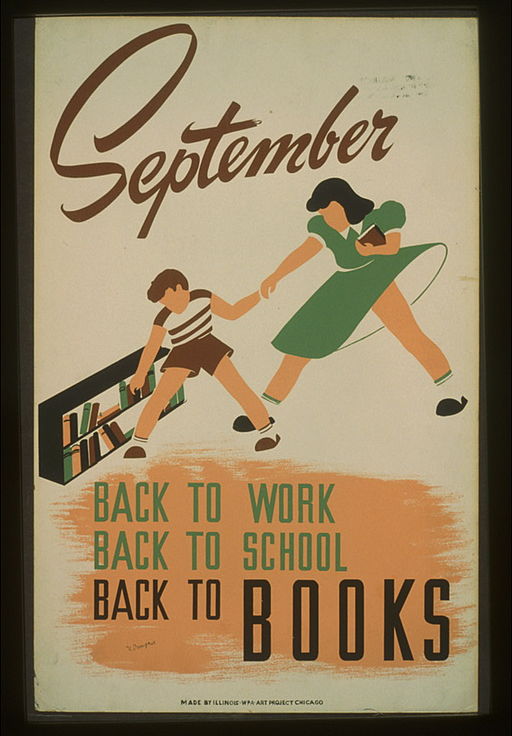 (image by the Work Projects Administration Poster Collection via Creative Commons License)
(image by the Work Projects Administration Poster Collection via Creative Commons License)
WELCOME BACK!
On behalf of the OpenLab, City Tech’s open-source digital platform where students, faculty, and staff can meet to learn, work, and share their ideas, we’d like to welcome you back (or welcome you) to the school year. And welcome to The Open Road, our resource for all things OpenLab. If you haven’t been here since the beginning of summer, you’ll find that we’ve started an overhaul of this site, simplifying our menu and the things you can find here and, we hope, creating an even more useful resource.
_____________
WORKSHOPS!
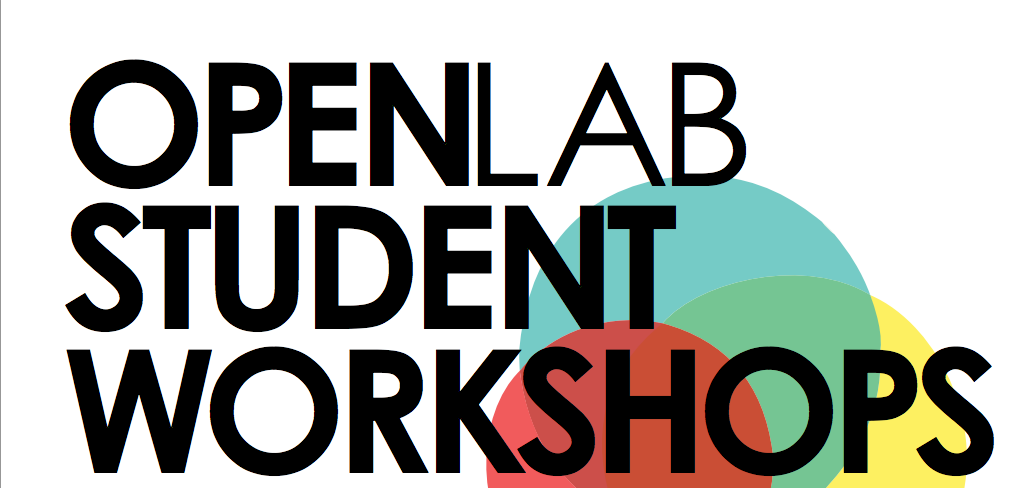 The OpenRoad is the place to sign up for workshops! We have workshops throughout the fall for students, faculty and staff, on a variety of subjects. You can sign up here, and be sure to check back here in January and in the Spring term for more updates.
The OpenRoad is the place to sign up for workshops! We have workshops throughout the fall for students, faculty and staff, on a variety of subjects. You can sign up here, and be sure to check back here in January and in the Spring term for more updates.
_________________
HELP!
(image by Johnathan Nightingale via Creative Commons License)
Another change to the Open Road is actually not an addition: We’ve moved our overview of plug-ins and widgets to the help section of the OpenLab, and you can find that here: https://openlab.citytech.cuny.edu/blog/help/help-category/plugins-and-widgets/. While you’re there, have a look around the revised, expanded help section, which now includes troublesooting, FAQs, and Best Practices entries.
_________________
MORE TO COME!
The summer has been a busy one here at the OpenLab, with a host of new features and resources. We’ll be highlighting them all in the next couple of weeks. Stay tuned and, as always, contact us with any questions!







