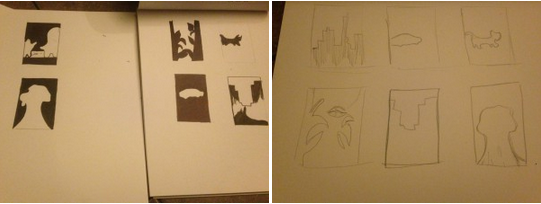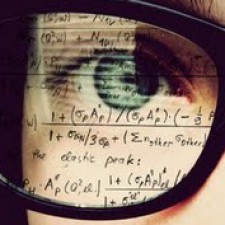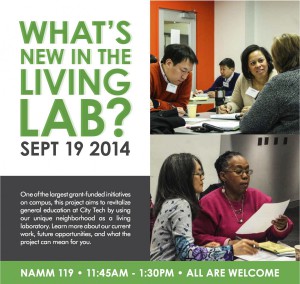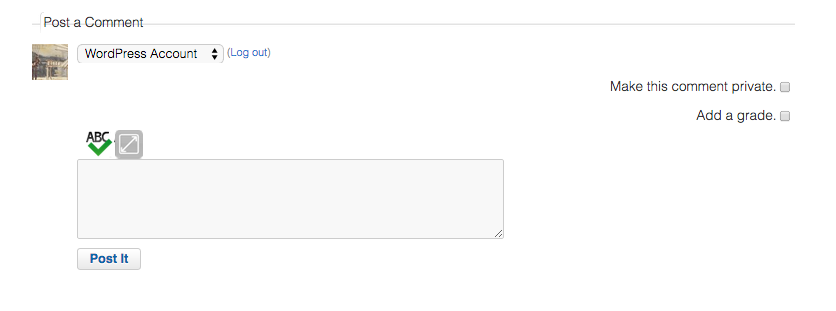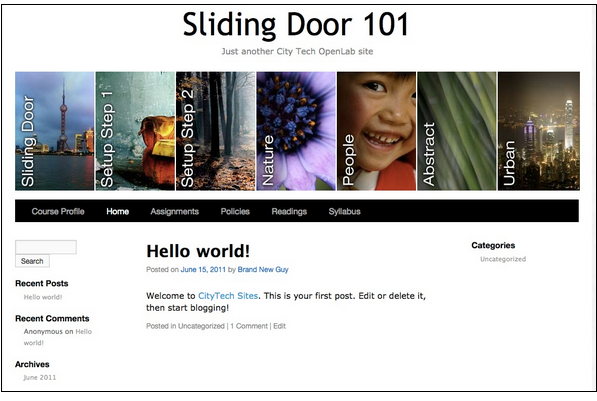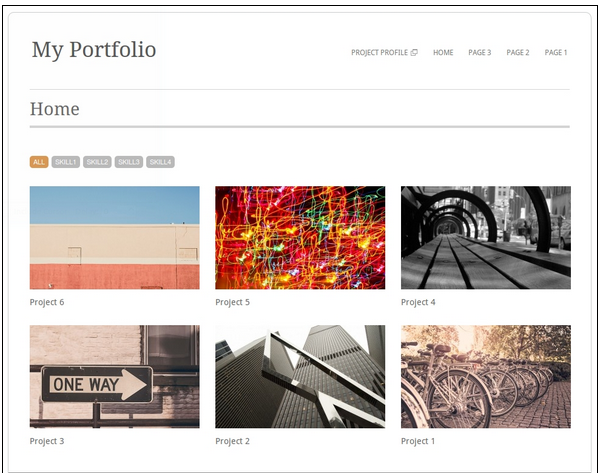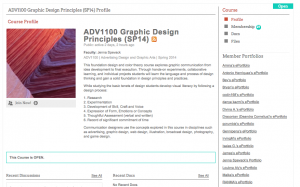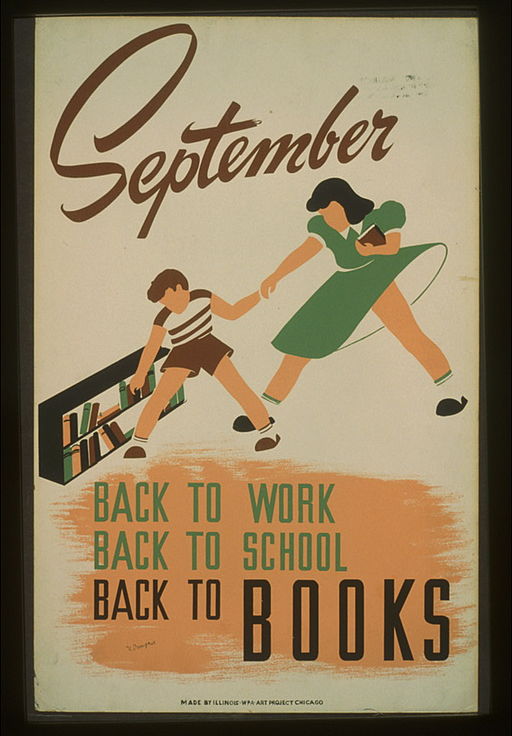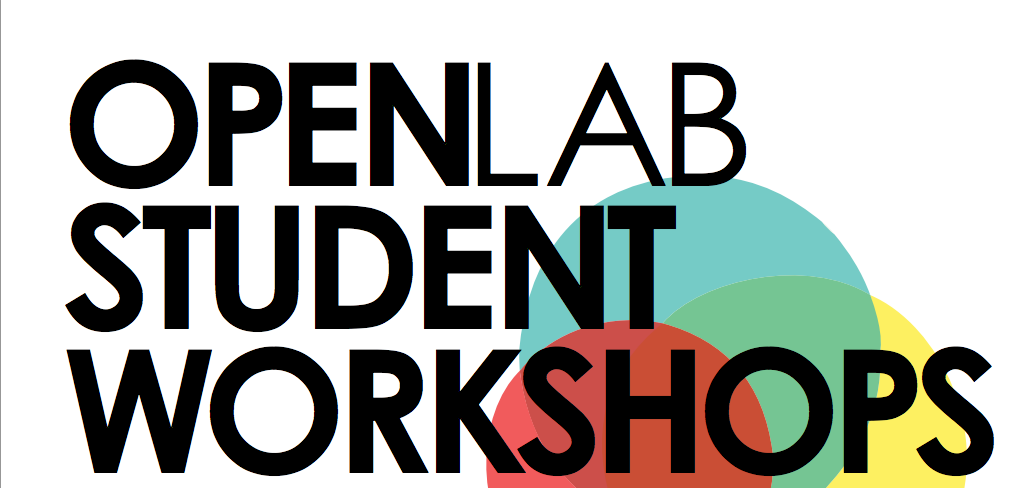(image by Olve Utne via Creative Commons License)
Happy Holidays for some of you, happy short weeks for the rest. With the term well under way, we thought we’d highlight some courses! Enjoy!
_____________________
LIB 1201 – Research and Documentation for the Information Age – Section D952 – Fall 2014

This course, taught by Ian Beilin, explores research and documentation for all media formats including text, images, sound, and multimedia. Students will explore information issues, especially in terms of their relevance today: how information is produced and organized in both traditional and emerging media, how information access is affected by political, economic and cultural factors, and the ethics of information use. Students will also acquire the practical skills of locating information sources in a variety of media and formats, critical evaluation of sources, and documentation and citation of traditional and emerging media and technologies. Students will apply what they learn to create and present research and documentation projects.
_______________________
Ways of Seeing: Adventures with Image & Text
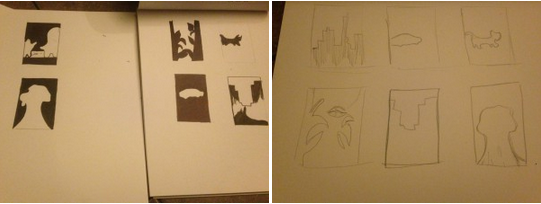
This Learning Community for ADGA students taking ADV1100 & ENG1101 and taught by our own Jenna Spevak and Jody Rosen includes field trips, hands-on projects, and cross-sensory experiences to help students’ discover and express their creative vision. Great field trips, a nice blend of writing and art, and a great first visual assignment with written student reflection!
_________________
MEDU1010 Foundations of Math Ed, FA2014: Teaching Tomorrow’s Teachers.
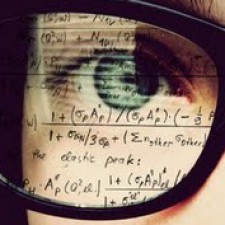
This course, taught by Andrew Parker, examines the historical, philosophical, and sociological foundations underlying the development of American educational institutions. The role of the schools, the aims of education, diverse learners, the mathematics curriculum in New York State, legal principles that affect education, and the role of state, local, and federal agencies will be emphasized.
We particularly love the”Why I Want to Be A Teacher” blog posts. Check them out here!
That’s all for this week! Remember to contact us with any questions!