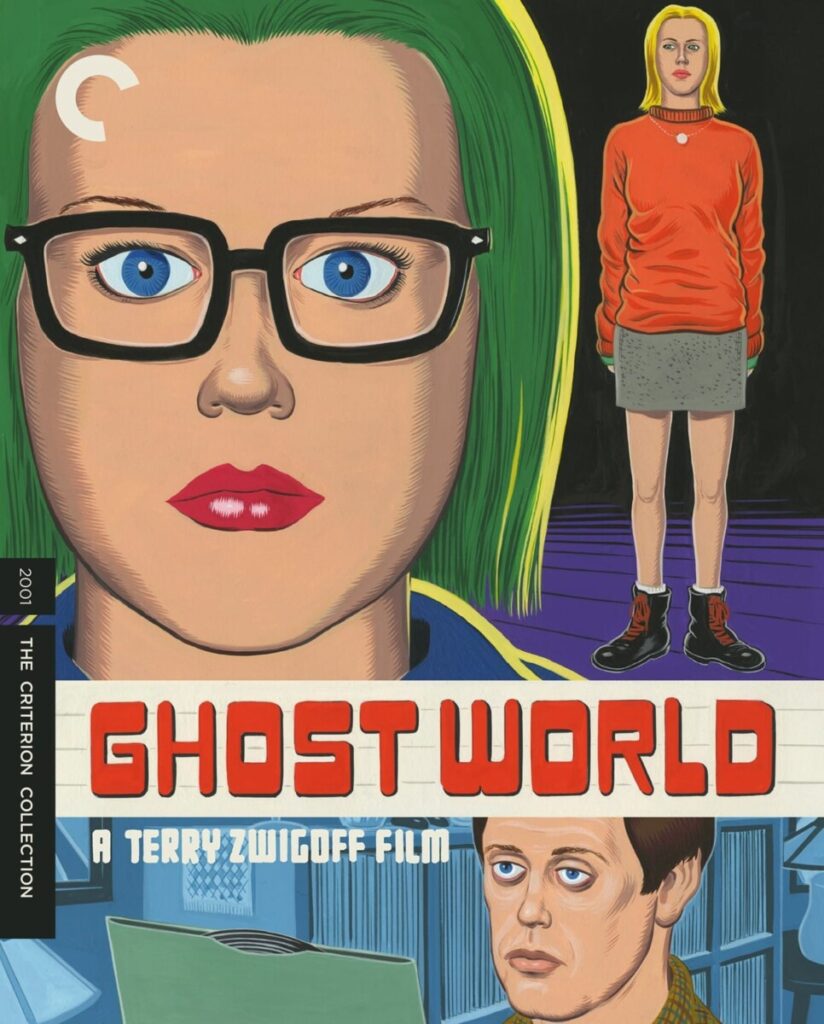
MOVIE POSTER DESIGN
- Illustrate and design a movie poster for a classic film.
First, choose a classic film.
Look at films listed on the Criterion Collection website, Rotten Tomatoes, or IMDb for lists of classic films. - Top Criterion Film Poster Designs for some ideas as well.
- Remember your poster can be viewed on a theater wall or it could be used online on a website such as Netfilx, Apple Movies, Netflix, etc. You may want create a second or revised version for online.
- Watch the film or films. You can choose a movie you have already seen of course.
- You can do 2 poster designs for extra credit.
- Final art will be full color in any medium you choose.
- Include the title of the film and director’s name.
- Final poster can have lettering (illustrated type) or typography in the title name, or director’s name.
- Save one final file version as CMYK and a second as RGB to compare the colors.
Final should include
1. RGB version with title of the film and director’s name.
PART 1
PITCH due April 29th
Include the following in your pitch:- What is the movie name? Post a previous movie poster design or designs for the film. What do you think is successful or not fun the design?
- Write a brief summary of the film, telling what it’s about. 1 paragraph
- Make sure to mention any important characters and setting.
- Who is the audience for the film?
- Jot down a few key words or ideas you want to focus on in your illustrated poster design. These could be descriptive words, words related to the film’s tone. Think word web.
- You can start thumbnailing. I suggest doing 10-20 thumbnail sketches.
- Final size should be: 16″ x 20″
- Post to Openlab>Activities> Final Project
PART 2
- Develop Concept Sketches
- Work on a color study to decide your color palette
- Work on typography and lettering for the film title and director’s name. I suggest using Illustrator or Indesign. You can also use photoshop.
- Create your final poster in traditional media or digital
- Post to Openlab>Activities>Final Project>Film poster
- Write a short paragraph about your process and color choice.
How do you think your style works with the tone of the film?
7. Extra Credit. Print your poster out. Remsen Graphics is near City Tech. The full posters for 16 x 20 are quite pricey at $40. However, you can print your poster at 75% percent scale 12″x15″ for only $4. It’s always good to compare your print image vs digital. Remember to send a CMYK file. Call ahead to ask the turnaround time.
We’ll present final projects next week!



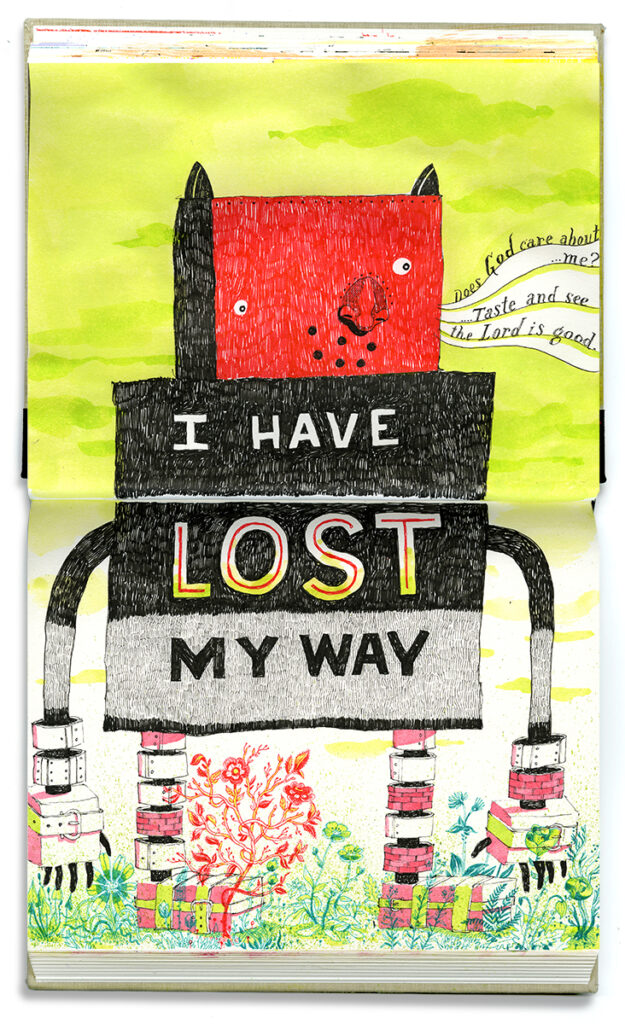
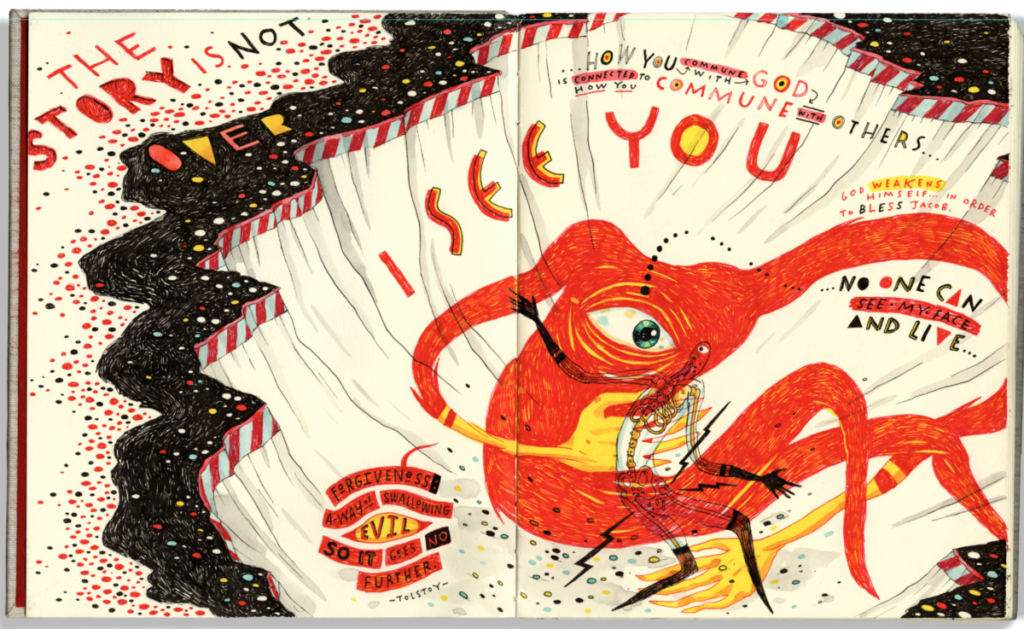
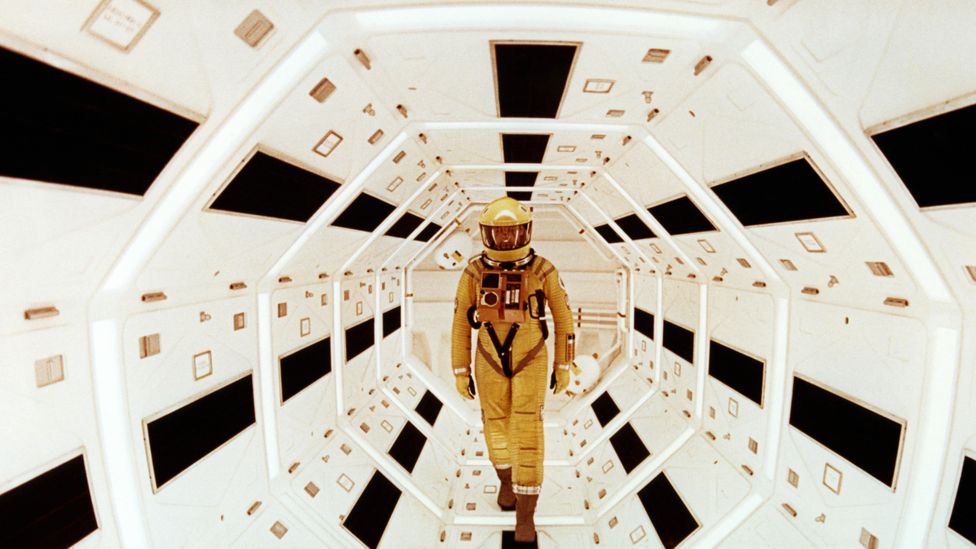
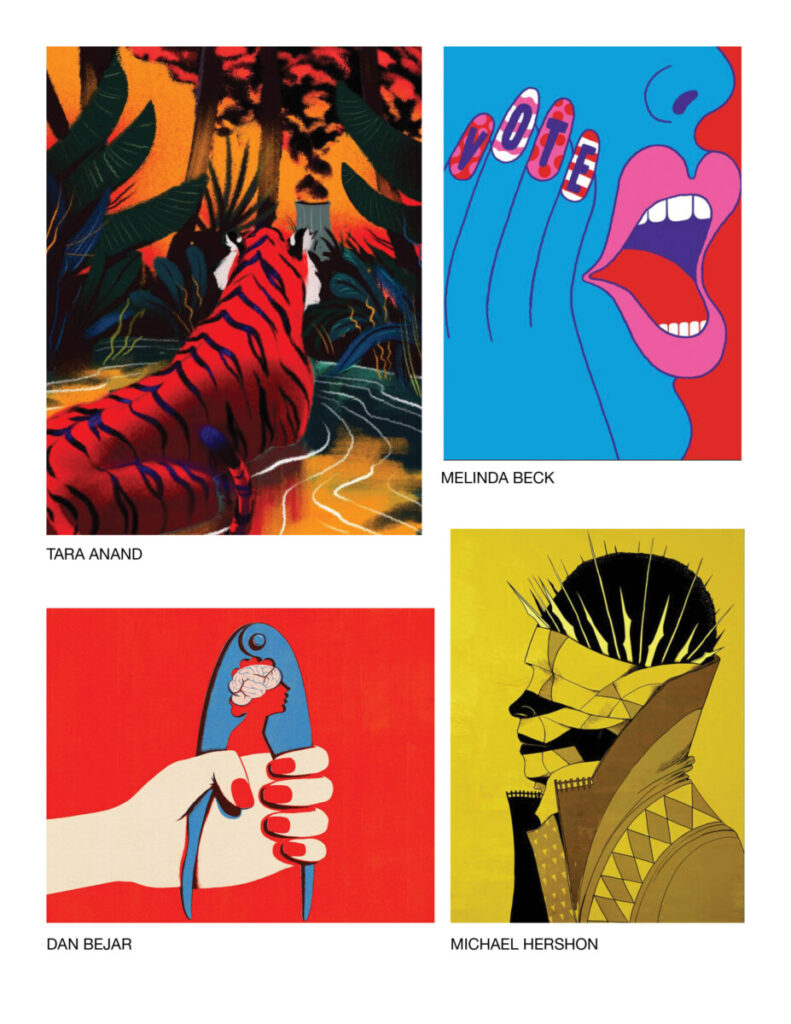

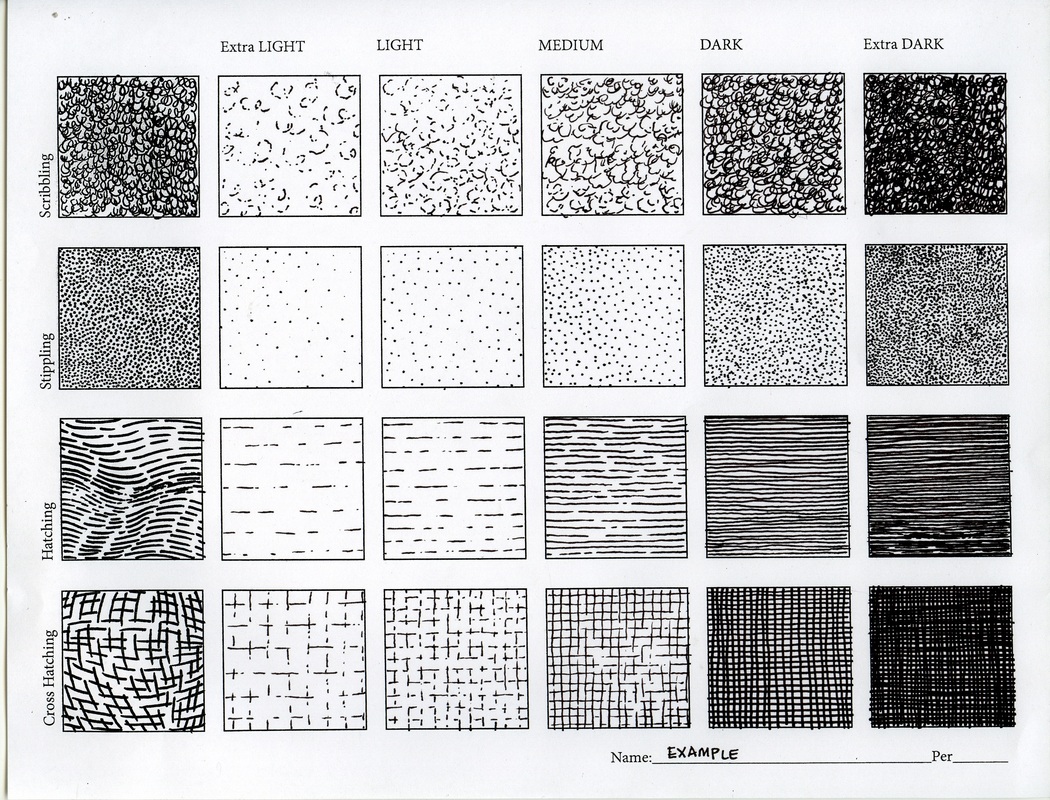
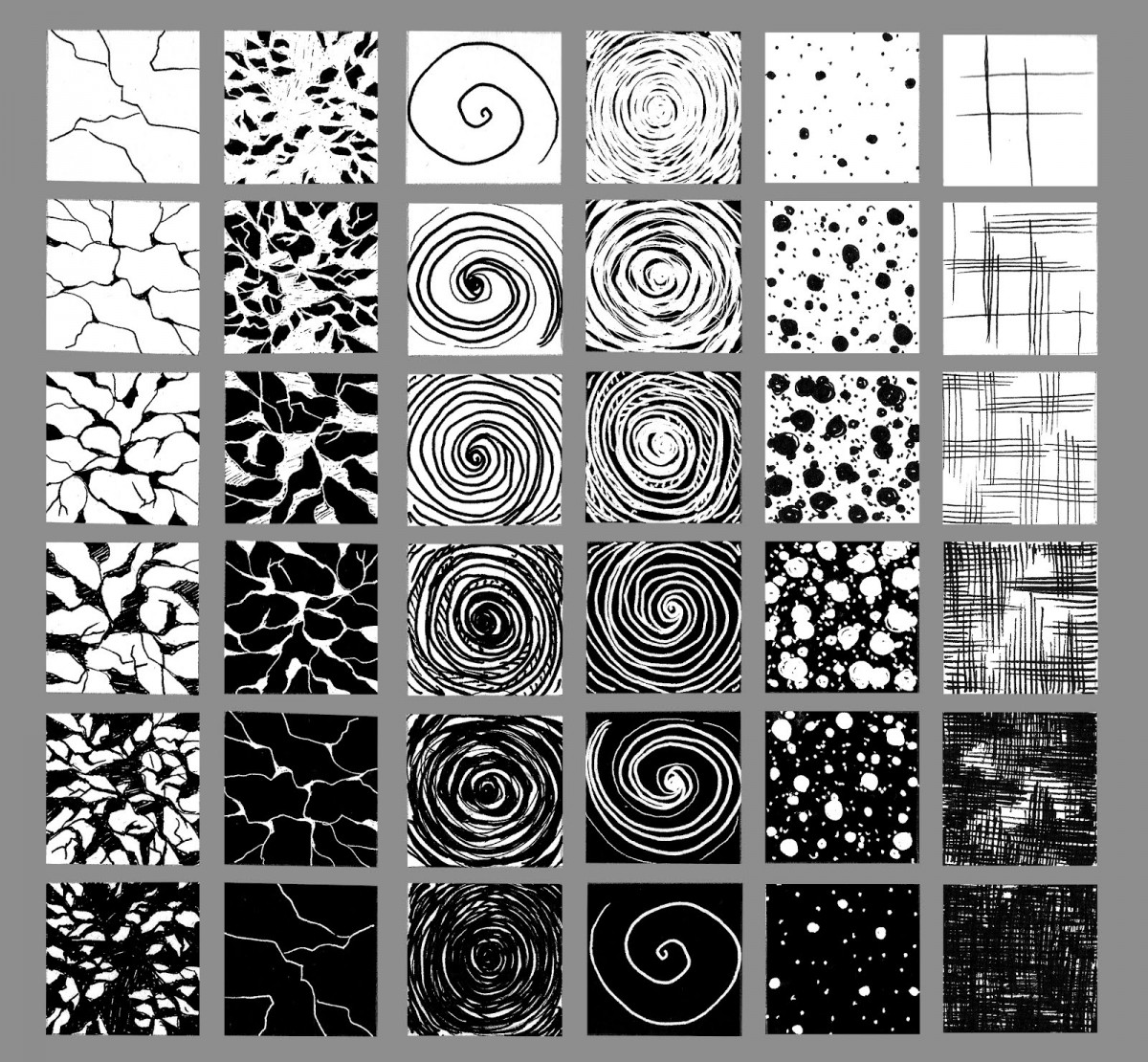

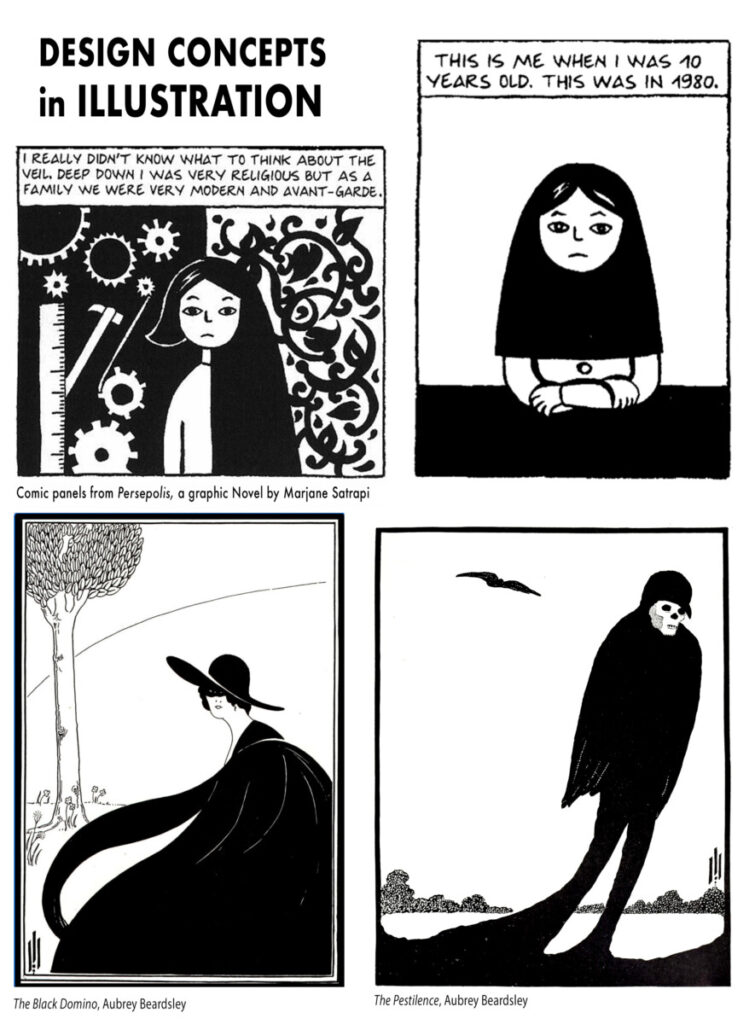
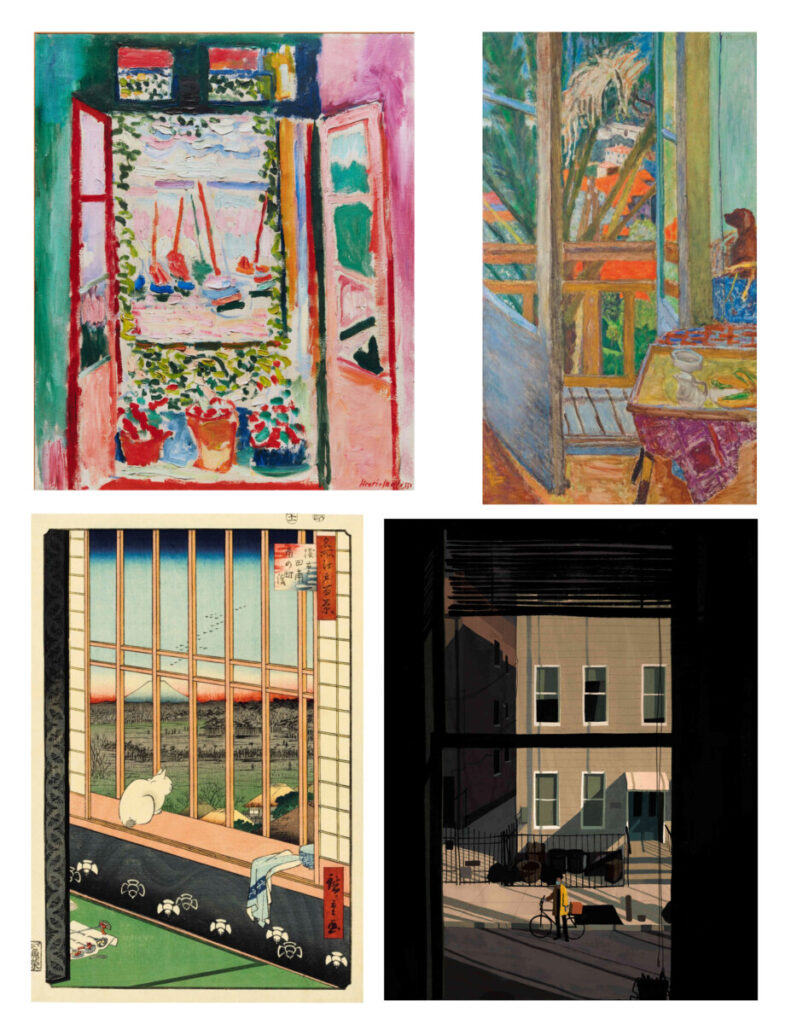

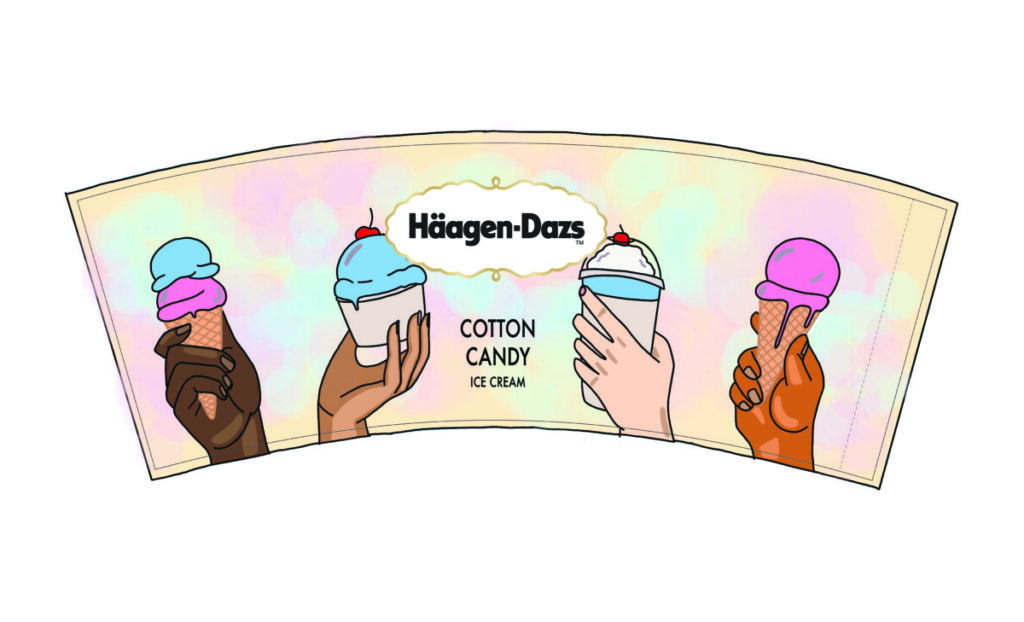

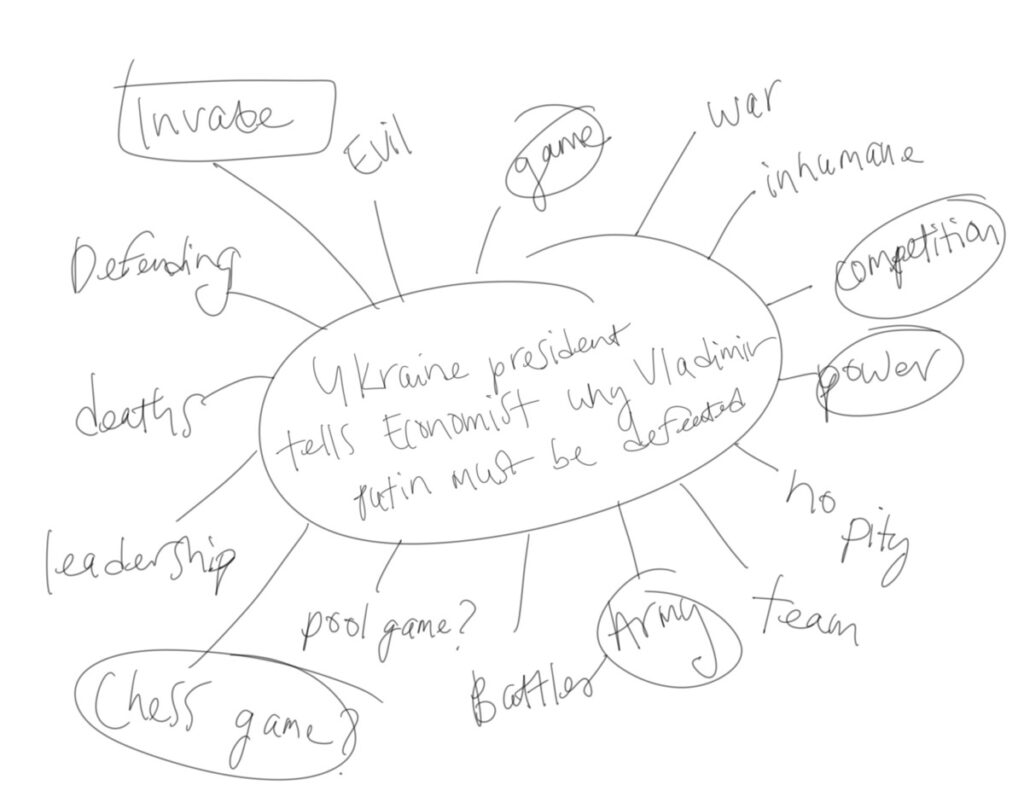
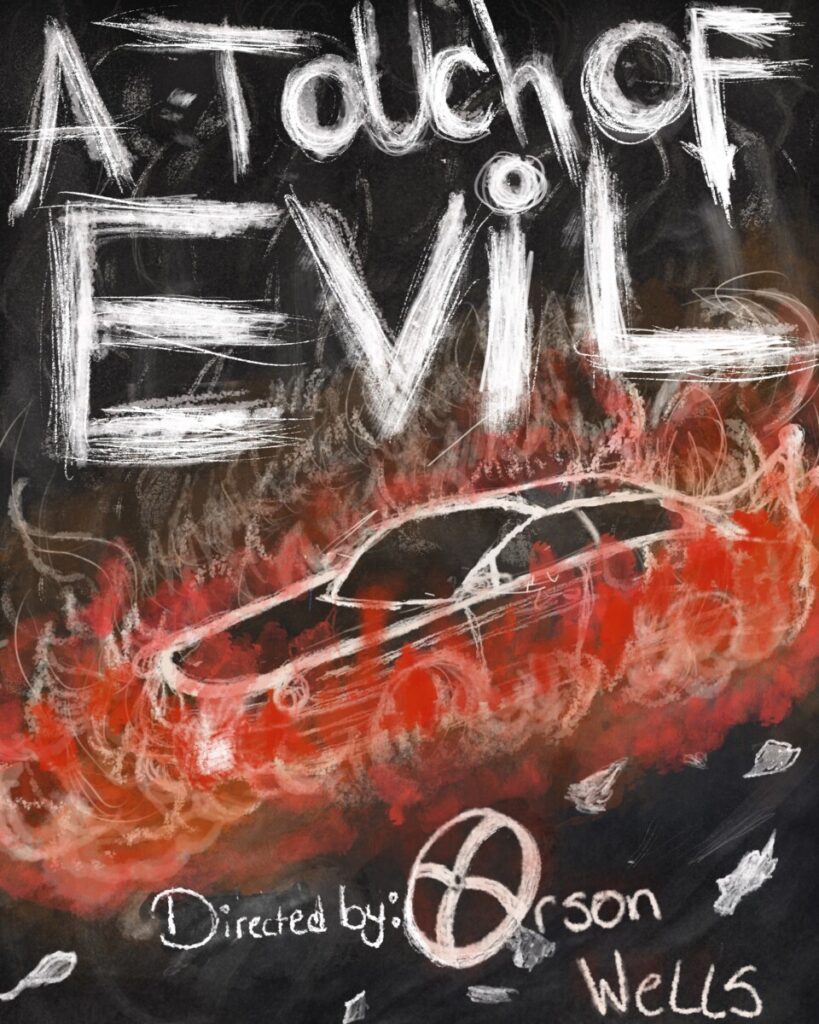




Recent Comments