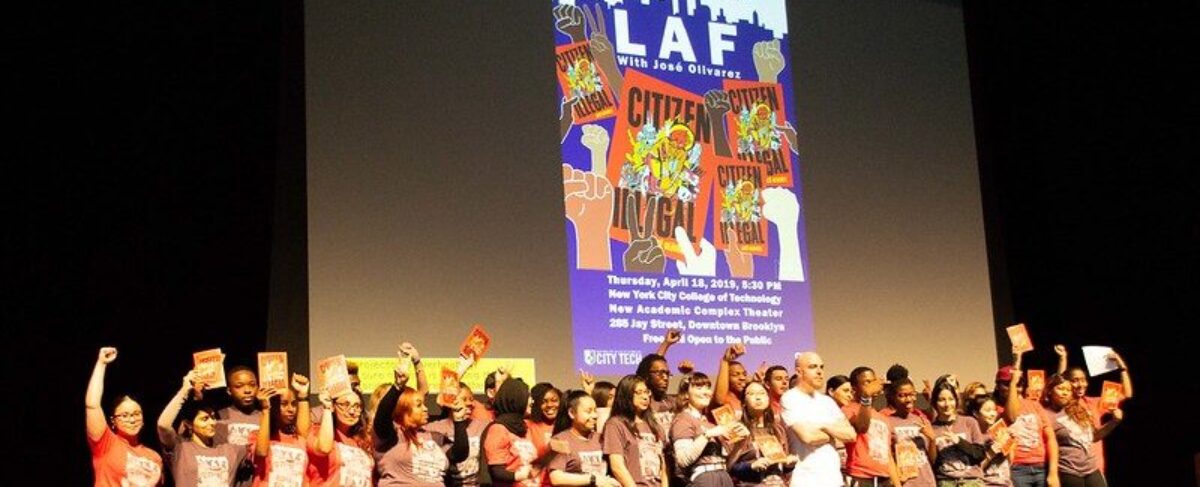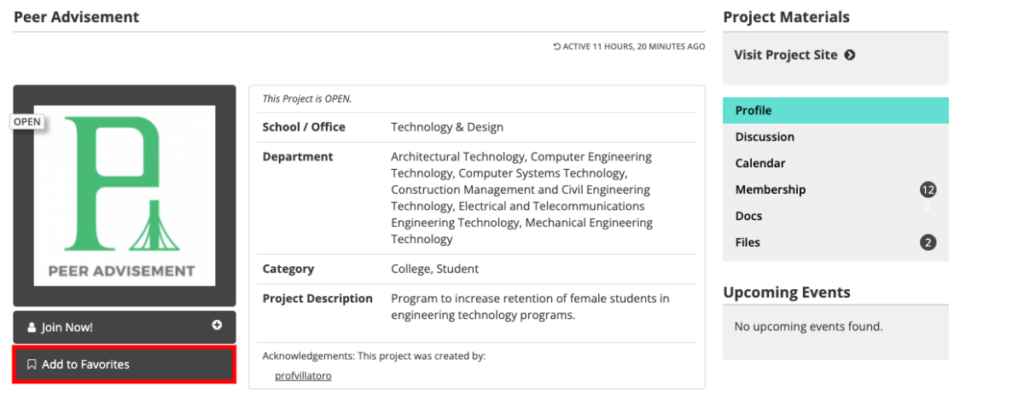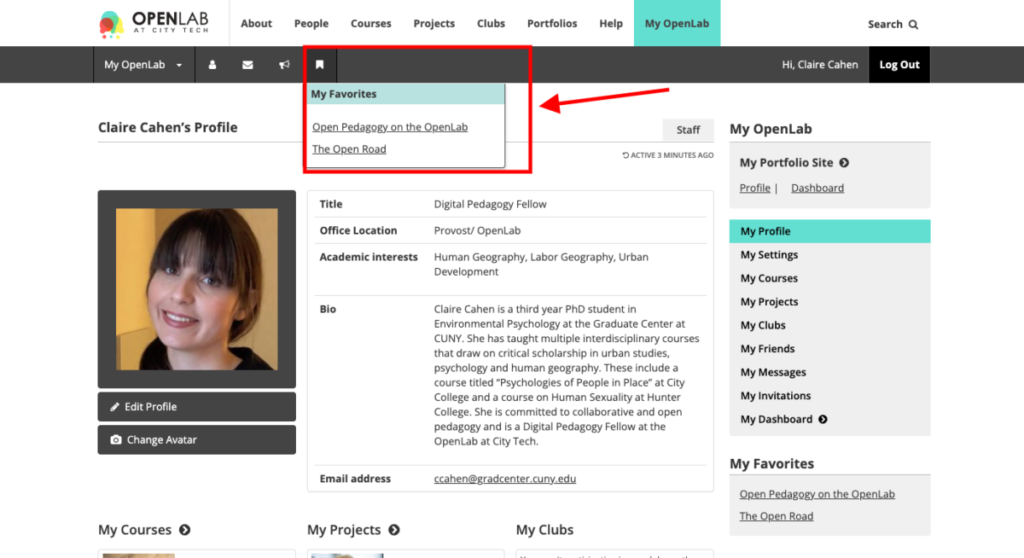This week, we spotlight three different sites where you can find public domain/ creative commons images to use on the OpenLab. As a reminder, when you add images to your OpenLab site or posts, it is important to make sure you respect copyright guidelines (see the library’s OpenLab module on copyright and fair use). This can be tricky! Just because an image can be grabbed online doesn’t mean it’s free to use or repost. The safest (and, in my opinion, best) way to source images is to look for media that is either in the public domain or licensed as part of the Creative Commons. Below are three repositories where you can search for such images:
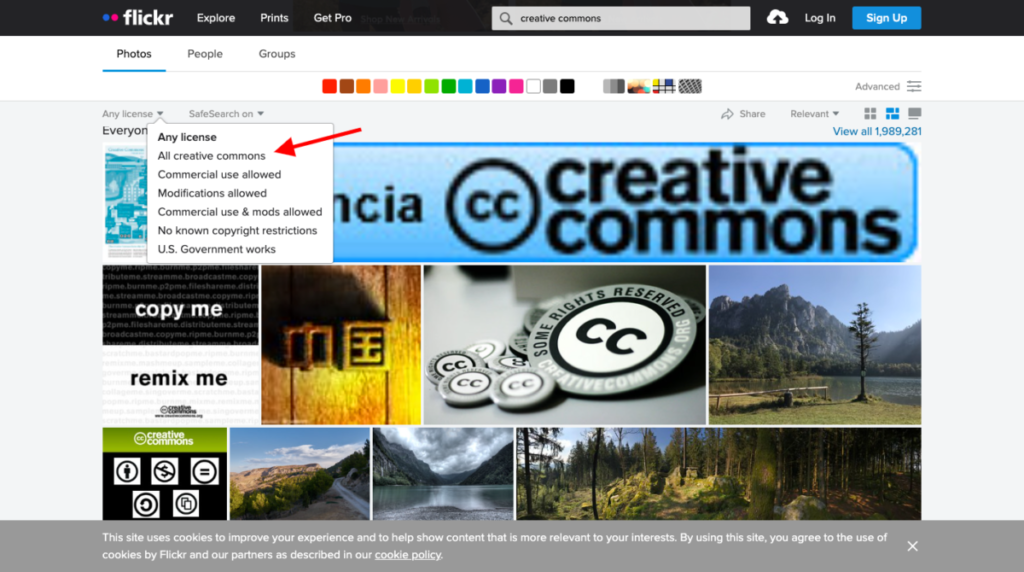
- Flickr: When you go to flickr.com/explore, you’ll see an option to search for images on the Commons. You can search by keyword to find what you need. You can also search in the top right toolbar and filter your results to limit these to images that have Creative Commons licenses, as pictured above.
- Unsplash: Unsplash is a repository of strictly freely-usable images. Any image on here is free for you to use. Unsplash is a wonderful resource. Bookmark it!
- Pixabay: Like Unsplash, Pixabay is a repository of thousands of free images. Use their search tool to find what you need!
Don’t forget that some Creative Commons licenses still require attribution, and, as a general rule, it is always nice to give an author credit for their work, even if it is openly-licensed. This attribution tool makes it really easy. If you’re using the OpenLab, you can also use this attribution plugin.
We hope this helps! Happy-image searching!