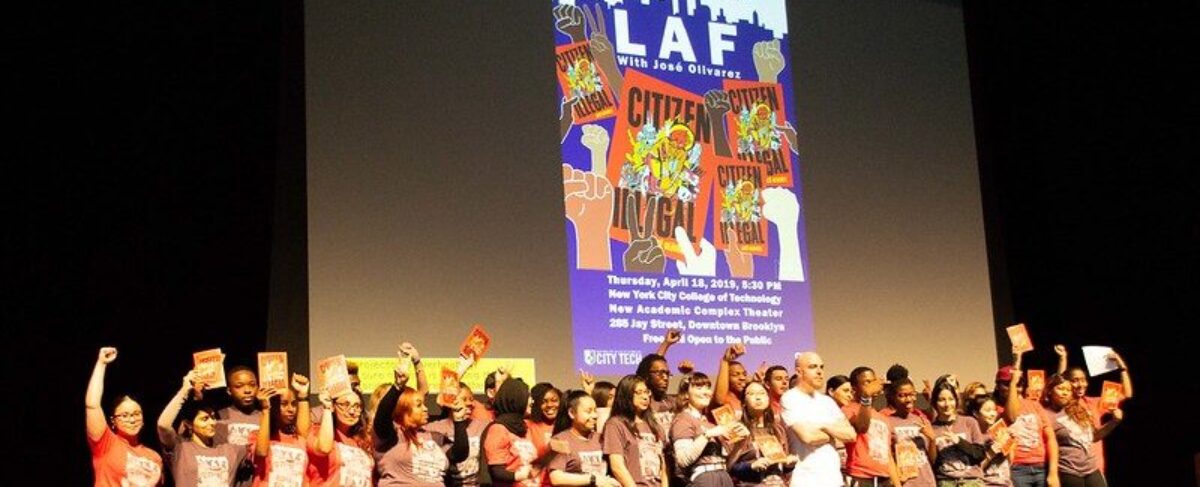This week we’re spotlighting the upcoming City Tech Literary Arts Festival!
An annual event for 41 years, the Lit Fest features a contemporary writer performing their work and holding a Q&A portion. City Tech students also perform their work after submitting and going through a selection process.
Join City Tech student writers and the poet Layli Long Soldier to share ideas and creative work.
Thursday, March 24, 4:30 pm EST on ZOOM.
After registering, you will receive a confirmation email containing information about joining the webinar.
LAYLI LONG SOLDIER

Biography
Layli Long Soldier is an Oglala Lakota poet, writer, feminist and activist. She is the author of the chapbook Chromosomory (2010) and the full-length collection Whereas (2017), winner of the National Books Critics Circle award and a finalist for the National Book Award. She has also won the National Artist Fellowship from the Arts and Cultures Foundation, the Whiting Writer’s Award, and a Lannan Literary Fellowship. In 2012, her participatory installation, Whereas We Respond, was featured on the Pine Ridge Reservation. She lives in Santa Fe, New Mexico.
Poems
National Poetry Foundation:
Academy of American Poets:
This event is sponsored by: Coordinated Undergraduate Education (CUE), City Tech Student Government Association, and the New York City College of Technology.