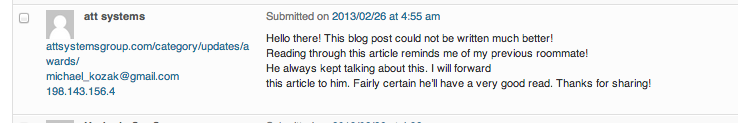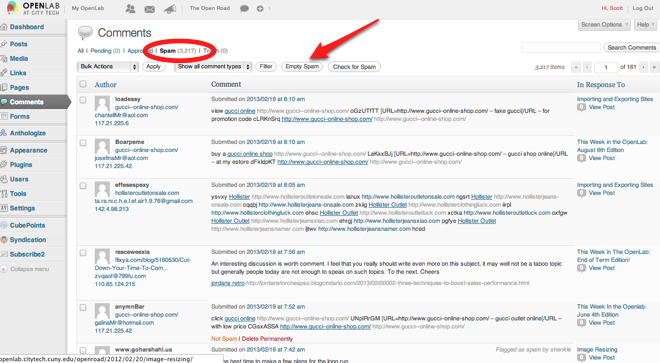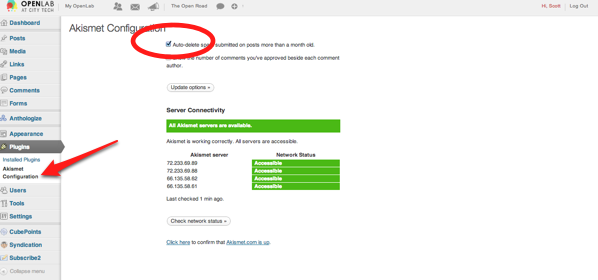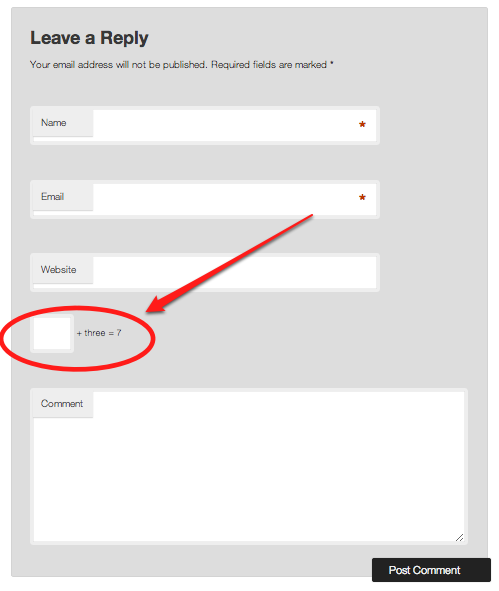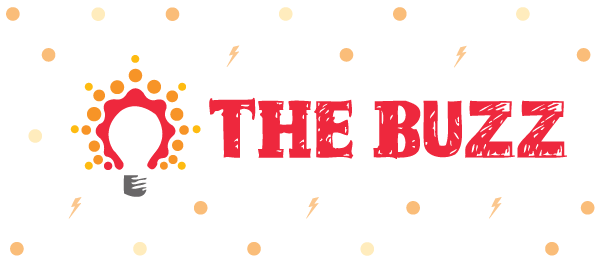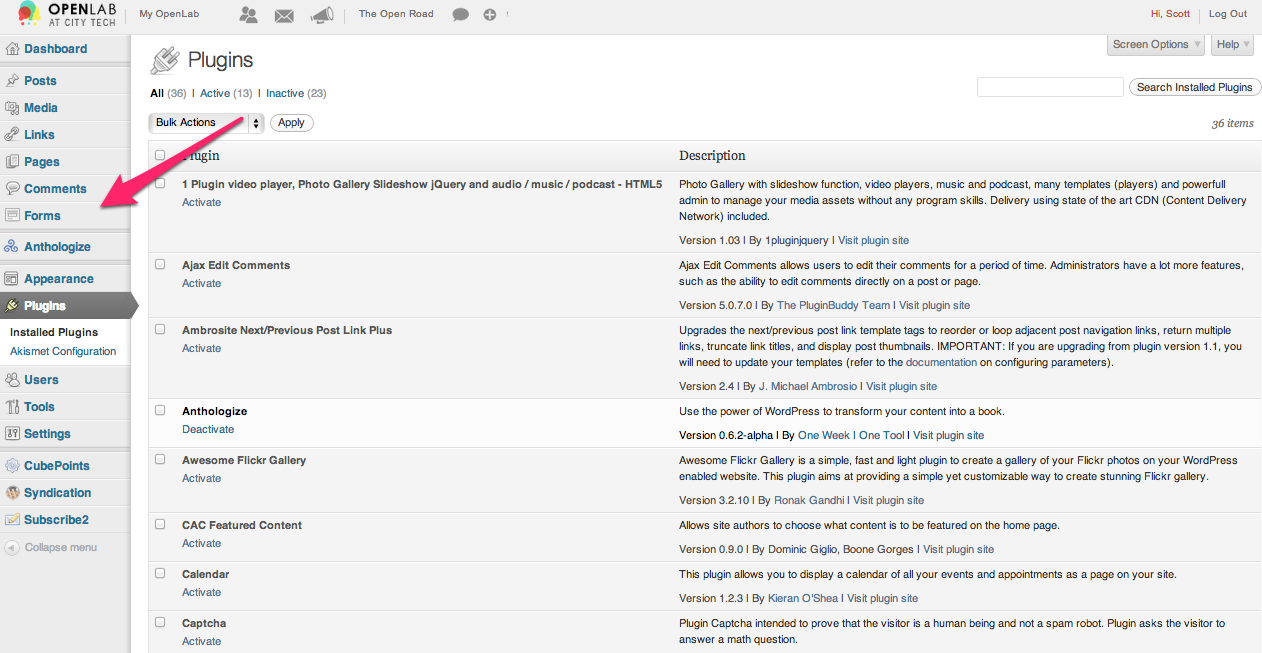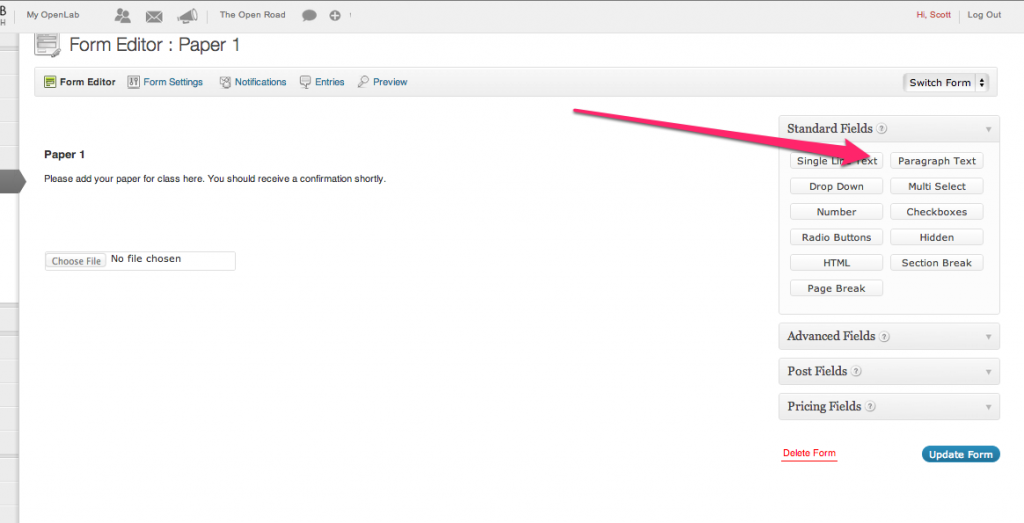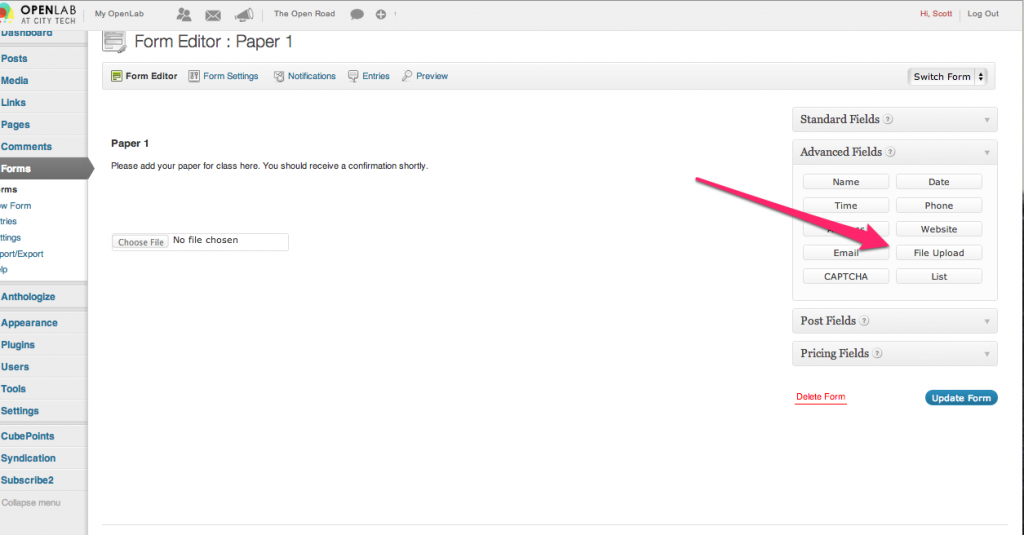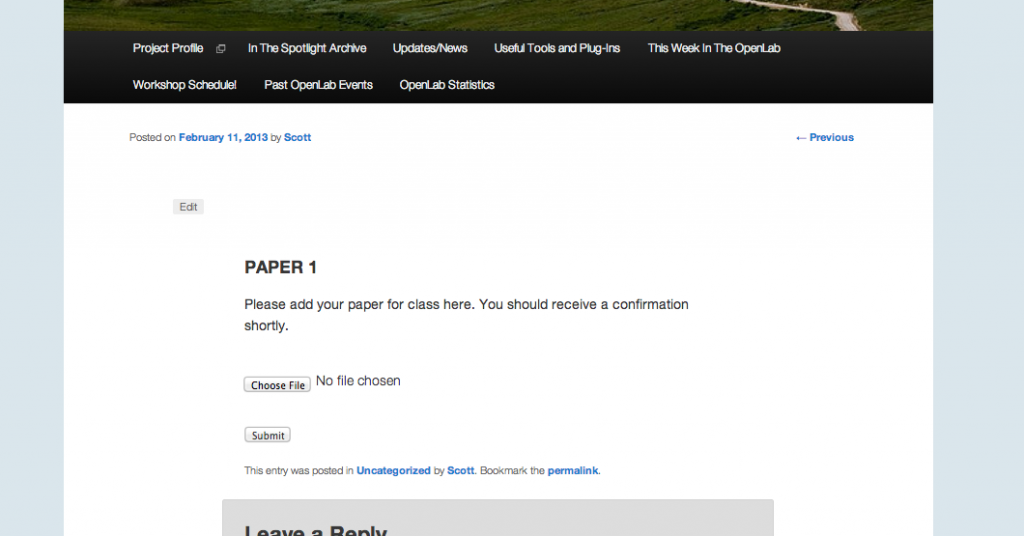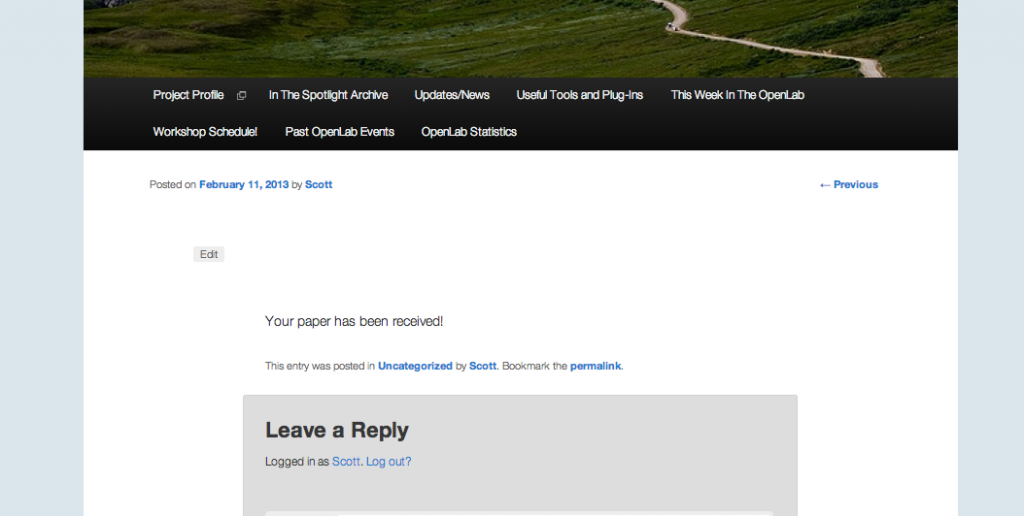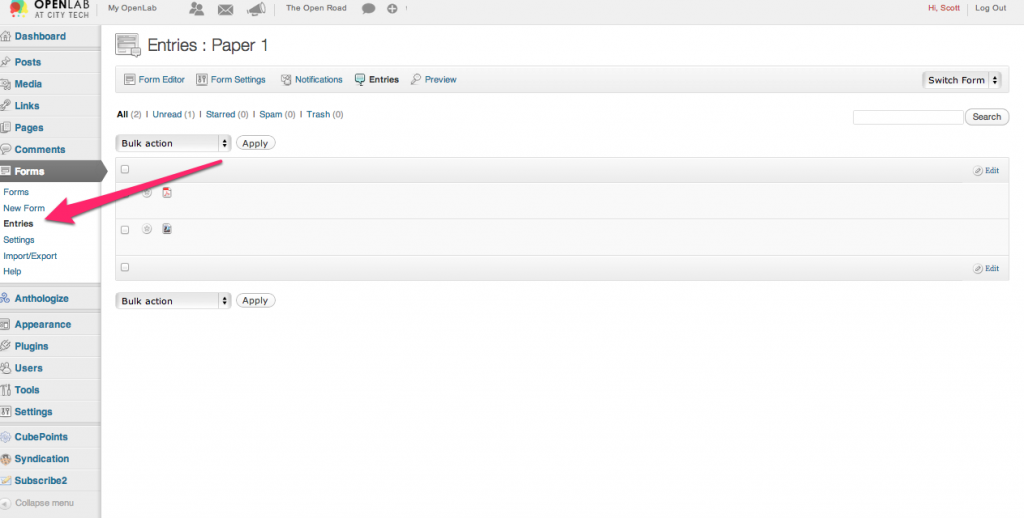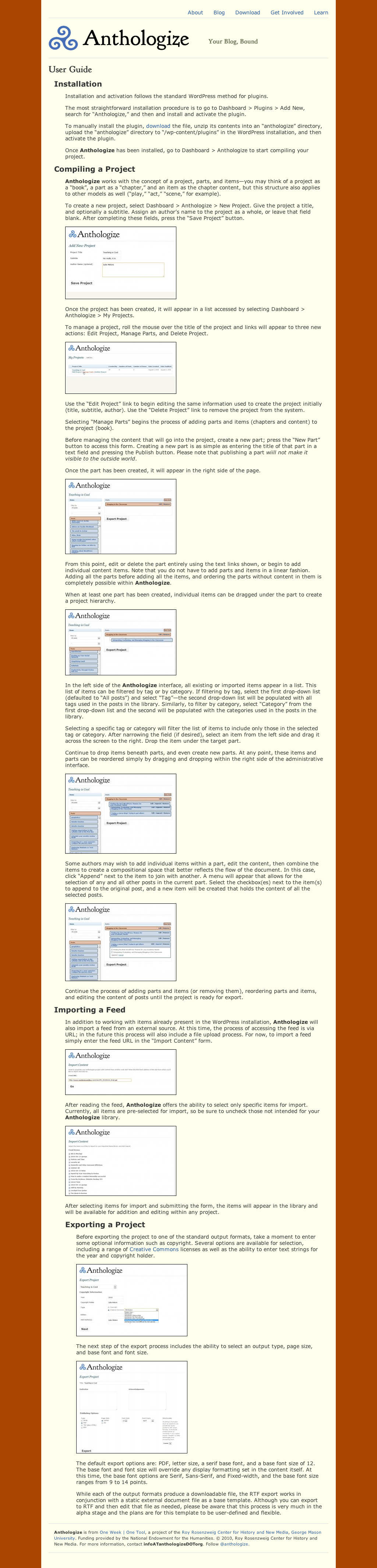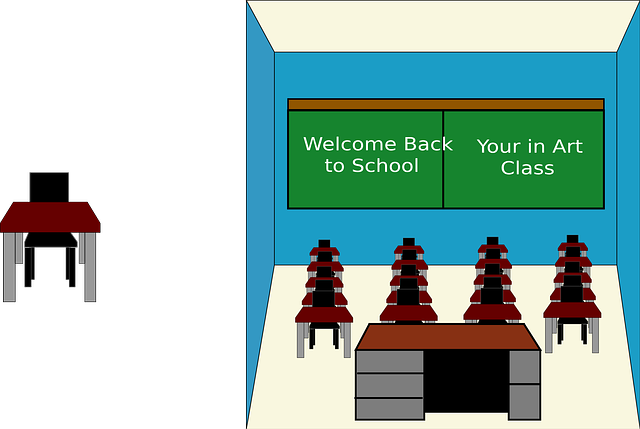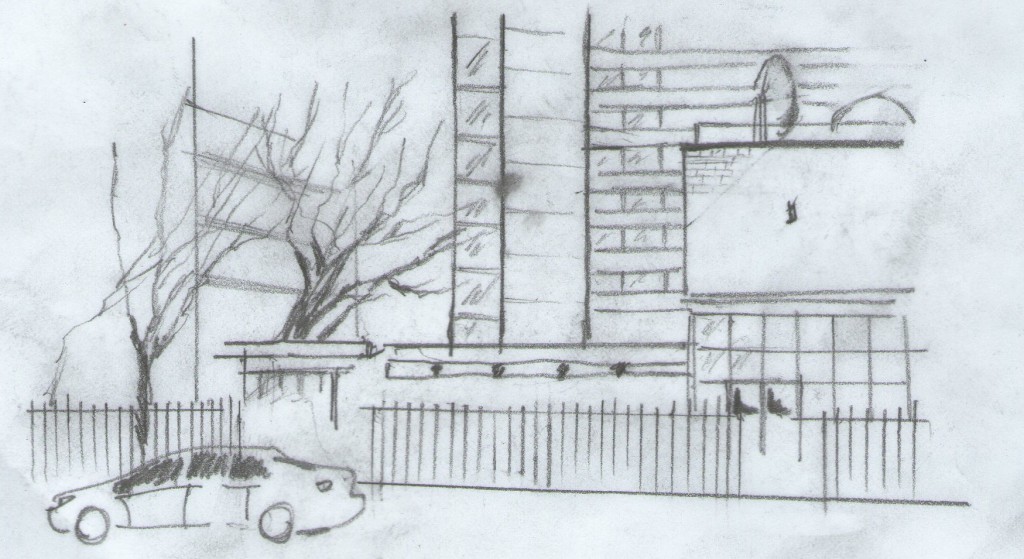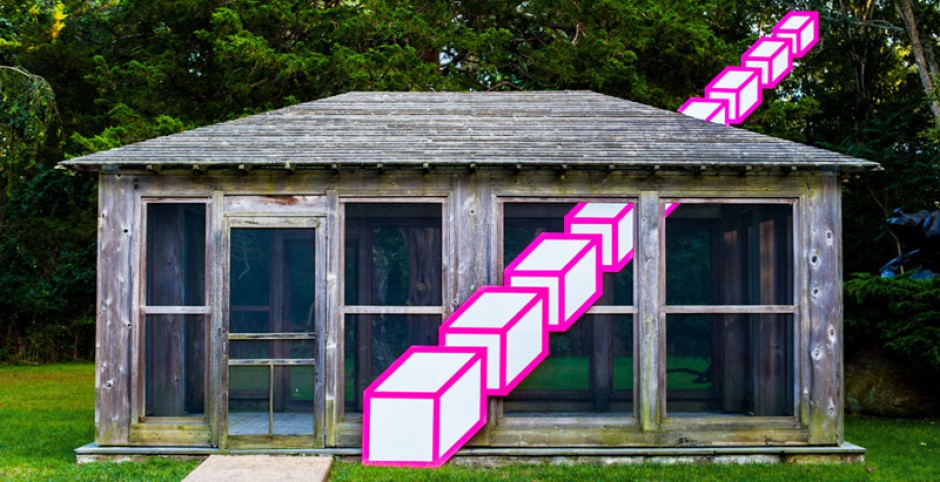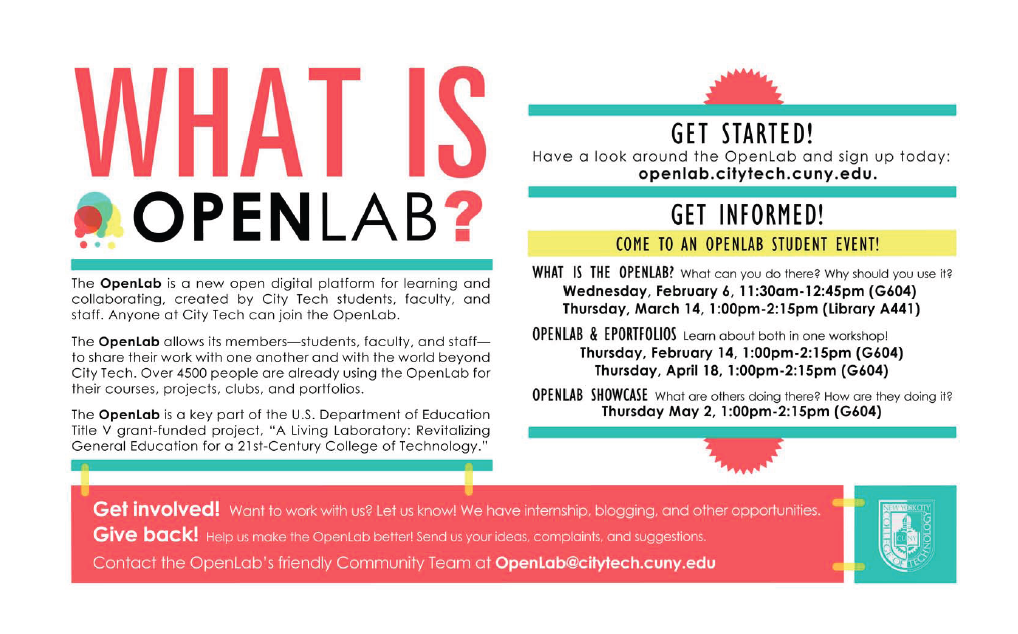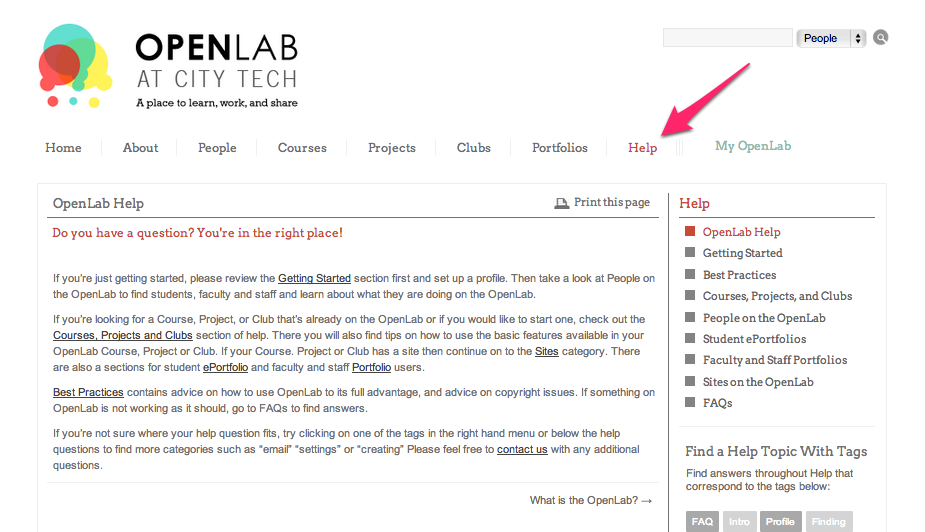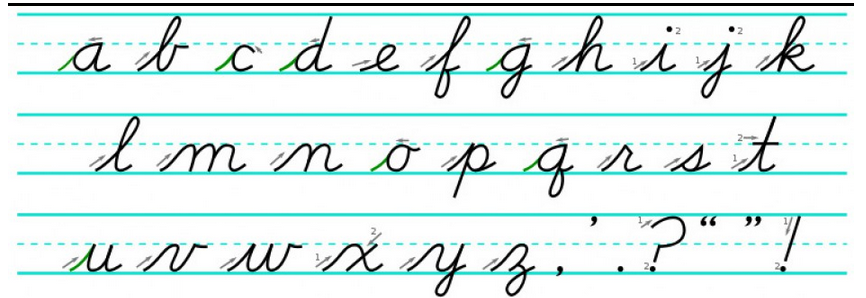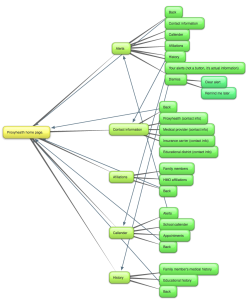(image by David Berkowitz www.marketersstudio.com via Creative Commons)
Well, it’s finally happened–the term is coming to an end, and we’re all looking forward to a much deserved break. We’re looking back on this term with a special fondness already–this is the term the OpenLab really entered a more mature phase, and we have to say we’re watching it grow up with a singular happiness. This is the term that we reached 4000 users, the term we saw it reach more than 300 courses and 800 projects, and the term when we saw more and more users taking the OpenLab and making it theirs. These are just a small sampling of the highlights from the term:
_____________
Featured Site: Writing Acros the Curriculum (originally posted September 10th)
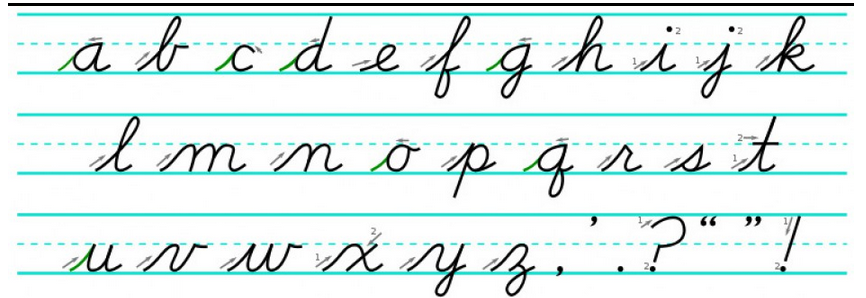
We want to highlight the presence of Writing Across the Curriculum on the OpenLab, and to encourage everyone who teaches and deals with writing in their courses to have a look at the resources being collected here. You can check out their upcoming workshops and activities here. And welcome to the new fellows!
_______________
Featured Blog Post: WordPress in education, meet the free software community. And vice versa. (originally posted September 19th)
This post isn’t on the OpenLab, but it was written by our own Boone Gorges, who has been invaluable to our own Openlab, the CUNY Academic Commons, and just about every digital pedagogical platform around. In this post, he outlines some things you might not know, particularly if you’re new to WordPress Installations like ours (a bit of a simplified definition of the OpenLab, but for the purposes of Boone’s blog entry, it’ll work). But more than the outlining, he makes a strong case that platforms like ours, and the “WPedu” users who help develop and use and improve them day after day, are doing important, important work:
“…impressive innovations can be found all over the WPedu world. The innovation is motivated by the love of the work, and by principles: education should be open, individuals should control their data and their online identities, software should be free as in speech. These are the very same principles that are close to the hearts of free software enthusiasts.”
You can read more of Boone’s blog post here.
__________________
Featured Course: Interaction Design (originally posted September 25th)
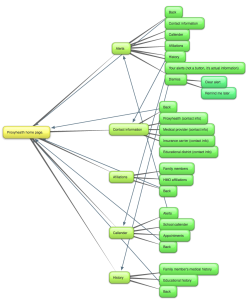
Today we’re featuring Professor Amelia Marzec’s Interaction Design course. A simple, robust course, featuring plenty of examples of student work (including the snazzy flowchart above, by the cleverly named Noitatidem group, which includes Ian, Remy, Rosa). In addition, Professor Marzec has readings and videos posted to her page, and in general seems to be humming along very nicely. An exemplary course site, if you’re looking for one.
_____________________
Featured Assignment: The Blue Caves of New York (originally posted October 1st)

The first of our featured student works comes from Mark Noonan’s The Place Where We Dwell: Reading and Writing About NYC. This nice bit of writing by Shaquill Houston made us very happy… here’s an excerpt:
“The Blue Caves of the city: left and right you see the cave walls of gray and brown rusty rods of steel; above you see the cave’s roof of blue splinted wood; if you have a keen eye, you might even be able to see the mysterious glass stalactite. I call them mysterious because they start glowing at special times of day and you don’t see them under all blue caves. Don’t be ashamed if your blue cave doesn’t have the mysterious glass stalactite.”Your blue cave?”, Yeah “your blue cave”.Why are you puzzled? You’ve seen these caves around all around the city. They aren’t anomalies; they’re abnormally- normal. These caves should not be foreign to you unless you’re new to the city. Only under that condition I’ll cut you some slack but under any other condition shame on you. The “smart guys” like to give everything a scientific name so maybe you know them by their scientific name: scaffolding. My childhood began in one of the blue caves, specifically the blue cavern that was located at 122nd street between Park & Lexington Avenue. I place emphasis on the word because these caves don’t stick around forever, though it may be hard to believe at times.”
Can you guess what the blue caves are? You can read more here!
_______________
Featured Site: Adventures in Modern College Writing (originally posted November 20th)

This week we thought we’d bring to your attention Thomas Wilk’s ENG 1101 Composition I courses, which you can find here and here and here. They’re notable mostly because the site has a nice use of student examples of both strong work and things that could use improvement. And you see here that he is drawing specific examples from student work in order to give tips that he thinks will be useful to the whole course. Which serves as a reminder that the OpenLab is at its best, really, when the one on one communication between instructors and students is opened up, and all students start to benefit from advice given to any other.
_________________
FEATURED COURSE: Peer-Led Team Learning Club (originally published December 4th)
This week we’re featuring the site for the Peer-Led Team Learning Club, whose mission is “To promote and disseminate the Peer-Led Team Learning model by assisting students to succeed in their studies through peer-led workshops, informing faculty of the model, sharing success and opportunities for Peer Leaders, and creating a community of practice among peer leaders.”
Practically speaking, we’re highlighting this site because we think it really does a great job identifying a need, responding to that need, and using the OpenLab to its fullest. In that sense it reminds us of the Brooklyn College rideshare site that was created for students who needed rides after Hurricane Sandy: not flashy, but specific to a specific need. And conceived of and created by students!
While simple (and imageless), the site is much more than just the display of written and visual information, and each of its pages is distinct and useful. It uses a number of tools (including Google forms, about which more in a second), and thus offers a number of ways for users to engage with the site creators.
_________________
Happy holidays, everyone, and enjoy the break!
 Those links will take you to a page that will ask you to sign in with your twitter account. Once you do, you’ll see the account appear in the accounts field, as below:
Those links will take you to a page that will ask you to sign in with your twitter account. Once you do, you’ll see the account appear in the accounts field, as below: 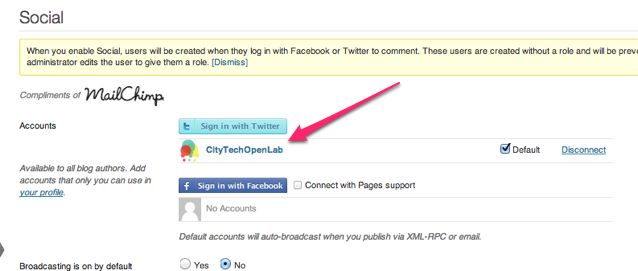 Obviously you can follow the same process and link a Facebook page to the site.
Obviously you can follow the same process and link a Facebook page to the site. 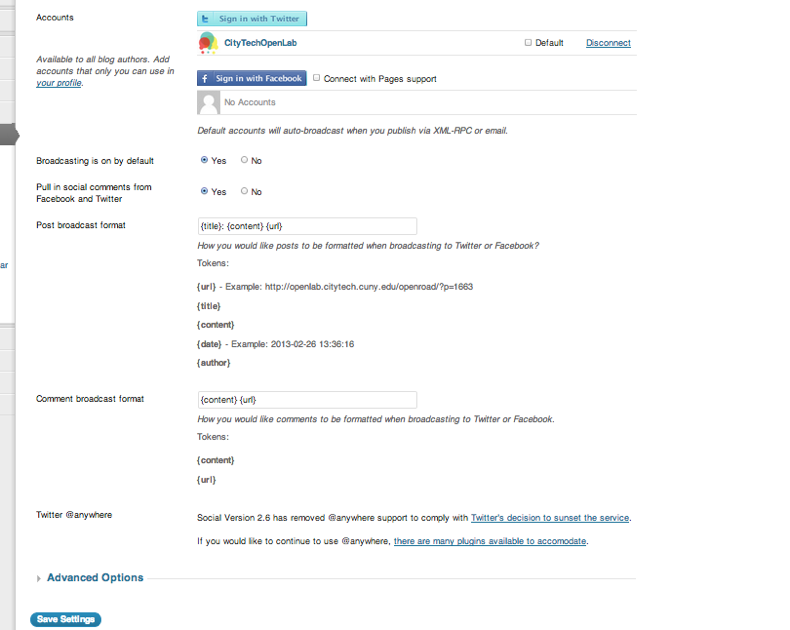 Below the account info, you’ll see several options. Most are self-explanatory. You can change what information gets pulled into the tweet, etc.
Below the account info, you’ll see several options. Most are self-explanatory. You can change what information gets pulled into the tweet, etc. 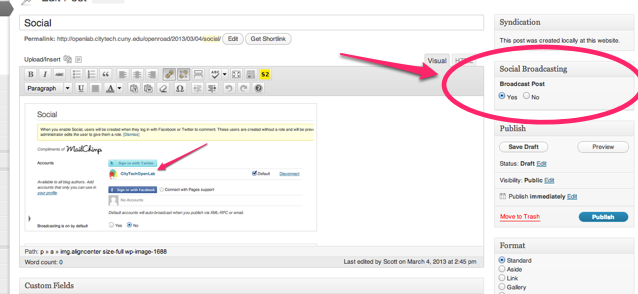 Do note that ‘Broadcasting is on by default’ is not your last chance–it just sets the Broadcast Post radio button to ‘yes.’ You’ll still get a chance to edit the post in an upcoming screen:
Do note that ‘Broadcasting is on by default’ is not your last chance–it just sets the Broadcast Post radio button to ‘yes.’ You’ll still get a chance to edit the post in an upcoming screen: 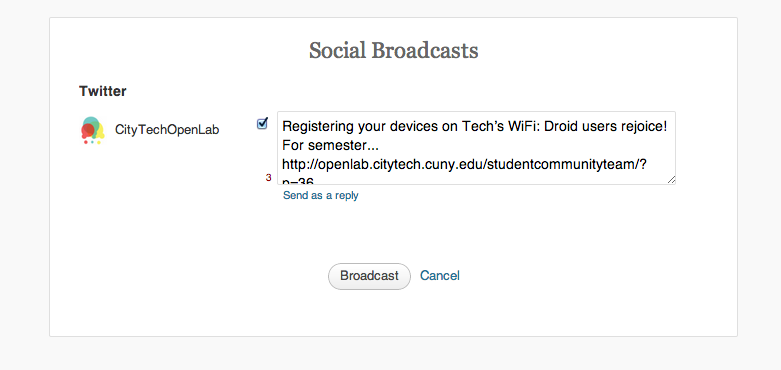 And once you’ve broadcast the post, if all has gone well, it’ll appear in your twitter stream:
And once you’ve broadcast the post, if all has gone well, it’ll appear in your twitter stream:  Lastly, once you’ve sent the post, you’ll also see evidence that it has been tweeted on the EDIT POST page:
Lastly, once you’ve sent the post, you’ll also see evidence that it has been tweeted on the EDIT POST page: 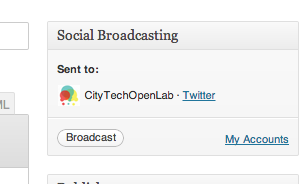 That’s it! As always, contact us with any questions!
That’s it! As always, contact us with any questions!