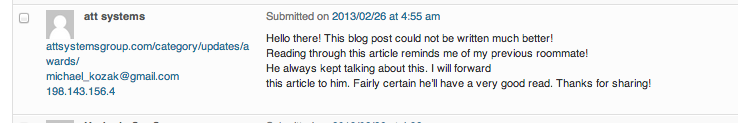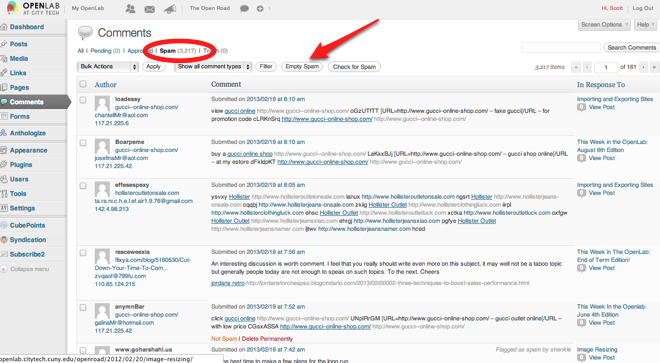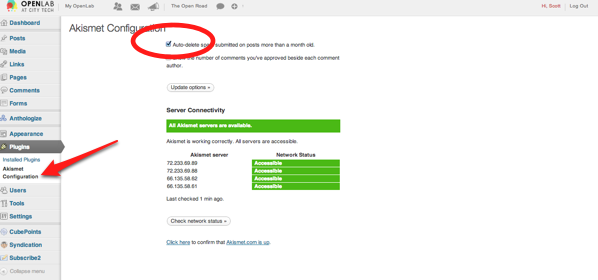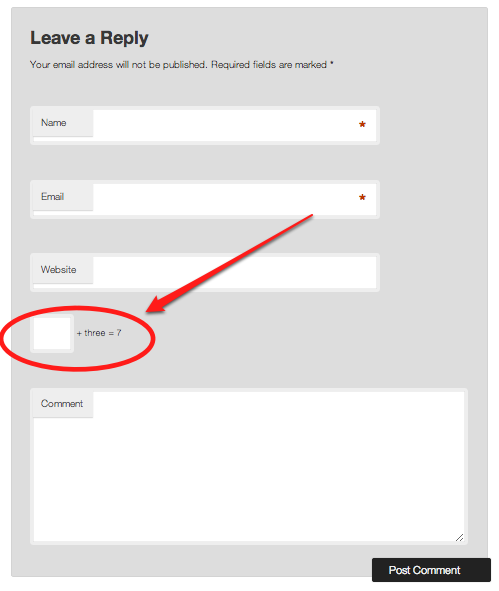(image by wyntuition via Creative Commons Liscence)
Some of us are returning from a weekend in Miami Beach, and are desperately disappointed in the weather, emphasis on work, and lack of neon in Brooklyn. Alas, one must return to real life eventually. And this week, we want to feature a couple of tips regarding how to manage spam for your OpenLab sites.
______________________
FEATURED TIP: MANAGING SPAM
As you probably know, there are a lot of spammers and spambots out there. And they’re very keen to get their message or (more likely) link onto public sites like the OpenLab. Most are obvious, and are actually typed by humans. Like this one:
Basically anyone who praises a site without specifically mentioning what the site was about, usually is a spammer. They can be freely marked as spam.
What you may not know, however, is that the OpenLab has a plug-in called Akismet which is designed to track and pull all non-human spam into a spam folder. This works just like your email junk folder or spam folder, mostly by recognizing content-less, link-heavy spam bots, like this:
Because of Akismet, you don’t have to worry about going through and marking off the vast majority of spam that comes to the system. However, there are two things you can do to help keep the system running smoothly.
First, you can delete the spam that’s in your spam folder. You can do that by visiting COMMENTS>SPAM>EMPTY SPAM
In addition, you can change the Akismet settings so that the whole thing is periodically cleaned out. You can do that at PLUGINS>AKISMET CONFIGURATION and then checking the box that says “Auto-delete spam submitted on posts more than a month old.”
The last thing you might want to try, if human-written spam is becoming a bother (and some sites are more attractive than others, for reasons which are sometimes a mystery!), is to utilize another plug-in, called Ajax Edit Comments. One of that plug-in’s features is a simple Captcha, which will ensure that spammers have to make a bit more effort, and that you will no longer be spammed by first graders.
You can learn more about the Ajax Edit Comments’ other features in this previous tutorial. We really recommend it for all sites.
That’s all for this week. As always, contact us with any questions.