(image by Holly Ford Brown via Creative Commons)
Hello everyone, and welcome to this week’s installment of This Week in the OpenLab! Because of the holidays, a number of things this week: Two featured blogs, and two new tutorials!
_______________
FEATURED BLOG: THE BUZZ!
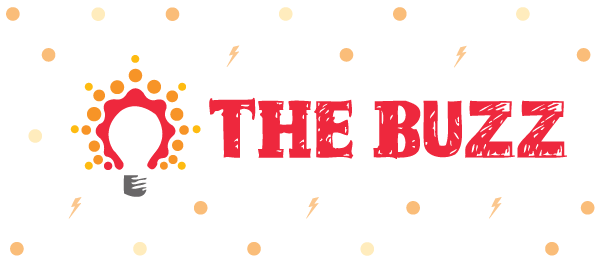
Last term we told you about our new student community team, and promised you’d be hearing more about them as the new year began. Well, here is one of their first projects, a student blogging site dedicated to all things CityTech–from how to handle the pressures of school, to what movies to see. One of our student writers will post something three times each week, so check back often to join the discussion! And be sure to join the project to get regular updates. We’re very excited about this, and would love to see the OpenLab community support it.
_______________
FEATURED BLOG: Andy McKinney
Our own Andy McKinney, Community Facilitator here at the OpenLab, wrote this a little while ago and it’s great and it mentiones the OL! You should read it!
Two new plug-ins have been added to the OpenLab, and we’ve created Tutorials for both!
_____________________
FEATURED TUTORIAL 1: Anthologize
The first of these, Anthologize, is a wonderful tool built by CUNY’s own Boone George (and others), during the NEH-sponsored “One Week, One Tool” workshop at the Center for History and New Media.
To quote Ryan Cordell‘s article on the plug-in: “Anthologize was developed as a way for scholars to easily publish blog content—from a personal research blog, a course blog, or scholarly group blog, or the like—in a number of formats:
Anthologize is a free, open-source, plugin that transforms WordPress 3.0 into a platform for publishing electronic texts. Grab posts from your WordPress blog, import feeds from external sites, or create new content directly within Anthologize. Then outline, order, and edit your work, crafting it into a single volume for export in several formats, including—in this release—PDF, ePUB, TEI.
For teachers who build their syllabi on WordPress, however, Anthologize also offers a way to easily collect the syllabus pages—for me that’s the “Course Description,” “Course Policies,” “Assignments,” and “Schedule” pages on the course site—and create a PDF. Just follow their guide to “compiling a project”, using the syllabus as the “project” and its sections as the “parts.” Drag the pages or posts from your website that you want included in the print syllabus into the correct order and then export the project to whatever formats you want. It’s very simple.” (read the full-text here)




