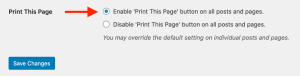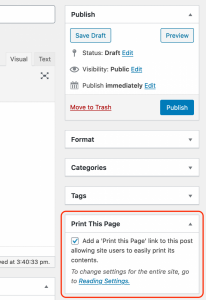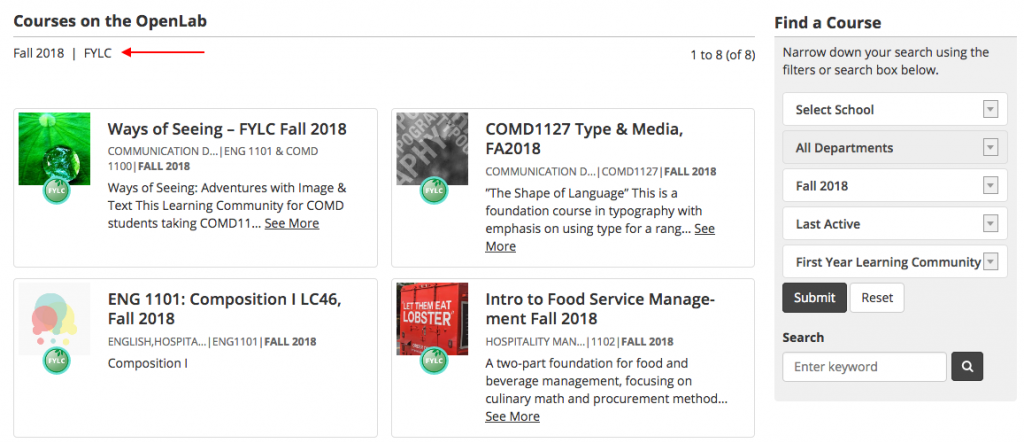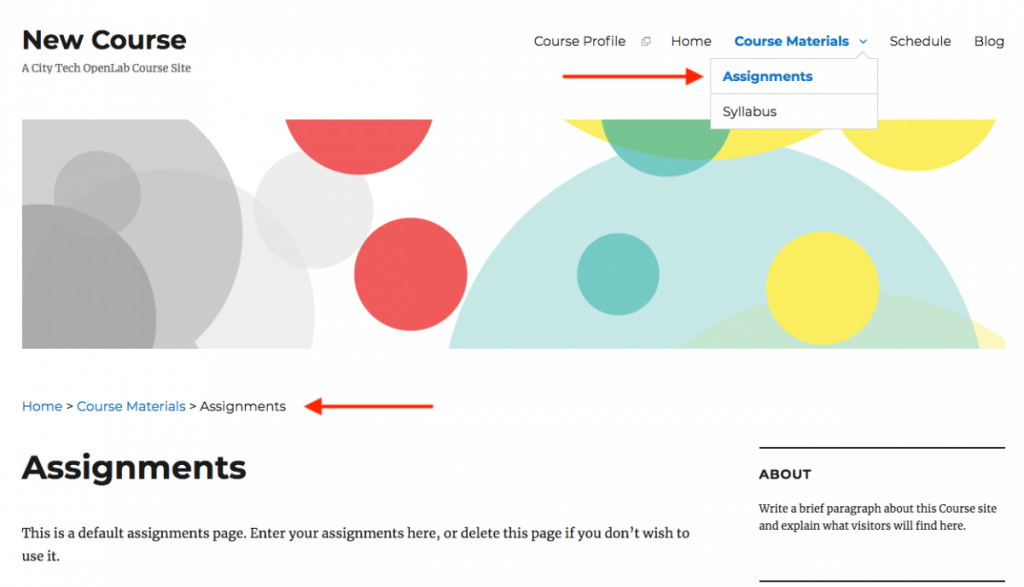Greetings,
This summer we have spent time introducing you to the OpenLab. You have explored the OpenLab, joined others’ sites, and begun creating a site of your own.
This week, learn what opportunities exist to learn more about the OpenLab and get assistance when you have questions in the future.
- Task 1: Check out our Help Documentation – it has everything you need to get started joining and building sites on the OpenLab. Get help with everything from writing a post, to finding reusable images online and adding them to your post to understanding how copyright works on the OpenLab. Don’t see what you need? Use the search function! Still don’t see what you need? Click the ‘contact us’ button under the ‘Community Team’ list to email us directly with your questions.
- Task 2: Return to the Open Road to learn more about our in-person support opportunities. Throughout the semester we have workshops and office hours available. You also have the option to submit a request for a workshop for your class, department, club or other group.
This concludes this 5-part series. Thank you for following along!
If you want to review this or previous week’s tasks, visit the archive on The Open Road.
Cheers,
The OpenLab Community Team