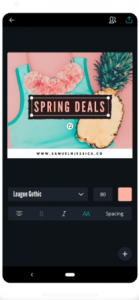The second app that I’m going to talk about is “Canva. “ I’ve always heard a buzz about it and never got to fully check it out. One day my mom was applying to a job with the DOE and one of the requirements was to know how to use Canva. Later on that month my summer job started doing training on how to use the website and subjected we download the app. From looking on the website, Canva allows you to make different advertisements for different platforms.  They have templates for Instagram, Youtube, Facebook, and even twitter. This website is perfect for people who aren’t graphic designers because it makes the job easier. This is very strange for me to see because I’ve been in school to learn the process and it feels like this app is allowing people to skip the steps I learned. Some people will never know about Photoshop, Illustrator, and InDesign.
They have templates for Instagram, Youtube, Facebook, and even twitter. This website is perfect for people who aren’t graphic designers because it makes the job easier. This is very strange for me to see because I’ve been in school to learn the process and it feels like this app is allowing people to skip the steps I learned. Some people will never know about Photoshop, Illustrator, and InDesign.
What I love about this app is how easy it is. All you have to do is search what kind of advertisement you want and a lot of templates come up. Once you find a template you like, you can now edit it into your own. You can change the copy, colors, and images. I feel that this app is useful for people who are always on the go and need the fastest option to make an advertisement. The only downfall about this app is that sometimes it’s hard to select text boxes because the phone screen is too small. Canva is better as a website because there’s more space to work with. 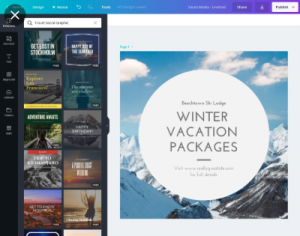
Another amazing feature I love is that you can make your work into GIFs. Though only some templates allow the GIF setting I think it’s pretty cool. This app is perfect for a business owner who doesn’t have any graphic design background. 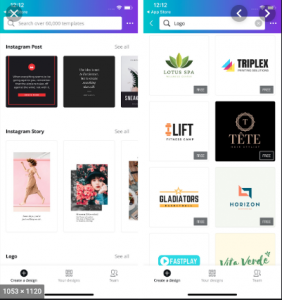 This app really helps it to be easy for everyone. Lastly, when it’s time to export your work, you have to option to exporting it into jpeg, png, pdf, and many other options. The app even offers printing services! I think this app is a must and I give it a 9 out of 10!
This app really helps it to be easy for everyone. Lastly, when it’s time to export your work, you have to option to exporting it into jpeg, png, pdf, and many other options. The app even offers printing services! I think this app is a must and I give it a 9 out of 10!