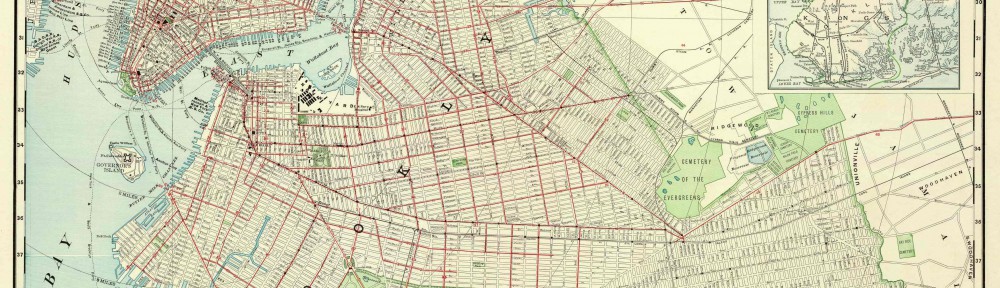To prepare to write ENG 1101 Project #1, here’s a pre-writing homework assignment:
- sign in to your City Tech email account via the City Tech website link or http://login.microsoftonline.com/
- sign up for an OpenLab account by Friday, August 30th at 12:00pm noon (remember that the college will be closed for the Labor Day weekend, so there will not be support available between Friday and Tuesday)
- If you have trouble clicking the confirmation link in the email from the OpenLab, try cutting and pasting it into the address bar of Firefox or Chrome
- Log in to the OpenLab
- join our course, Being in Brooklyn
- browse through the OpenLab, noticing how people use it and what kind of materials they include
- click on People to see OpenLab members
- browse through a few pages of members, looking at the avatars
- choose an avatar of a member of the OpenLab that conveys something about that member
- without reading anything about the person, what do you understand about them based on their avatar? If you click on it, you will see a larger version—but try not to read the member’s details yet!
- make a list of what details you observe in the image when you look at the avatar
- make a list of the interpretations you make about the details you observe
- write a paragraph about how you interpret the avatar
- now read about the member. Can you confirm or correct any of your interpretations or inferences? Do you think that the avatar does not represent them accurately? Add a few sentences to your paragraph to answer these questions
- include your lists and paragraph, as well as a link to the member’s profile, in a comment in response to this blog post
- submit it by Tuesday, 9/3, at 3:00
- now you should be ready to write Project #1, which you will write as a blog post, due at 9:00am on 9/9
Questions? Ask them by posting a comment here! If you need technical support, you can always contact the OpenLab Community Team.