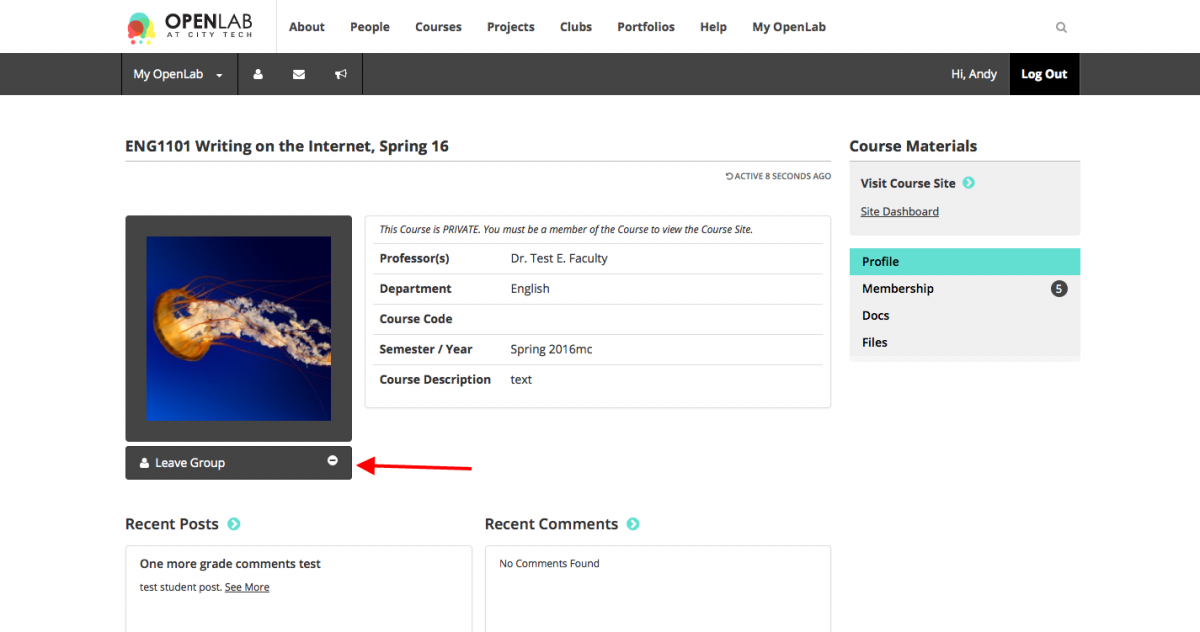Joining a Course
1. You must be logged in to the OpenLab to join a Course, so after logging in, go to the Course Profile of the course you want to join. (Read more about how to find a course.)
2. If the course is public, click + Join Now, and you will automatically become a member. If the course is private, click + Request Membership and the professor will be notified of your request. Once they approve the request you’ll be added as a member.
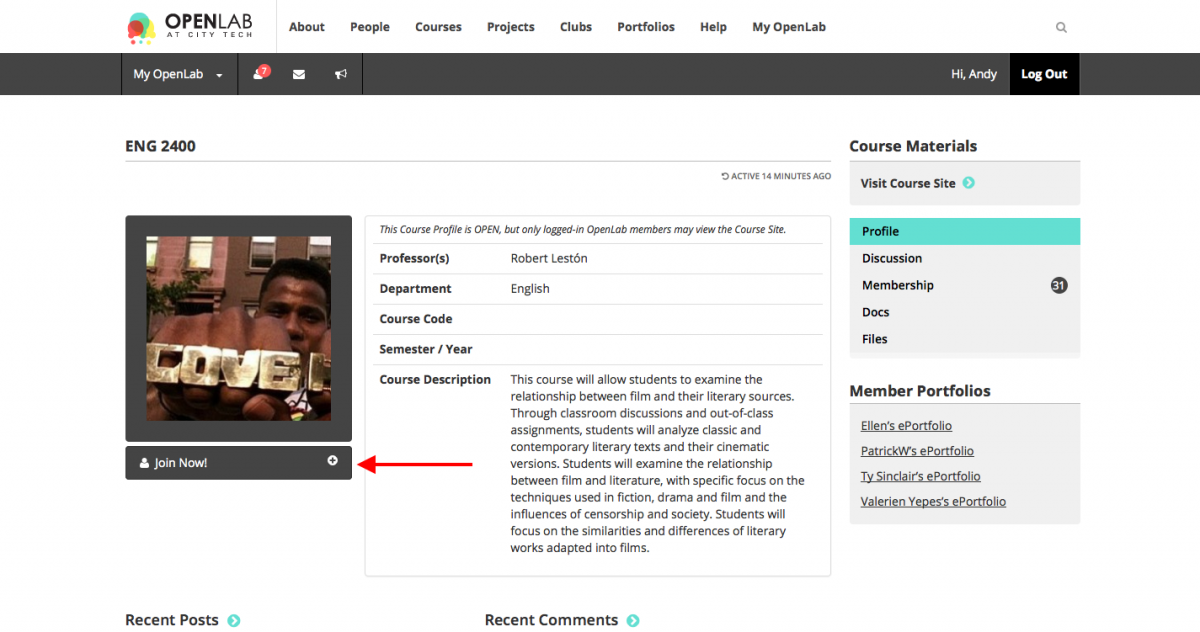
3. The professor may invite you to join a course. In this case, check your email inbox for a notification that you have been invited to join the course. Click on the view invites link in that email. You will then be prompted to log in. When you do so, you’ll be on your “Invitations” page. Click Accept next to the invitation for the course.
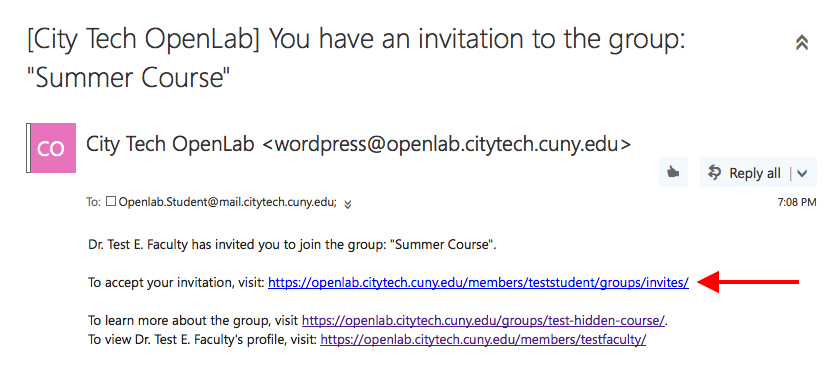
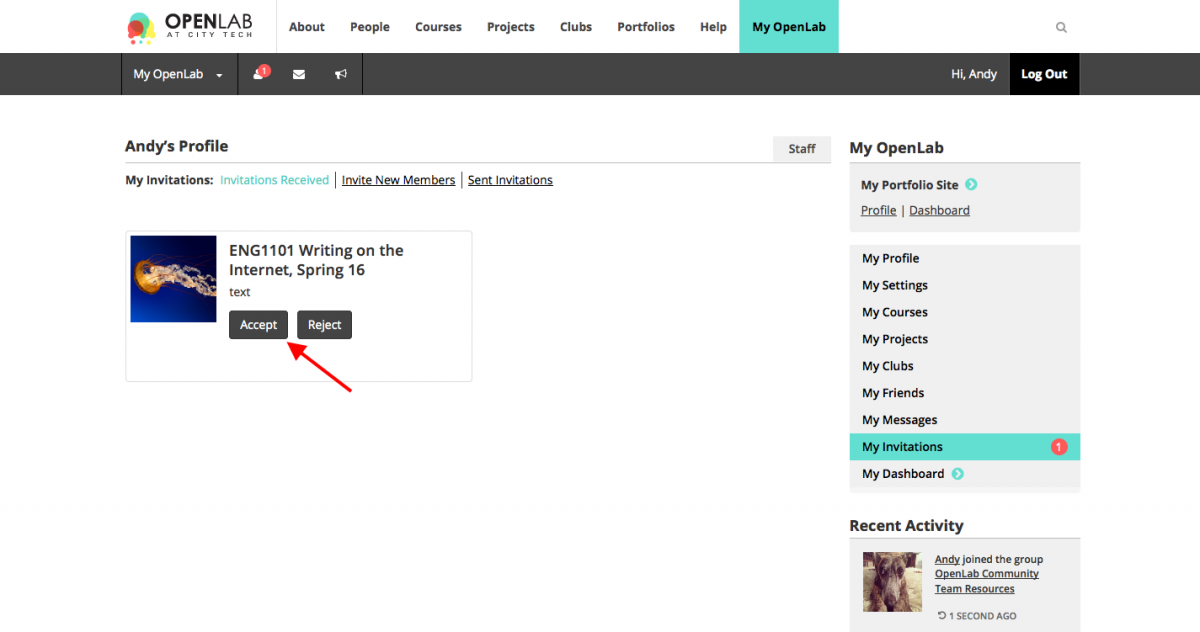
4. If you are not a City Tech student but are taking a City Tech course using the OpenLab, please contact us for more information about how non-City Tech students can join the OpenLab.
Leaving a course
1. After logging into the OpenLab, go to the Course Profile and click – Leave Group. You will no longer be a member of the course.