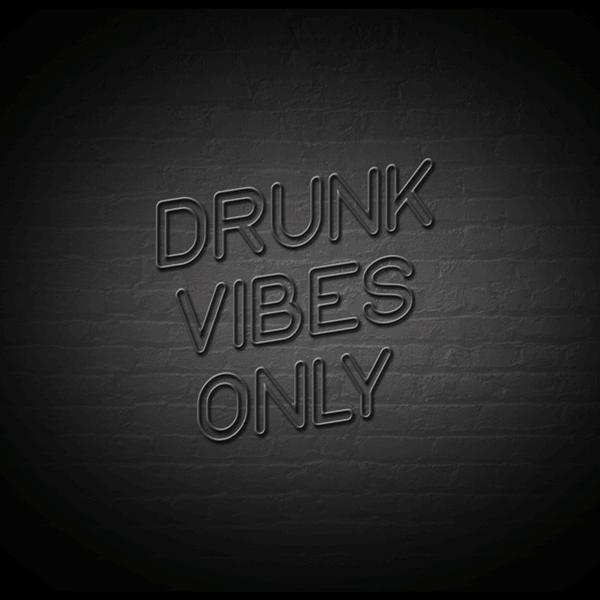This week I got a new design challenge from work, which is to make a realistic neon sign image for updating the Instagram post. And it will be the first time to create this project. First of all, I researched the most vogue neon signage photo online especially Pinterest and Giphy which help me to understand the design style. And I also watched some Neon Text Animation in After Effects -After Effects Tutorials. Then I start working the dynamic neon sign in After Effect. But it is a little challenging to use After Effects and reformatting the work for my laptop because the interface of AE (text, icon, and graphics) is too small to show on a 13.5 inches width screen display. So it also increases the time and complexity.
Once I finished the video file of the Neon sign, Aaron came to check in with me to let him know how my project was heading. Even though He did like this work, he thought that it was still less real. And Aaron told me that the neon sign did not have to be dynamic but more focus on the realistic picture. Therefore, I redo this project on photoshop which is my strength.
At last, Aaron and Krystal chose the revised image for the final decision. But I do not consider that all previous effort I put in the one with After Effect has amounted to nothing because I have also gained valuable practical skills in After Effects.