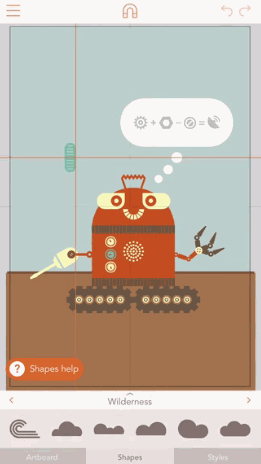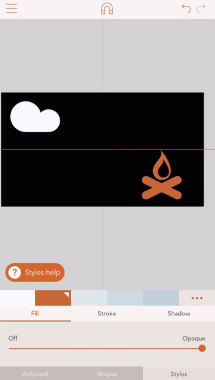The second mobile application I reviewed is called Assembly and launched by Pixite LLC in 2015. Currently, it is also only available for iPhone users as PANTONE Studio.
There will be a short introduction to the first opening of the interface, suggesting me to follow their guide so that I can get started faster without getting lost. Then I begin my design project. Before I start, I also view the tutorials provided in the conference that has the difficulty levels including novice to intermediate to advanced classification tutorials; which help you get started quickly. For beginners, it is best to complete each task step by step from the tutorial; each task will teach them to learn a new skill.
Each project in the Assembly consists of three parts: The bottom plate, shape and style bottom plate is the canvas. I can fill it with a solid color or a picture. Also, I can use one of the photo libraries or take a new one, or Use the free material provided by Pixite, such as photos or textures.
The users can rotate and scale the images as needed. They can also be superimposed. They can even be perfectly arranged using the snapshot function of the application. Assembly also provides copying, pasting, undoing, redoing and For the first time. If the users need more graphics to complete their design, they even choose to permanently unlock the project for $6.99, which includes all current and future in-app purchase packages.