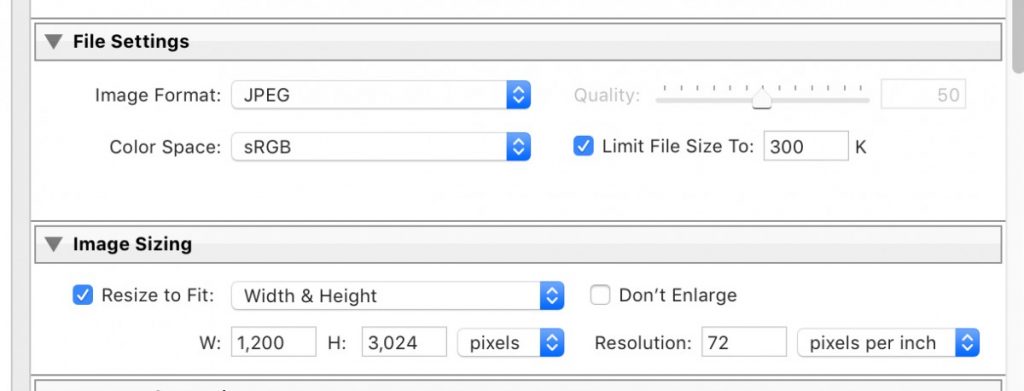The OpenLab has limited storage per class. We all need to make sure that we keep the size of the jpgs we post small – under 300 kb – preferably less.
In Lightroom Mobile:
Export As: (at the bottom after selecting the download icon)
Long side 1200 or less.
Image quality 50%
In Lightroom:
Select File>Export.