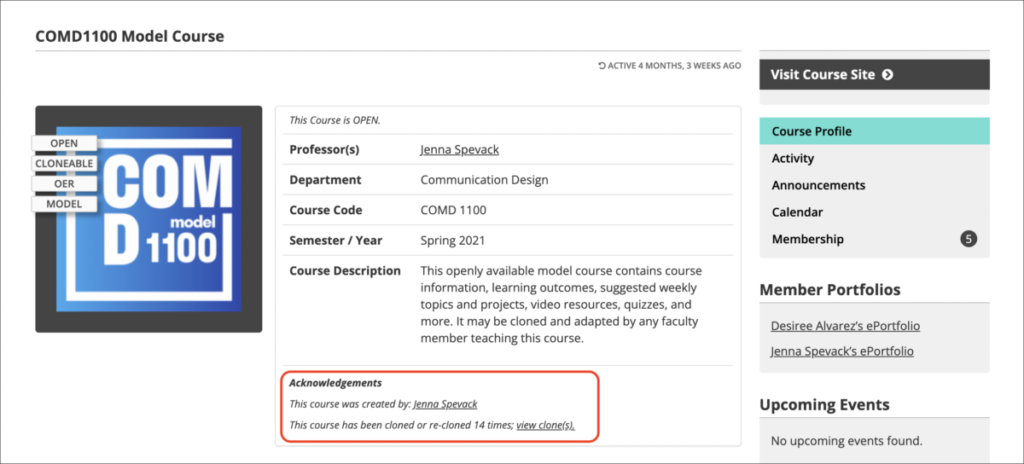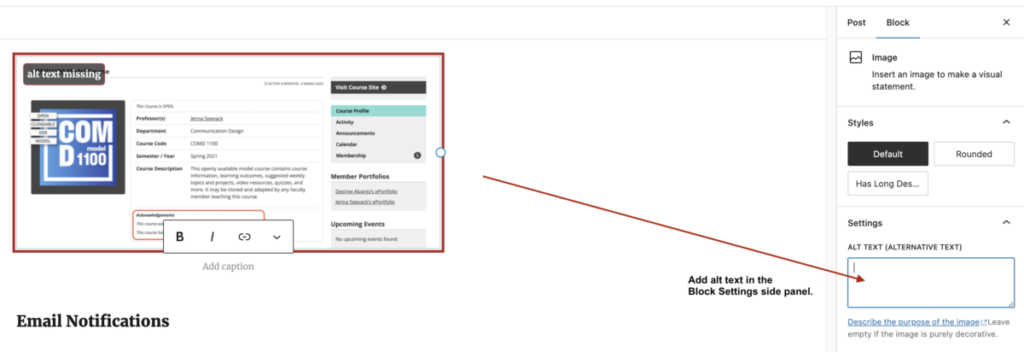It might not look like spring outside, but welcome back for the Spring 2023 semester!
The OpenLab team is excited to work with you as you do great things on the OpenLab–and to help you learn more about using the OpenLab and working in an open community.
The OpenLab team has been busy adding new features and functionality. For example, you may have noticed some changes to the tools that are on by default in the profile of your course, project, or club. One addition is an Announcements feature, which allows admins of a Course, Project, or Club to post announcements that appear just beneath the avatar on a group’s profile. These provide an easy and prominent way to share announcements with members, such as an upcoming class, event, meeting. In addition to appearing on the profile, these announcements will also be sent via email notification to help ensure that everyone who needs to see them does. Announcements are activated by default, but admins can deactivate them in Profile > Settings, if you don’t plan to use them.
There are other helpful improvements that we described in the January 2023 Release Notes–we’ll be spotlighting some of them soon!
Be sure to check out the Spring 2023 OpenLab support options and join us for synchronous support:
- Open Hours: students, faculty, and staff can sign up for open hours, one-on-one appointments to ask specific questions or ask to learn more about topics ranging from getting started to using a tool to implementing pedagogical approach. We’ve added a new tool for registering for open hours, which allows site admins to embed Calendly–many of you use this tool already, and now you can feature your Calendly directly in a page or post on your site–activate the Embed Calendly plugin via Dashboard>Plugins>Embed Calendly.
- Workshops: If you missed the OpenLab workshops during intersession, you can request a workshop on any topic or technique! Bring a few colleagues, fellow students, or officemates to learn about how to build something, do something, or use something on the OpenLab!
There are also great asynchronous options for support:
- Faculty members with any questions about getting your course site ready for the semester can refer to the helpful tips posted in the Teaching with the OpenLab module.
- Students getting ready to use the OpenLab this semester can use the helpful OpenLab for Students module.
- Everyone can get inspired by what this community has done on the OpenLab by looking through our past In the Spotlight posts.
- The Help materials on the OpenLab are extensive, guiding members through creating and working in Courses, Projects, Clubs, and Portfolios. For example, our help documentation will walk instructors through step-by-step how to add students in bulk to your course by using a list of student emails, a feature we added a few semesters ago. Being able to add students to courses this way is so convenient, we even spotlighted it! Students, this means you might find yourself *automagically* added into a course without having to request membership or join it yourself.
- As always, reach out to us if you need additional help: openlab@citytech.cuny.edu.
Wishing everyone a safe, healthy, and inspiring start to the semester. See you on the OpenLab!