Tight Sketches Sketches, Color Studies, and Final Art.
- Assignment 2, Editorial Illustration part 3 of 3:
- tight sketch, color roughs, color palette, and final limited palette colored Editorial Illustration.
- Using any combination of Pencil, Ink, Collage, or Digital techniques create your final, limited color palate illustration.
- The project must include 3 color rough comps, and the working palette for the final (which may be one of the three.)
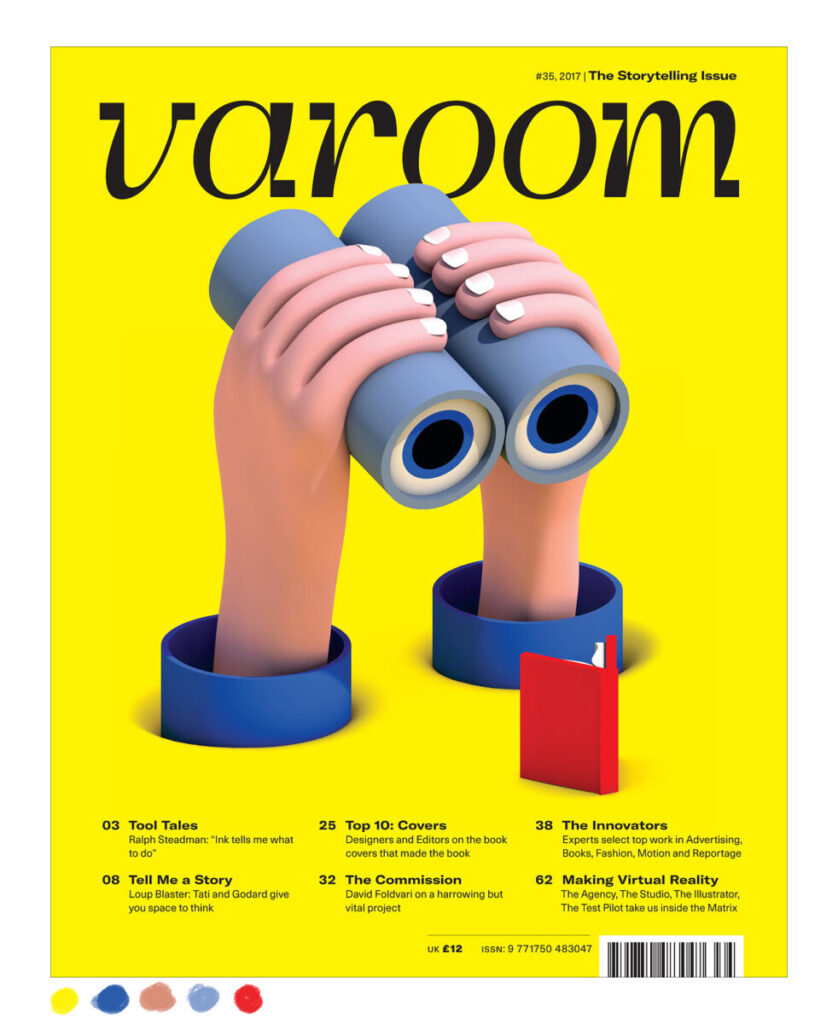
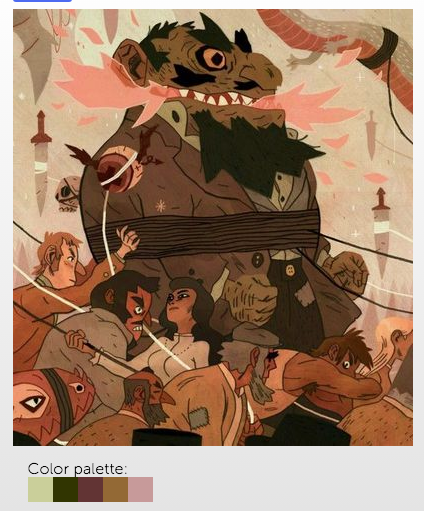

Wes Andersen Color palette samples
DUE NEXT WEEK:
Post to Dropbox
template can be downloaded here
- Tight Sketch
- 3 Rough Color Studies (color studies can be done at a smaller size. 25% – 30%)
For example, if your magazine size is 8″ x 10″ then your color comp size can be can be approximately 2″x 5″ - FINAL ART without the magazine title and with the title, carefully labeled, with name of client, and a link to the article you chose if it’s online or a photo of the article.
- Place pdf here
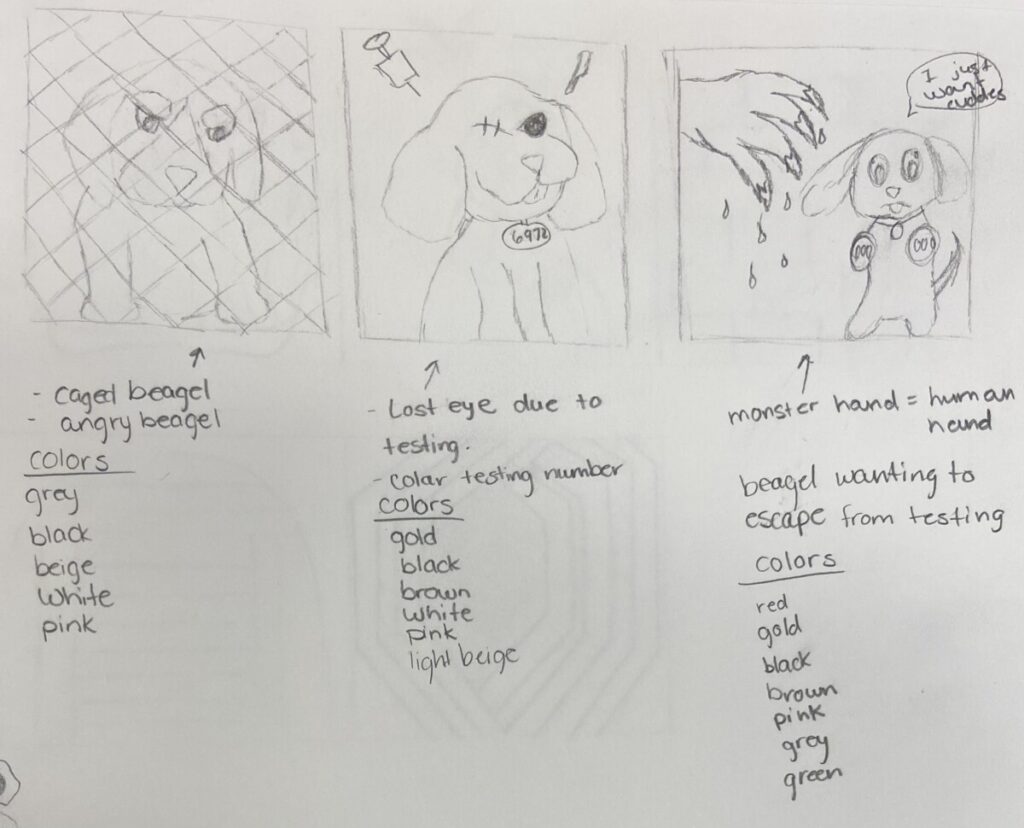
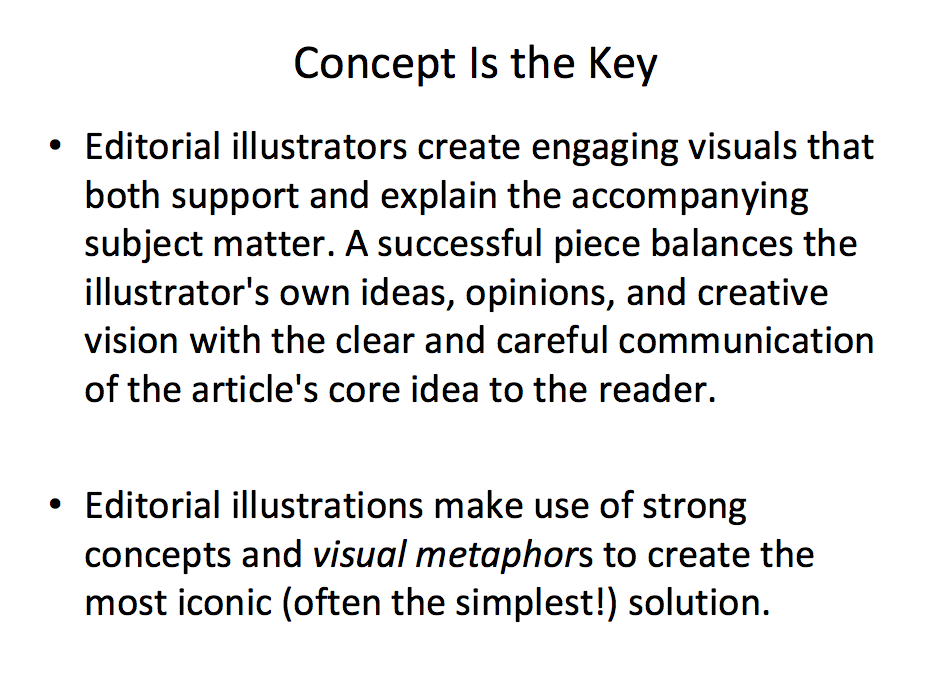
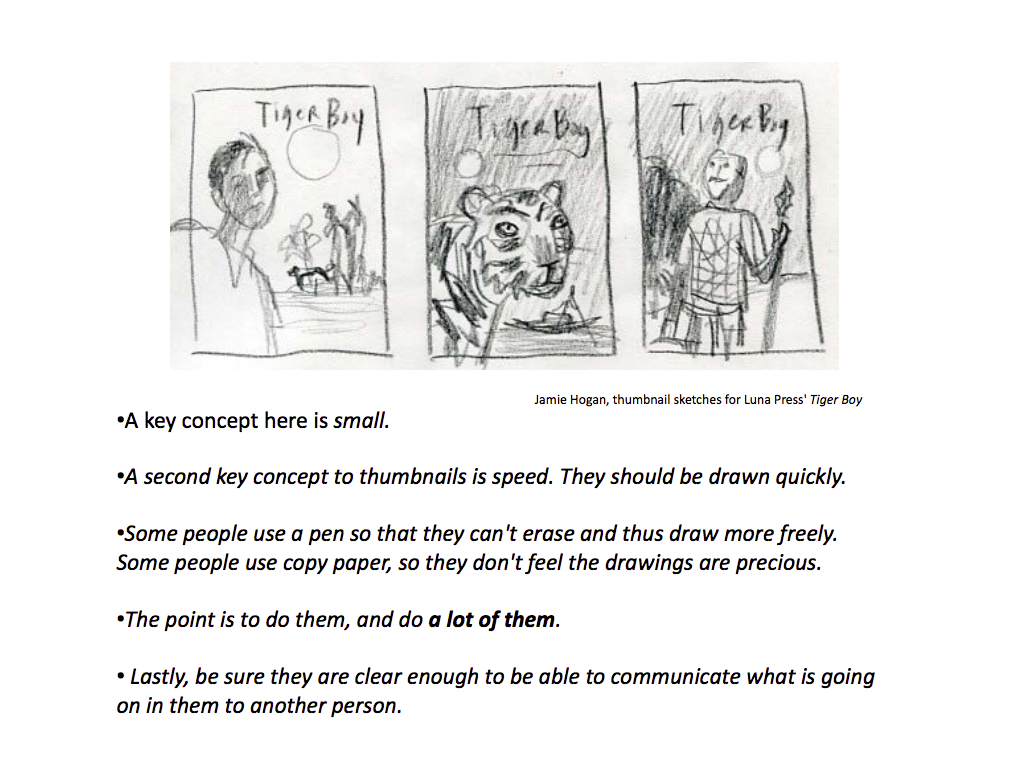
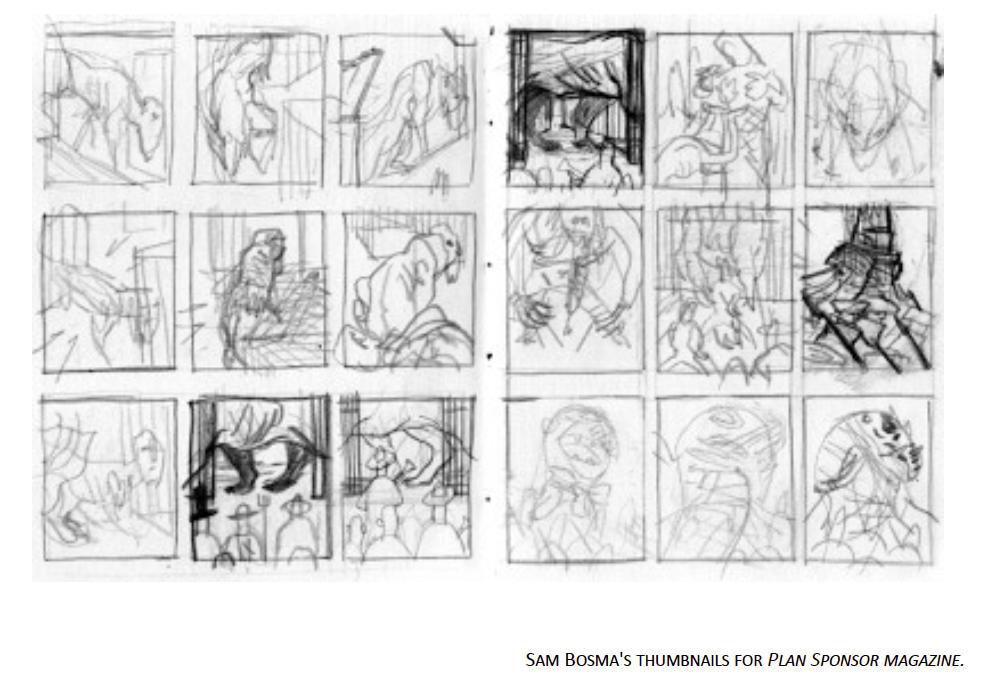
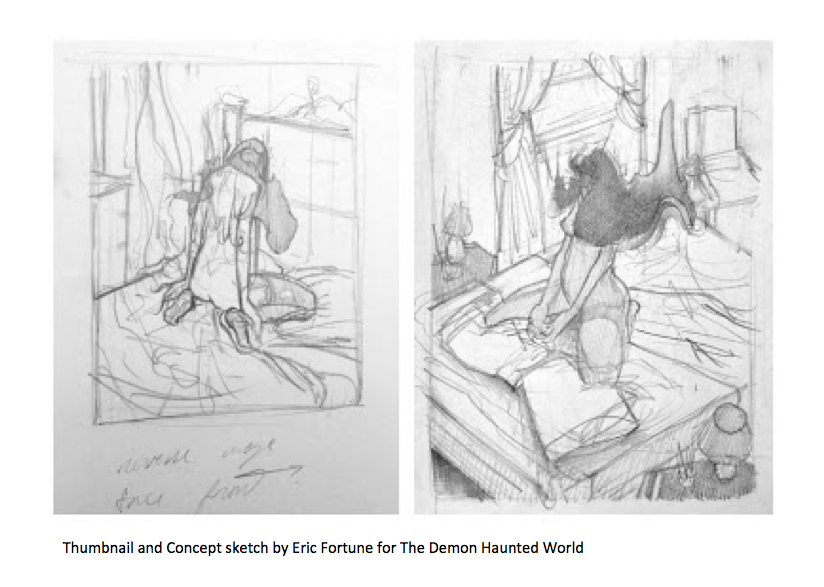




Recent Comments