
On August 17 we released version 1.7.69 of the OpenLab. It included many new features, as well as updates to all existing themes and plugins, including BuddyPress and WordPress, the two primary plugins that power the OpenLab.
New features
Choose a Template for your Site!
When you create a new Course, Project, Club, or Portfolio, the site created uses a template that is appropriate for each type of site. For example, new Course sites come with pre-created pages for Syllabus, Assignments, etc. Now, instead of one template for each type of site, there can be multiple templates for different types of Course, Project, Club, or Portfolio Sites. For example, there are two templates for Course sites: Interactive, intended for use with active student posting and commenting, and Informational, for sites containing course materials, with instructor posts. You can choose the type of site template you want to use when you’re creating your new Site. Templates for Projects, Clubs, and Portfolios are coming soon! Learn more in OpenLab Help.
Collaboration Tools
When you create a new Course, Project, or Club, you now have the choice to activate the collaboration tools that appear on the Profile of your group: Discussion, Docs, File Library, and Announcements. Announcements is enabled by default, but you can enable or disable any of the tools during creation, or at any time in Profile > Settings.
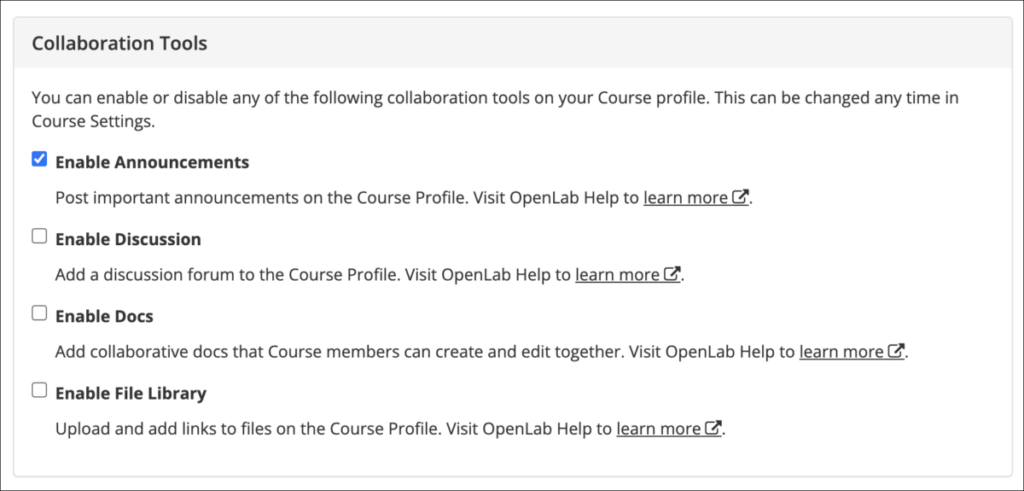
Add to Portfolio
If you have an OpenLab Portfolio, you can turn on an ‘Add to My Portfolio’ button that makes it easier to add work from Courses, Projects, or Clubs to your Portfolio. This Add to Portfolio feature has been around for a while, but many OpenLab members aren’t aware of it. To make it more visible, we’ve added a checkbox to enable or disable it in the first step of Portfolio creation. It can still be found in Portfolio Profile > Settings, where you can enable or disable it at any time.
Option to hide OpenLab Toolbar on Sites
Currently, there’s an OpenLab toolbar that appears at the top of your Course, Project, Club, or Portfolio site. If you would like to hide that toolbar for site visitors who are not logged in (for example, potential employers who are viewing your ePortfolio), there’s now a checkbox where you can do that in Profile > Settings. Logged in OpenLab members will always see the toolbar, as it provides important links to the Dashboard (for site members) or back to other parts of the OpenLab.
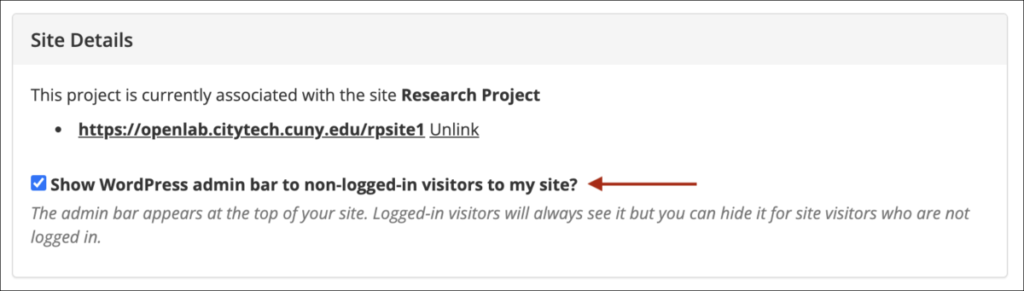
Activity Widget & Block
In the January 2023 release, we introduced the Activity page, which appears on every Course, Project, and Club Profile. It includes all activity and can be filtered by type (posts, comments, docs, etc). After feedback from OpenLab members, we created a version of this activity feed that can be included on a Course, Project, or Club Site. This can be done by adding the OpenLab Activity block to a post or page, or the OpenLab Activity widget to the sidebar or footer of your site. Learn more in OpenLab Help.
Non-active Status for Courses, Projects, Clubs, and Portfolios
This new feature allows admins of a Course, Project, Club, or Portfolio to switch it to ‘Not Active’ status if it’s no longer being actively used. This status change means that new members are not able to join or request membership, unless invited by an admin. A notice will be added to the profile and it will display on the last page of My OpenLab > My Courses, Projects, or Clubs. Faculty may wish to set past courses to ‘Not Active’; that way course materials can remain open and available to the community but students won’t be able to join a past course by mistake. Learn more in OpenLab Help.
OpenLab Connections
OpenLab Connections is a new feature that allows you to link related Courses, Projects, or Clubs and share information between them. For instance, members of one course section can follow activity from a connected section without needing to become members of that section (private content will not be shared). Learn more in OpenLab Help.
Membership Privacy in a Course, Project, or Club
This feature allows OpenLab members to hide their membership in a particular Course, Project, or Club, so that it doesn’t appear to others on their profile, and their activity doesn’t appear in activity feeds around the OpenLab. For example, perhaps you joined a Beanie Babies Collectors club, but don’t necessarily want to advertise your love of Beanie Babies to anyone who views your profile. You could switch your membership to private, and no one would see the membership on your OpenLab Profile.
Rich text formatting options for Discussion
We added rich text formatting for Discussion forum posts and replies. This makes it easier to add images and other text formatting to Discussion.
Improvements to image embedding in Site comments
After gathering more information about how people are using media embedding in comments (introduced in the January 2023 release), we made some improvements to this feature to make it clear when images embed properly. When you click on the image embed icon in the comment editor, and paste in the URL for an image, instead of seeing the URL, you’ll now see the image embedded in the comment editor itself. If embedding isn’t supported for the image you’re using, you will just see the URL appear in the comment editor.
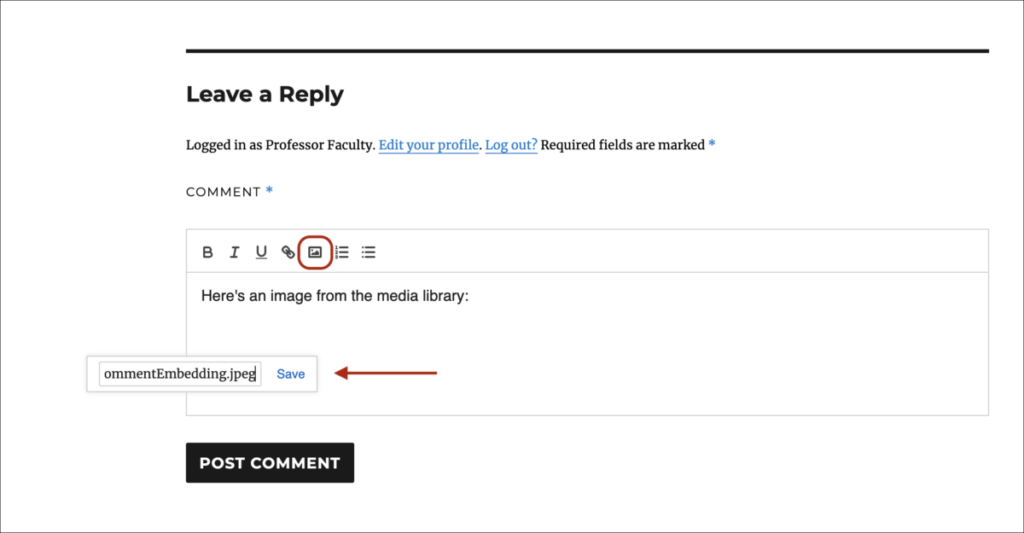
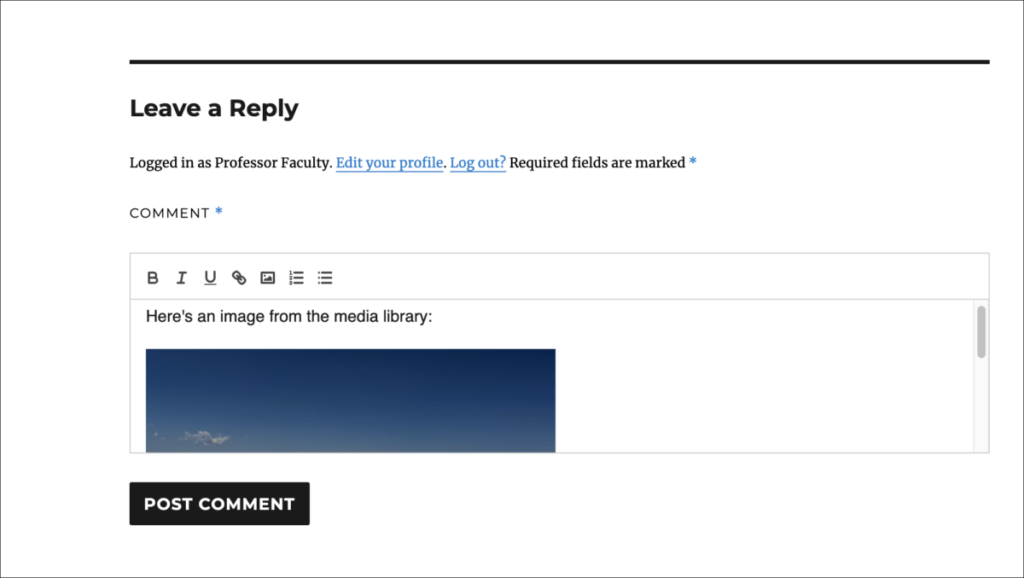
You can now also embed images from the Site’s Media Library and the Files Library on the Profile. Just click the image embed icon and paste the URL for images saved in either of these places.
Member Profile and My OpenLab improvements
We changed the interface for adding social links to your profile, and updated the list of platforms. We also added Display Name to the top of the profile to make it more prominent. As a reminder, Display Name is the name that you choose to use on the OpenLab. You don’t have to use your real name, unless you want to! (Learn more about privacy on the OpenLab.)
We cleaned up the design of the page in My OpenLab where you can invite new members to the OpenLab (My Invitations > Invite New Members). Now instead of seeing a long list of your Courses, Projects, and Clubs that you can invite the new member to, you can search for them instead.
Embedding for Padlet, Geogebra, and Desmos
After a number of requests for Padlet embedding, we’re happy to have been able to add it in this release. You can find instructions in OpenLab Help.
We’ve made some improvements to the appearance of Geogebra and Desmos embeds in a page or post.
OpenLab Calendar
In preparation for better integration of City Tech campus-wide calendars, we removed the OpenLab Calendar that used to appear in the About section of the site. Soon we’ll be adding a feed for the campus-wide news, events, and alerts so it’s easier to find the information you need in one place. And there is still a calendar included on the Profile of all Courses, Projects, and Clubs.
Plugins
We added six new plugins, and made improvements to the two OpenLab grading plugins.
New plugins
Broken Link Checker is the new and improved version of WP Broken Link Status Checker. You can use it to scan for and alert you to broken links on your site.
Editoria11y Accessibility Checker, developed and maintained by Princeton University’s Web Development Services team, checks your posts and pages for accessibility issues, and displays any existing issues with a thorough description of what they are and how you can address them. It is also helpful as a learning tool, providing easy-to-understand information about making your site more accessible.
GTranslate allows you to use Google Translate to offer versions of your website in different languages, using Google Translate’s automatic translation service. You can add a widget with a dropdown allowing visitors to choose their language.
Reckoning is an assessment plugin developed for Blogs@Baruch, and built on by the CUNY Academic Commons, that we’ve brought over to the OpenLab. Made for Course Sites, it allows the instructor to view all member posts and comments in one place. It also incorporates grades from WP Grade Comments, and allows you to export all data to CSV.
WeBWorK Problem Embed is a new mathematics plugin created as part of City Tech’s “Connect the DOTS” grant that allows faculty to embed WeBWorK math problems on an OpenLab site. Students can interact with the problem directly on the site, rather than having to navigate away to the WeBWorK site.
Improvements
We made a few changes to WP Grade Comments to clarify when a private vs. public comment is being made. Now, whenever a grade is included, the comment is automatically private. In addition, we’ve added a checkbox for private comments for post authors as well as admins to ensure no one accidentally leaves a public reply to a private comment.
In OpenLab Gradebook, we updated the options for Midterm Grade to incorporate the recent changes in City Tech’s new grading scale.
As always, please contact us with any questions!




3 thoughts on “This Month on the OpenLab: August 2023 Release”