This week we’re spotlighting the ePortfolio of Mary Lewis, a City Tech student pursuing a degree in dental hygiene. Mary’s ePortfolio tells an integrated story about her academic progress and achievements, her professional development and goals, and her personal history.… Continue reading this post
Author: Kristen Hackett
This Month on the OpenLab: 1.7.11
We released version 1.7.11 of the OpenLab on May 16.
This was a very small release, which did nonetheless include two plugins. The PDF Embedder plugin will allow OpenLab members to embed pdfs on their sites without using a third party service and to embed PDFs on private sites.… Continue reading this post
This Month on the OpenLab: 1.7.10
We released version 1.7.10 of the OpenLab on April 17.
This release included a few improvements that will be noticeable to OpenLab members. We have added a new feature to Project and Club Profiles, which is the ability to add a contact person (or persons) for the Project or Club.… Continue reading this post
In the Spotlight: Recent Nucleus Issue ‘Spotlights’ OpenLab
 This week we’re spotlighting the recent issue of the Nucleus (Winter, 2017), our Faculty Commons Quarterly. This season’s issue features pieces from faculty about the creative ways they’ve used the OpenLab in the context of their courses and/or research. Specifically, faculty discuss engaging students through creative and interactive assignments that incorporate multiple forms of media and dialogue, how the open and archival aspects of the OpenLab enable past students to share tips and strategies with newer students despite never meeting in person, how course sites can act as nodes in larger networks of resources that may benefit students academically, professionally, or otherwise, how to carry out collaborative student-faculty research projects, and how other innovative learning resources such as OERs and WeBWorks enrich students learning AND can help keep educational costs down for students.… Continue reading this post
This week we’re spotlighting the recent issue of the Nucleus (Winter, 2017), our Faculty Commons Quarterly. This season’s issue features pieces from faculty about the creative ways they’ve used the OpenLab in the context of their courses and/or research. Specifically, faculty discuss engaging students through creative and interactive assignments that incorporate multiple forms of media and dialogue, how the open and archival aspects of the OpenLab enable past students to share tips and strategies with newer students despite never meeting in person, how course sites can act as nodes in larger networks of resources that may benefit students academically, professionally, or otherwise, how to carry out collaborative student-faculty research projects, and how other innovative learning resources such as OERs and WeBWorks enrich students learning AND can help keep educational costs down for students.… Continue reading this post
In the Spotlight: City Tech Women Engineers Club
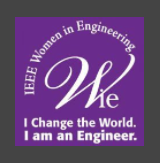 This week we’re spotlighting the City Tech Women’s Engineer Club. This club provides an exciting opportunity for City Tech students to connect and collaborate with their peers as well as faculty members on projects and events around campus and the larger metro area.… Continue reading this post
This week we’re spotlighting the City Tech Women’s Engineer Club. This club provides an exciting opportunity for City Tech students to connect and collaborate with their peers as well as faculty members on projects and events around campus and the larger metro area.… Continue reading this post
This Month on the OpenLab: 1.7.9
We released version 1.7.9 of the OpenLab on March 15.
This release included improvements for two themes. In the Pilcrow theme, child pages didn’t appear in a dropdown menu in a site’s top menu navigation, as is standard with most themes.… Continue reading this post
In the Spotlight: ENG1121-D433 – English Composition 2
 This week we’re spotlighting Professor Iddings’ English Composition 2 course site (ENG 1121-D433). After a quick tour around Professor Iddings’ course site, it is easy to see how this site functions as an important hub for her students and aims to support them in being successful in the course.… Continue reading this post
This week we’re spotlighting Professor Iddings’ English Composition 2 course site (ENG 1121-D433). After a quick tour around Professor Iddings’ course site, it is easy to see how this site functions as an important hub for her students and aims to support them in being successful in the course.… Continue reading this post
The Month on the OpenLab: 1.7.8
We released version 1.7.8 of the OpenLab on February 15, which included mostly behind-the-scenes updates.
The only change that will be noticeable to members of our community was another improvement to the WP Grade Comments plugin. Last month we updated the plugin to hide grades by default when viewing a graded post, in case a faculty member is logged into the course site in class or another public setting so as not to accidentally reveal a student grade.… Continue reading this post
In the Spotlight: HGMT 4989 – Culinary Tourism
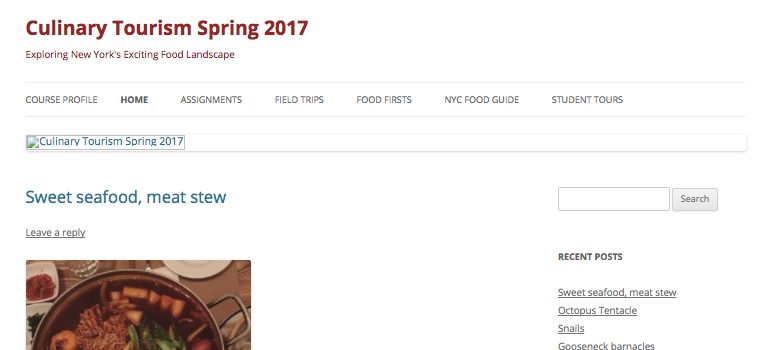 This week we’re shining the spotlight on Professor Krondl’s Culinary Tourism course (HGMT 4989). This course facilitates students exploration of the concept of culinary tourism, and highlights its impact on the tourism industry. The first thing you notice about this course site is that it is easily navigable.… Continue reading this post
This week we’re shining the spotlight on Professor Krondl’s Culinary Tourism course (HGMT 4989). This course facilitates students exploration of the concept of culinary tourism, and highlights its impact on the tourism industry. The first thing you notice about this course site is that it is easily navigable.… Continue reading this post
The Month on the OpenLab: 1.7.7
We released version 1.7.7 of the OpenLab on January 17. The bulk of the release included major updates to WordPress and BuddyPress, the software that powers the OpenLab. These updates will largely be transparent to users, but we did also include a few noticeable changes in the release.… Continue reading this post



