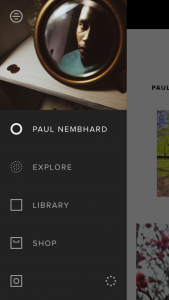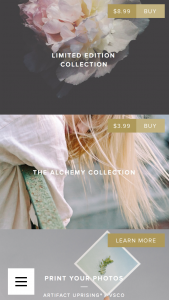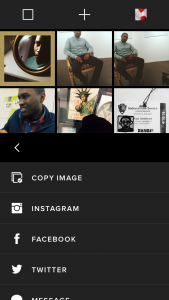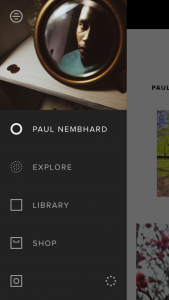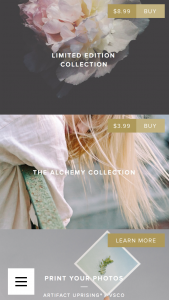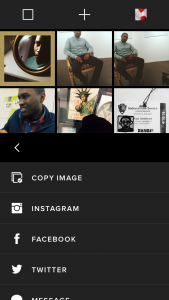App Review
“VSCOCAM”
VSCOCAM is one of the best apps on the market for people interested in photography. I find this app to be very professional, very easy and fun to quickly edit pictures on your phone. The app comes with features that allows the user to add filters, sharpen, brighten, and make photographs pop and ready to share on social media. One thing I like about the app is that you can save your photos within the app and come back to it later to edit. The app is like its own photo gallery and storage. I also like that you can share your photos within the VSCOCAM community so that other artists and photographers who find you on the EXPLORE page can comment or like your photo.
This app is works well with social media apps like Instagram because of the easy share button. Photos are able to be set to the preferred size and posted instantly to Instagram where if necessary, the user can edit the photo even more (Which I don’t think is necessary). The app also comes with a SHOP section where you can buy new filters and editing tools if you want to be super advanced than the average user. VSCOCAM is defiantly one of my favorite apps and I love it so much that I recommended it to one of my professors, who loved it as well!
“Paper by FiftyThree”
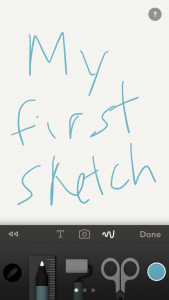
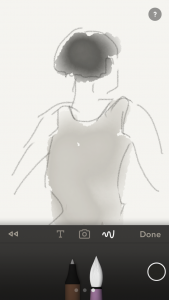

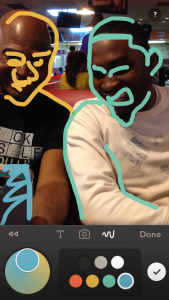
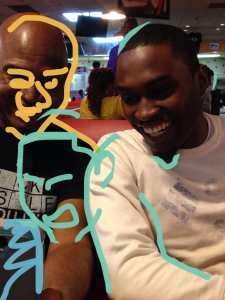
The Paper app was really fun to use. I could see myself using it a lot. I’ve always wanted a sketch app, and I’ve downloaded ones before this that were similar but not as good. My fingers are the only issue, maybe they are too huge because its a little difficult to draw with, but other than that, the tools are useful and easy to use. One tool I like is the scissor tool, where it allows you to cut a piece of the artwork and place it wherever you like. I can see some really great pieces being made in this app. I’m really glad I decided to download it.