Social is a new plug-in on the OL, taking over for the moment as our primary Twitter and Facebook broadcasting plug-in. While Twitter Tools (which is being updated) is a more robust option, offering url shortening, category exclusion, and other options. The benefits of Social are ease of use (Twitter Tools takes some setting up), and overall lightness.
Once Twitter Tools is updated, the two plug-ins will work together. For now, If you’re interested in a simple way to send your posts to Twitter or Facebook, Social may just be the plug-in for you.
To get started, activate the Social plug-in in the left hand menu of your dashboard, when you do, you’ll see a couple of messages appear at the top of your plug-ins page.
 Those links will take you to a page that will ask you to sign in with your twitter account. Once you do, you’ll see the account appear in the accounts field, as below:
Those links will take you to a page that will ask you to sign in with your twitter account. Once you do, you’ll see the account appear in the accounts field, as below: 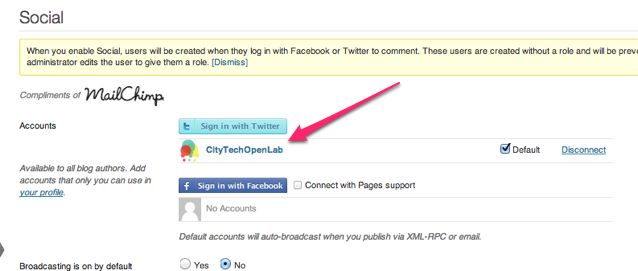 Obviously you can follow the same process and link a Facebook page to the site.
Obviously you can follow the same process and link a Facebook page to the site. 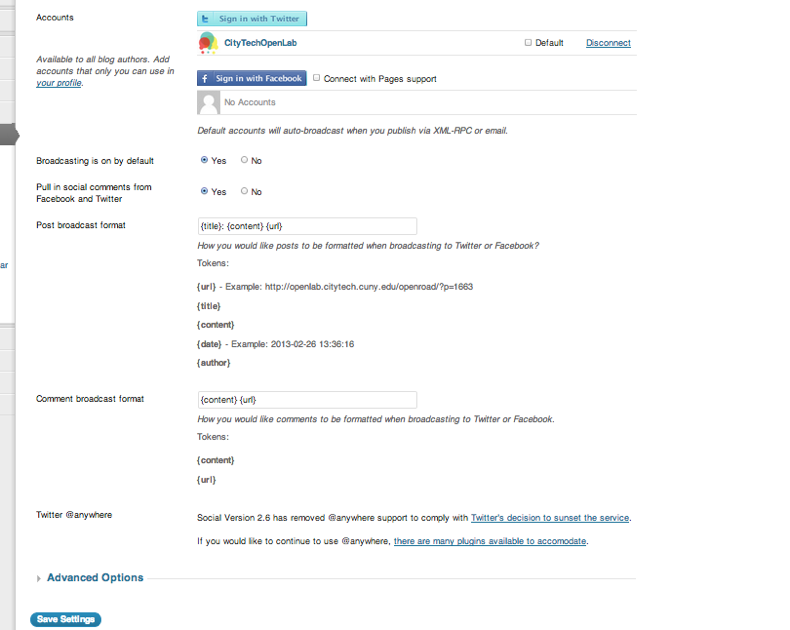 Below the account info, you’ll see several options. Most are self-explanatory. You can change what information gets pulled into the tweet, etc.
Below the account info, you’ll see several options. Most are self-explanatory. You can change what information gets pulled into the tweet, etc. 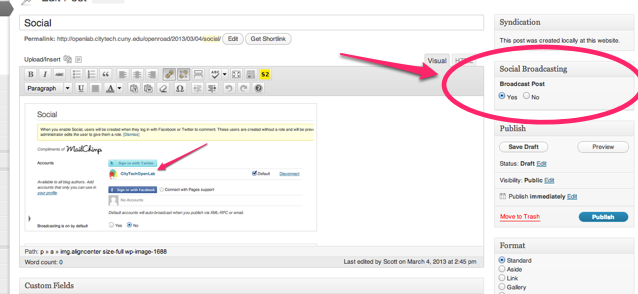 Do note that ‘Broadcasting is on by default’ is not your last chance–it just sets the Broadcast Post radio button to ‘yes.’ You’ll still get a chance to edit the post in an upcoming screen:
Do note that ‘Broadcasting is on by default’ is not your last chance–it just sets the Broadcast Post radio button to ‘yes.’ You’ll still get a chance to edit the post in an upcoming screen: 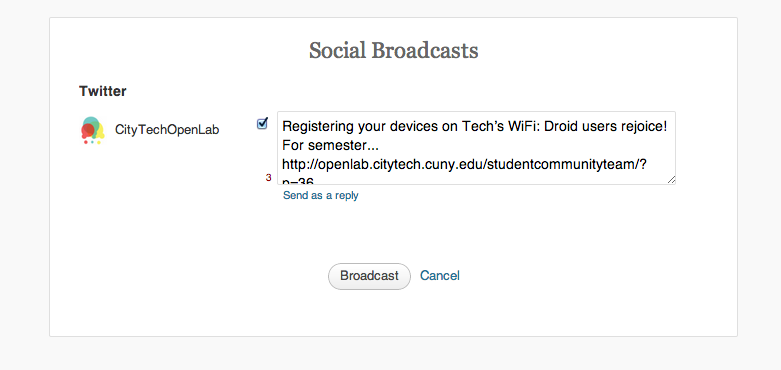 And once you’ve broadcast the post, if all has gone well, it’ll appear in your twitter stream:
And once you’ve broadcast the post, if all has gone well, it’ll appear in your twitter stream:  Lastly, once you’ve sent the post, you’ll also see evidence that it has been tweeted on the EDIT POST page:
Lastly, once you’ve sent the post, you’ll also see evidence that it has been tweeted on the EDIT POST page: 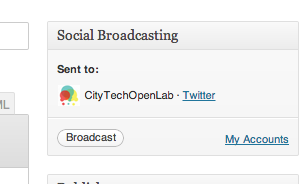 That’s it! As always, contact us with any questions!
That’s it! As always, contact us with any questions!



