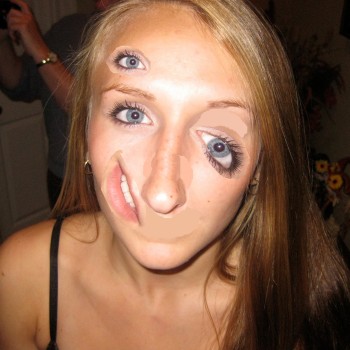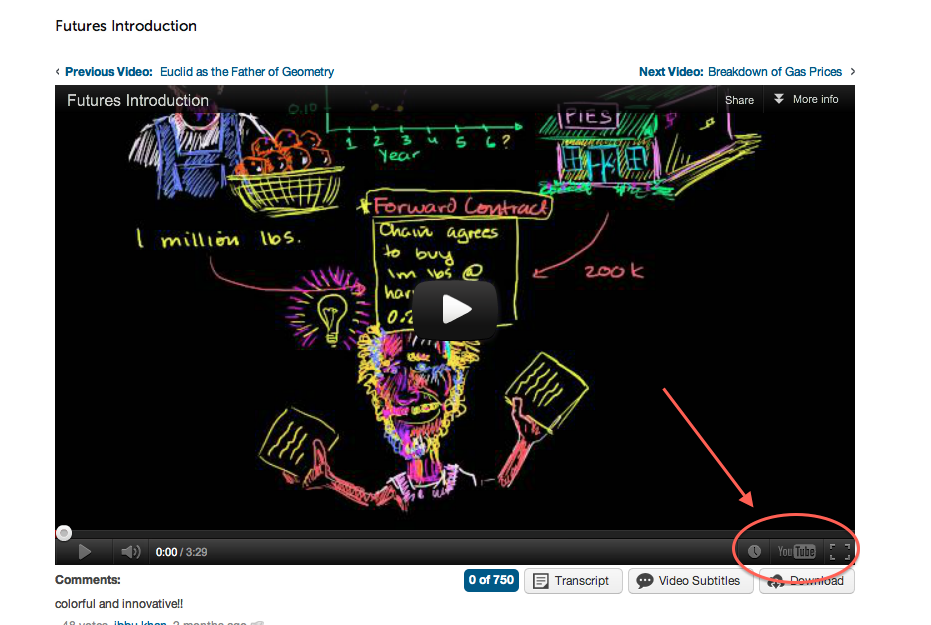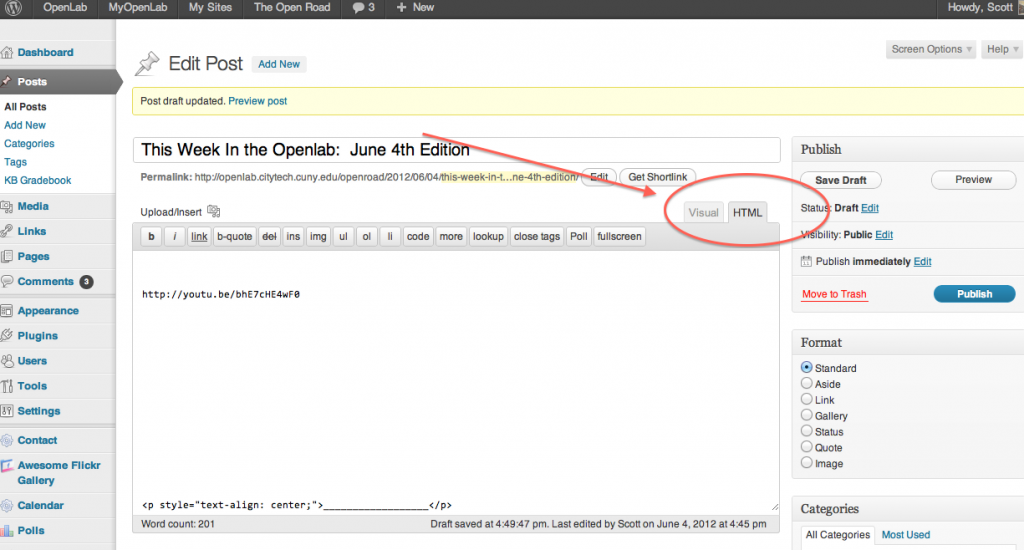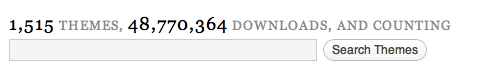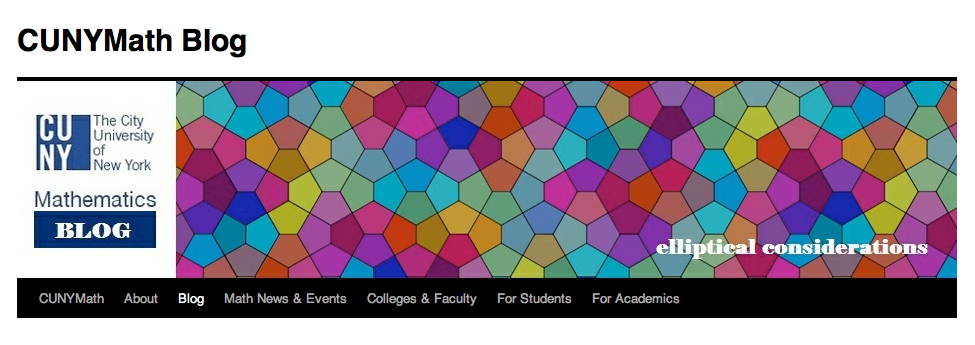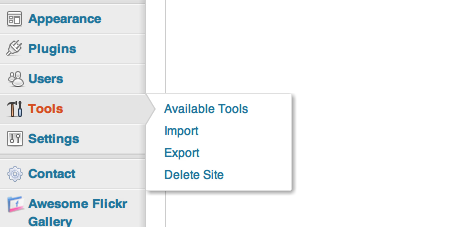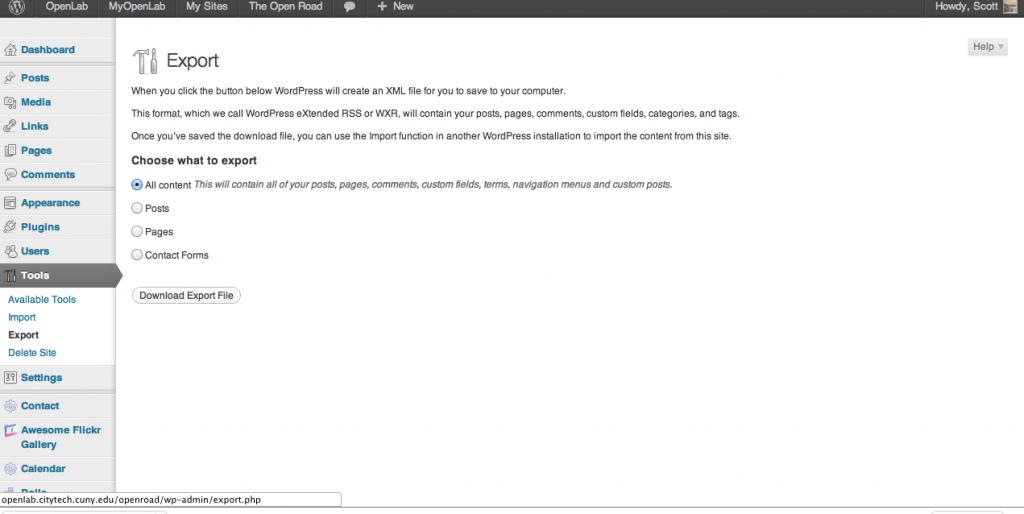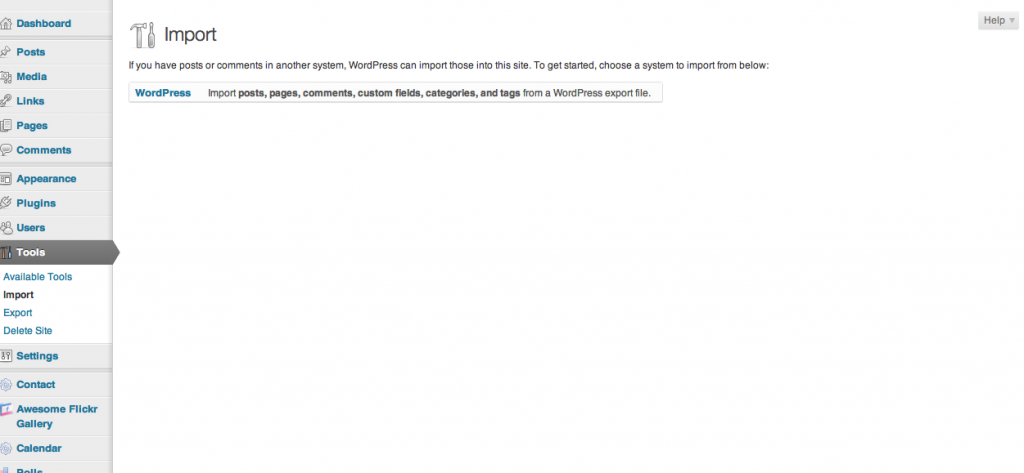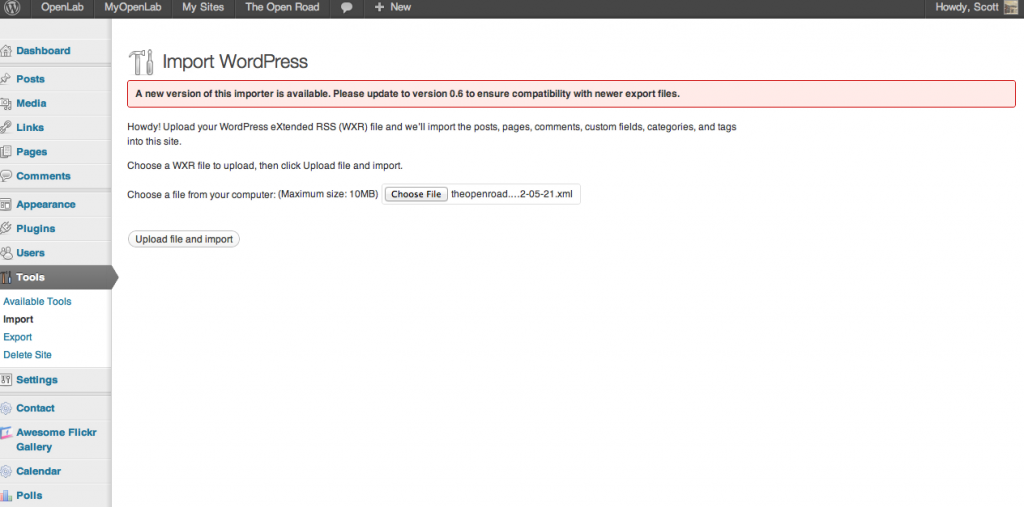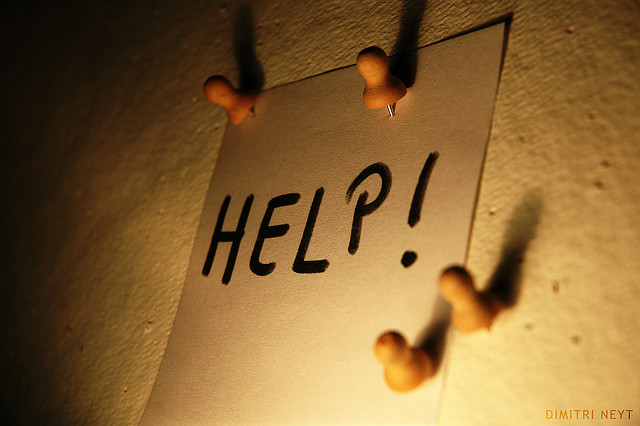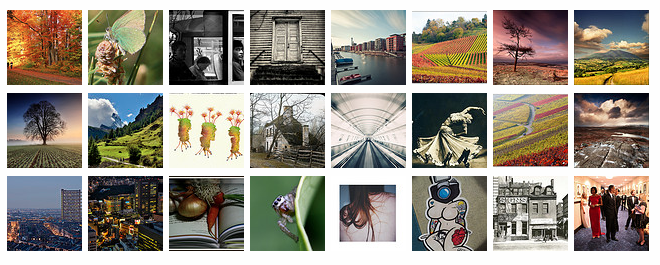(photo by m_dougherty via Creative Commons)
Help build the OpenLab! We are looking for student applicants for two very exciting positions! Check out the details below…
________________
Student Blogger
Students, share your experiences and ideas with the City Tech community! And get paid!
City Tech’s OpenLab, our new, open-source digital platform for students, faculty, and staff, is looking for enthusiastic City Tech students for an exciting student blogging project. Everyone here has a story to tell – are you willing to share yours?
Starting in Fall 2012, OpenLab Student Bloggers will write a short post every two weeks about whatever interests you and your fellow students. Your posts could be about you: maybe you’re from another country, a parent, coming back to school after years away, a veteran, etc. Or you could write about what interests you and your friends and classmates: music, sports, food, movies, the 2012 election…
As well as writing on the site, OpenLab Student Bloggers will work with the OpenLab team to create conversation on the OpenLab by commenting on the posts written by other student bloggers and members of the OpenLab community.
And there’s more: In addition to being great for your resume, student bloggers will receive a stipend of $300 per semester.
To Apply:
Contact us at openlab@citytech.cuny.edu. In your email please explain the point of view you’ll be bringing to your posts and why you should be chosen as one of our student bloggers. Please attach your resume and a short writing sample (just two or three paragraphs). In your writing sample you should write in the style you think you’ll use on your blog; there’s no need to be formal—you’re not being graded on this!—but you’ll need to be clear and interesting.
__________________
Student Community Builder
A small group of OpenLab Student Community Builders will join our friendly Community Team to help support the student members of the OpenLab community. You will:
- Be an active presence on the site, greeting new student members, and commenting on student work.
- Provide online assistance to student members on an as-needed basis.
- Work with the Community Team to provide training to student users who may be inexperienced with technology, teaching them about blogging and what it means to have an online presence.
- Conduct outreach to student user groups such as clubs and research projects.
- Write posts for the Open Road (https://openlab.citytech.cuny.edu/openroad/) and other blogs.
- Assist with writing student-focused Help content.
- Assist with testing new features and fixes, and provide feedback on site functionality.
Ideal candidates will possess the following:
- Strong in-person and written communication skills.
- Ability to work in a team, be reliable, and meet deadlines.
- Comfort and familiarity with common social media platforms and online tools such as Twitter, Flickr, YouTube, Facebook, etc.
Familiarity with the OpenLab is required.
Hours and Pay:
Approx. 3 hours a week, $12.50 per hour, during the Fall 2012 and Spring 2013 semesters
Start Date:
The position will begin in mid-August 2012 (some training will be needed before the start of the Fall 2012 semester).
To Apply:
Contact us at openlab@citytech.cuny.edu. Please send a resume, a few links to your online work, and a short note describing your interest in the position, how your experiences qualify you for it, and how you can help us make the OpenLab a better place for students. If you already work within the CUNY system or for the Research Foundation of CUNY, please note that, too.