This semester, you may have noticed Model Courses and Course Hubs on the OpenLab.
Model Courses
- Model Courses are department-specific OpenLab courses that faculty can clone to use with their students, via the OpenLab’s “shared cloning” feature.
- They are built by course coordinators and/or other faculty, reviewed by colleagues, and assigned a “Model” badge by the OpenLab team.
- Model courses contain course information, example assignments, resources for students, and other materials, and are designed to help faculty meet recommended best practices for teaching online.
- They are created as freely-available open educational resources (OER), meaning that faculty can choose to use them in whole or in part, adapting and remixing them to meet their needs, and they can be accessed by all, including faculty and students using Blackboard.
Three departments/programs created Model Courses as part of the OpenLab Model Course Initiative in the summer: Communication Design, the English Department’s First Year Writing program, and Mathematics.
You can find them in the Courses directory by checking the “Model” checkbox.
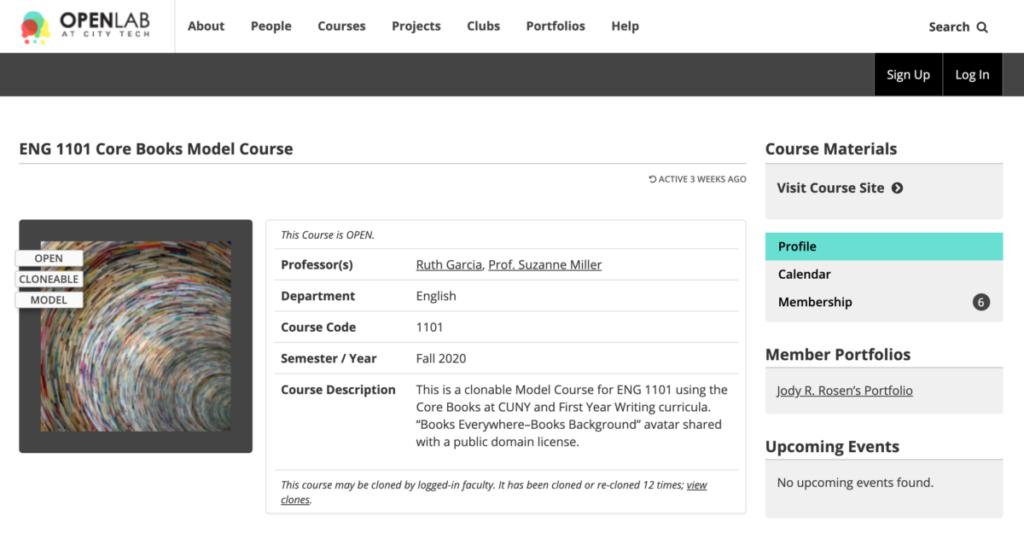
Faculty and students are already using the Model Courses this semester: the Profile page shows how many times each course has been cloned.
Course Hubs
- Depending on the department, Course Hubs may contain course materials for students and faculty to use alongside the model courses and/or resources to help faculty who are teaching the course.
- Like Model Courses, they are built by course coordinators and/or other faculty, reviewed by colleagues, and assigned a “Department Resource” badge by the OpenLab team.
- They are not designed to be cloned but, like Model Courses, are created as freely-available open educational resources (OER), so they can be accessed by all, including faculty and students using Blackboard.
The English First Year Writing team created a single Course Hub designed to support faculty teaching with the Model Courses.
The Math Department team created a Course Hub for each of the Model Courses; they’re designed to act as a central resource for courses with syllabus, lessons, review sheets, and other resources for students and faculty. Faculty can link to the Course Hub from their own course in Blackboard or OpenLab, use it to supplement their own instruction, or as part of a “flipped classroom” model. Students can use it to catch up or refresh their knowledge, check out a course, or prepare for an exam.
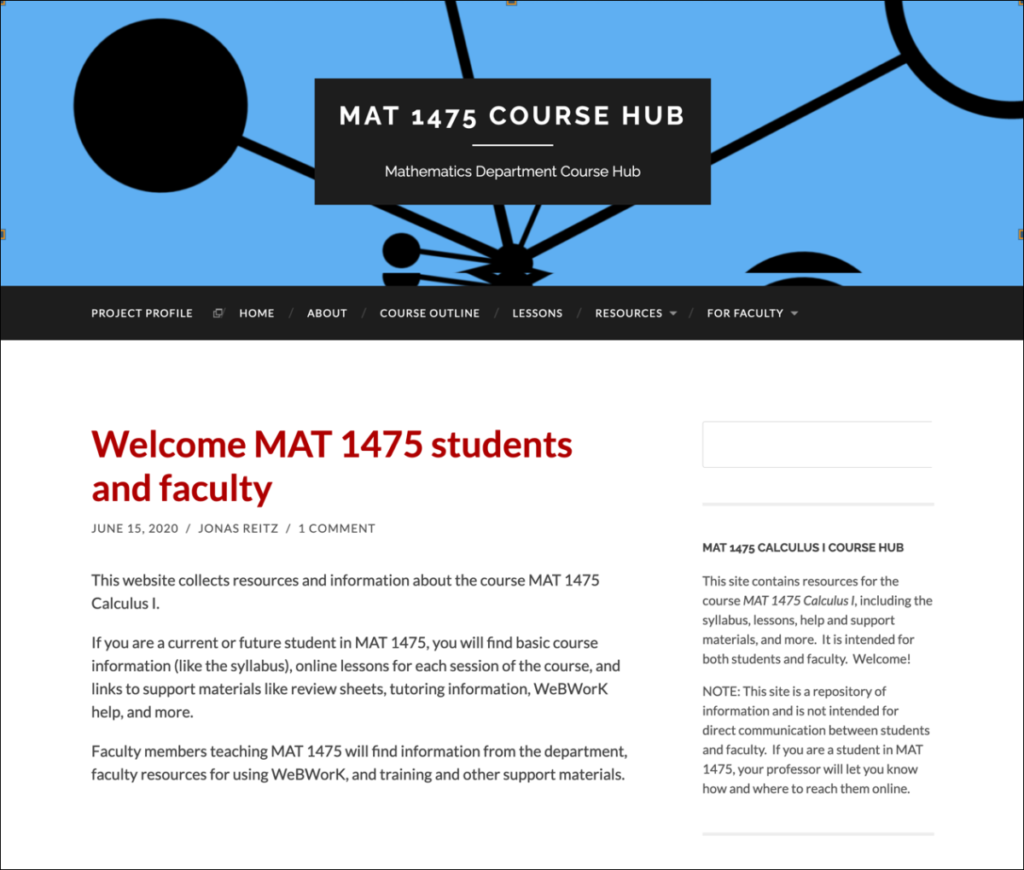
You can find Course Hubs in the Projects directory by checking the “Department Resources” checkbox.
Freely available for all!
Both Model Courses and Course Hubs are open educational resources (OER) made freely available on the OpenLab for others to use, edit, and remix. Because they’re available to everyone, they can be accessed by faculty and students here at City Tech and anywhere in the world.
Want to learn more?
Interested in bringing Model Courses and/or Course Hubs to your Department? Contact the OpenLab team! We’re happy to help and advise.
For general information and instructions on cloning a Model Course, see the Working with Model Courses section of Teaching with the OpenLab.
For more about the Communication Design Model Courses and how they were created, check out the Working with a Model Course and Model Course Development sections of the COMD Pedagogy Project.
For more about the Mathematics materials, see the Model Course and Course Hub sections of the Math Department Instructor Resources site.



