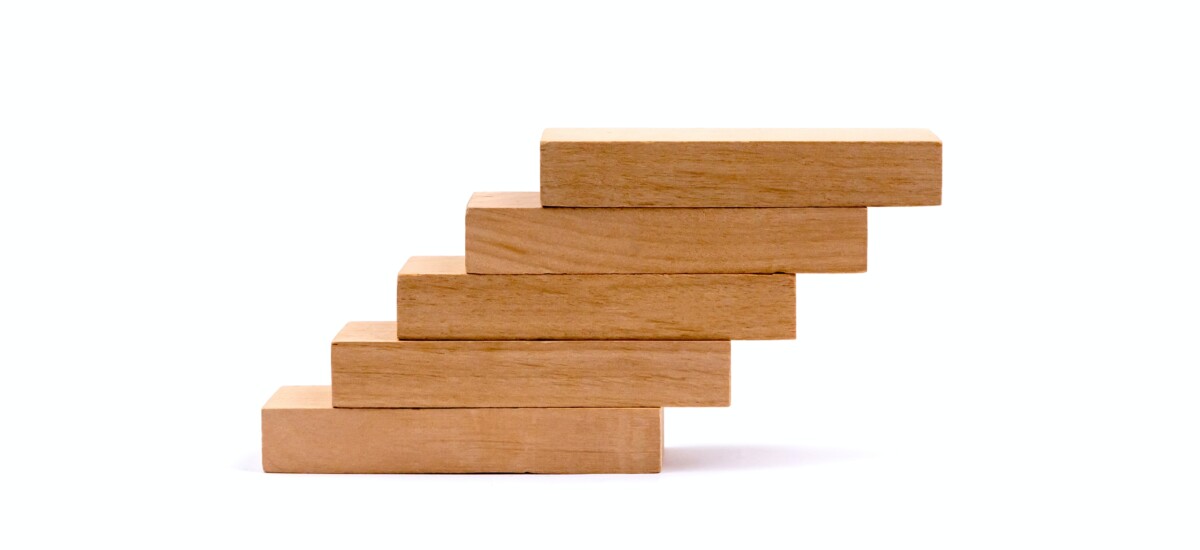
This fall, the OpenLab launched a new course template that comes with an “optional student survey that faculty can use to understand how their students are situated regarding technology, working space, etc.”
The survey was adapted from research by Maura Smale and Mariana Regalada. Focusing on“use of technologies for academic work,” this study showed the barriers that commuter students like those at City Tech have to accessing technology. At home, most students will use their phones to access digital materials; many have to work around challenges like an unreliable internet connection. Obviously, these barriers have to be taken into account this semester, when most of City Tech is fully online.
The survey in the course template is intended to help students privately pinpoint their technology needs so that faculty, in turn, can adapt their pedagogy and advocate for student access. Below is an overview of the survey and how you, the instructor, might build from it going forward.
Survey Content
In the course template, the student survey asks basic yes/ no questions: do you, the student, have a smartphone with a data plan? Do you have a laptop or desktop computer? Do you have broadband internet access at home and an appropriate space to do your coursework? It then invites open-ended remarks on “anything else” the student would like their instructor “to know about their situation regarding coursework.”
How you present the survey to your students is up to you, but we like that English professor Carrie Hall uses an introductory welcome post to invite students in one of her courses to “vent” about how “being an online student” is “intimidating, confusing, and difficult.” Acknowledging that distance education this fall will present a new set of challenges is important. So is letting students know that you are on their side–the purpose of the survey isn’t just to gather information but to inform pedagogical practices so that instructors can be flexible and effective in meeting students where they are.
How was the Survey Built?
The survey was built using a plugin called Gravity Forms Quiz Add On. We highly recommend reading the help documentation for this plugin if you are using the survey. The documentation walks you through building a new survey, editing existing questions, and viewing survey results. These results are found in your site’s dashboard, where you can go to Forms> Entries, and view the survey takers names and answers, as pictured below.
You can export the results to a spreadsheet. Note that this set-up means that you will need to create surveys for each of your courses, and will receive separate survey results for each course. You cannot create the survey in one course site and link to it in your other courses.
Preliminary Results and Future Surveys
Three OpenLab co-directors shared some of the insights they gained from the survey. As expected, the survey showed each of these instructors that they had students who lacked an adequate workspace and reliable internet. M. Genevieve Hitchings was actually able to use the survey to help a student get an Apple computer from City Tech.
But they also learned from the process of administering the survey itself. For example, Jody R. Rosen noted that she’d originally envisioned a follow-up survey asking for student preferences in mode of communication, but hadn’t realized how hard it would be to get full participation in multiple surveys throughout the semester. It might be a good idea to include all your most pressing instructor questions in your first survey, when you’re likely to get the most responses! Jonas Reitz found it fruitful to modify the survey in this way from the get-go, and added some questions about student preferences for synchronous vs. asynchronous class sessions.
Did you use the survey this semester? Did you learn anything unexpected? Do you see yourself using it in the future? Join the conversation by replying to this post!





1 thought on “In the Spotlight: Student Technology Needs Survey”