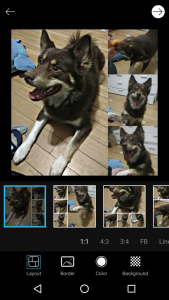Editing your pictures is always something to enjoy when you have the time so you can make it the most appealing. It fills the image with a thousand more words. We do this most for social media apps such as Facebook, Twitter, and especially Instagram. So what does PicsArt have to offer?
It is a free-to-download app. That is already a sweet deal for anything in life; so there is no risk in trying it regardless. The first thing the app will have you do is make a username as it is a social media app as well where you can gain followers and follow other people. So far, I only have one random since I do not plan on posting anything that I do not post on Instagram.
The next thing is that it will have you choose whether to edit a photo, do a collage, draw or use your camera through the app. I use the edit option and it will give you options to pick photos from your phone or use free images. Once you pick one, it is time to edit. The option is a pretty decent amount. However, you will find most of this in your phones default gallery where you edit photos from there. I try to use the lens flare effect (‘cause it’s a popular thing to do for images with eyes in them), but, the app does not load it and gives an error screen. And this happens often.
The collage selection gives you three options: you can a grid, freestyle, and frame. For the gird, it is not as different of a feature for it to stand out. It does what it does. You can change the border of every picture you have together. Edit the photos individually is also an option and move the picture around as it is getting cropped depending on what layout you use. In freestyle, it is what the word literally means. You move the pictures you pick around. This is the more useless feature for the collage since the templates do that part for you which is less time consuming. I was not able to try the frame feature due to not having PicsArt Gold. But, I would believe that it gives you many different frames to work with for your pictures as well.
The Draw feature is a decent feature. It gives options of aspect ratios to start, including banners for Facebook. The color options are very good as it gives you a color wheel to work with. You can also type and place it on the image as well. I have bad digital handwriting, so this makes it more legible. What you draw becomes a separate layer over your picture. This is a very strong feature the app has to offer.
There are ways where you can find other users as you look around to find people to follow which will then show up on your feed. This is basic stuff for an app like this.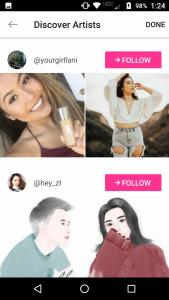
Overall, PicsArt is a relatively decent photo app to give your pictures a little more flare. A problem it has is it’s competitors (Instagram) where a membership to avoid forceful ads that you have to keep closing over and over is not present. It seems to be more of a fun app than a business app compared to its competitors that can both. If your looking for an app to just edit and play around with your photos, the free version is perfect. If you want something to put in the links of your portfolio, I would skip to the more popular social media apps where you can actually provide those links.