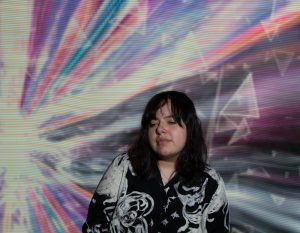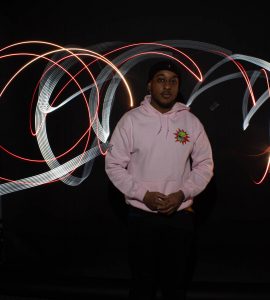While experimenting with light painting, my group and I utilized both pixel sticks and strobe lights. while manipulating shutter speeds, we were able to manage the time we had to create with the light. the more time we gave us the more complex we were, involving different colors of light as well. we also used color gel filters to change the color of the strobe light, adding a more moody effect to the image as well.
Learning log #5
for this shoot we played around a lot with both shutter speed and the aperture, we left the ISO at 100 and played around with shutter speed and aperture as we saw that a lot of our shots were coming out really dark, once we settle on an aperture of around 11 and a shutter speed usually around 10-15 we began to experiment with poses and different lights. we used a lot of different lights, we used pixel sticks to try and create outlines on the figure and we used pixel lights to create small drawings on the figure that made the pictures more fun and lively. for most of ours shots we wanted to create a variation of action shots and we used gels for most of these as they made them more intense. for some shots we used the gels to represent good and bad. overall we got some really interesting shots.
Learning Log #5
I really enjoyed this class. The use of light to achieve the light painting in our photos made for an exciting and most creative class. Also, we were able to capture some pretty cool shots with the PixelStick our Prof. brought to class. This offered a variety of background light that rendered different and interesting images for our background. We used flash and shutter speed to execute our photos this week in class.
learning log #5
For these photos wanted a cool background I used the speed lights and pixel sticks with a Manuel focus and a shutter speed of 30 or 15 and f13 , iso 100. I didn’t want to the flash light to make the line I just wanted to create a normal picture with just the back ground because I like the background better than the other lights.
Learning Log # 5 NSJR
For the top shot we had to use the speedlight multiple times 3 to be exact. We also use the color red for the other 2 times as for the first time we left it as it is with a regular shot. Was really difficult to stay on top of it especially with communication being somewhat of a issue but in the end I got the shot that i needed. As for the second photo the Pixelstick was used into making this photo at first I wasn’t how it would turn out. However I am glad it turned out the way it did.
Learning Log#5
This was a very interesting and fun class. I had a little trouble when we first started since I was not sure when to use the flash and all but figured it out along the way. We got some pretty nice shots along the way. We had a lot of fun with the Pixelstick it was something I have never seen or used before. It was really cool.
Learn Log #5
for the first image I just used a flashlight and a flashlight with a gel over it to creating this half devil/half angel situation, then for the next photo I played with the gels over the speedlight to change the color fo the subject completely and finally for the last photo I had fun playing around with the pixelstick light to create this is different type of background.
Learning Log #5
Today’s lesson is the use of long exposure and light painting. We had to use different shutter speed for each photo and different methods on using the light. The first photo is using a pixel stick for the flames and using my phone to create the horns and tail for the theme. The second photo I used dual exposure by lighting multiple positions to create this illusion. Lastly, the last photo is having the subject in the center and use the light to write out her name.
Light Painting
Amaris Marte Learning Log #5
Using the lighting arts I wanted to create light around the model or using it as an object as for the second picture she is holding a fire as it lands on her; the first as the light surrounds him with the city in the background creating like a city of lights. The last would be the different positions he makes that creates a moving image of different shots. The first lighting I used was the long pixel stick as the city background and the swirls of pink and orange lights; while the last ones are the pixel light of orange and creating either an object or swirls.