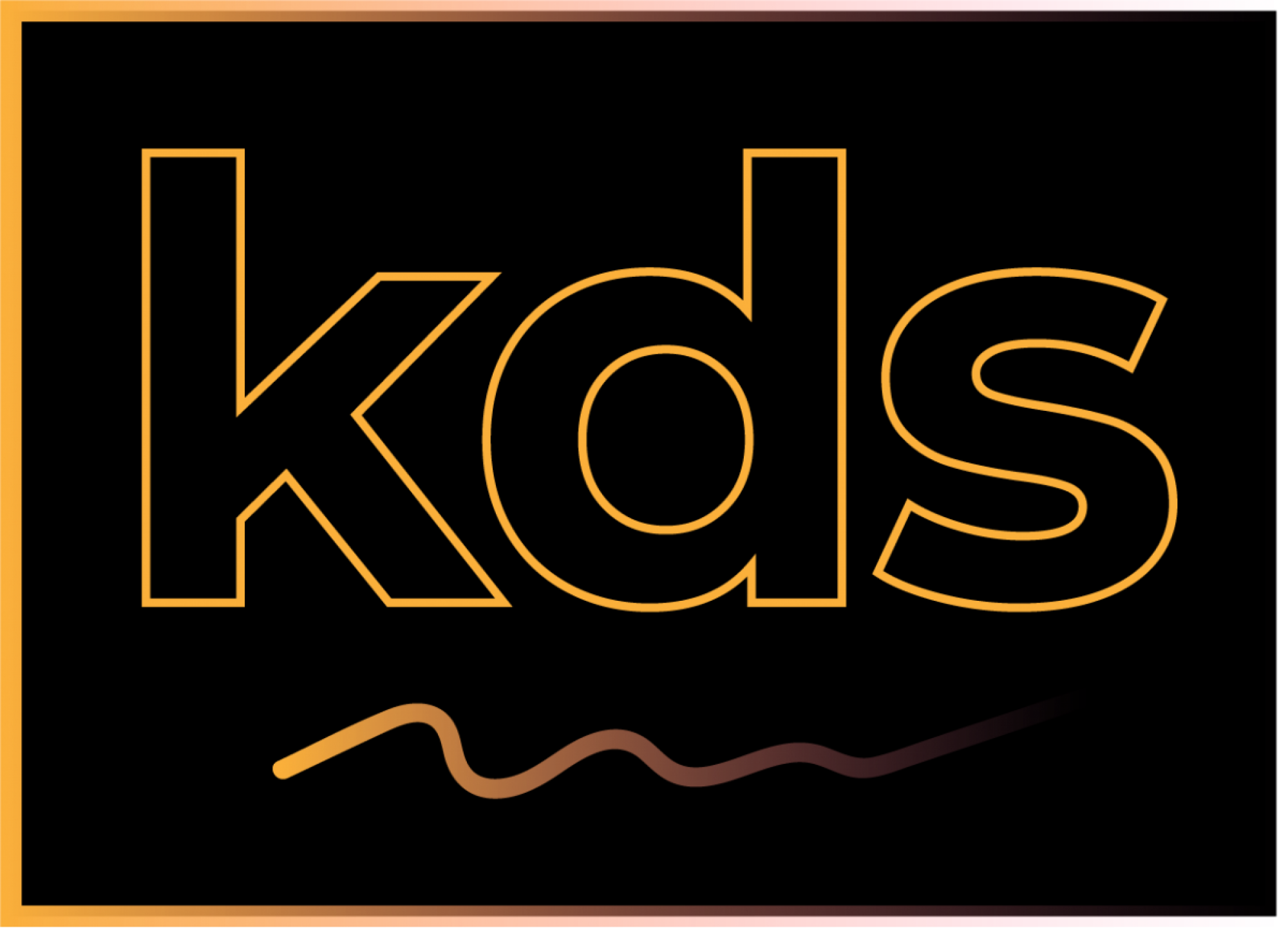So far, I was given the tedious task of photo retouching all of the company’s management photos that will be placed on the company’s website. I had to crop out each person from their background, resize, place them on a clean white background, and save them for web. I never had the reason before now to save photos as web optimized so that was definitely something new I learnt while interning here. I must say my photo-shopping skills have improved quite a bit because the precision and accuracy needed to make sure you crop out everyone from a sometimes similar background was a lot. For the main fact that these cropped images would be displayed on a white background meant that it would be that much easier to see any flaws or weird crop marks — so patience was definitely needed to make sure these came out perfect. I also had to retouch sales photos from ad campaigns ran by our Canadian office so they can send them to clients etc. I had to familiarize myself even more with the photo retouching tools such as the color balance, curves, contrast etc in order to produce a clear, realistic, finalized product. So here again, I learnt more about the photo retouching tools in Photoshop.
I have not been given any clerical tasks to do — strictly work related to design skills. As mentioned above, so far I have used Photoshop heavily which is one of the programs we use in my design classes. There was some mention of logo design for the upcoming holidays this year (i.e. Thanksgiving/Christmas) so I’m definitely looking forward to that because here is where I will get to use Illustrator – another program I like working with and one that is used in the design classes.