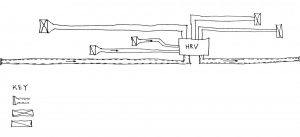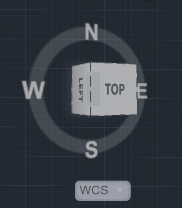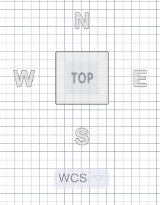Hello professor, the section image that I’ve been using on autocad wont download properly on rhino it keeps appearing black everytime.
I would try importing the picture into one of the orthogonal views like front or right as opposed to the perspective you that may help. Also consider reducing the size of the Image file. There might be a loading error if you AutoCAD file has the same image referenced into the drawing, remove the image from the attached AutoCAD file in your drawing 3-D model.