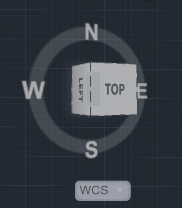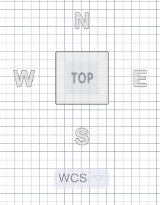Question: Why are my lines going all over the place when I switched to pay-per-view from model?
Your model space drawings were created with three-dimensional information, you are actually drawing in a 45° view. So when you switch to a straight top view in your paper space view the drawing became distorted. Notice the view orientation boxes in the top right-hand corner.
Note you should dimension the grid lines not the column widths in your grid drawing.