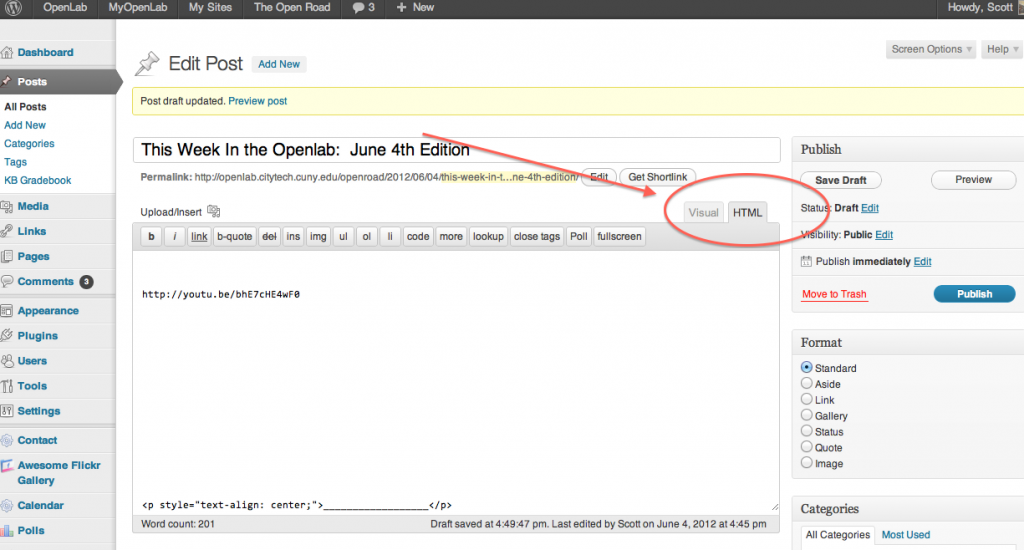Embedding YouTube Videos on the OpenLab is about as simple as it comes. Just a couple steps, and you’re done. The only thing to note is that this might be a little different than what you’re used to if you’ve used other wordpress systems, including wordpress.com. In fact they’ve made it a little easier.
First, click the “Share” button beneath the video, then click “embed.” Then copy and paste the link (circled below) NOT the iframe embed code (and here’s the difference from what you might be used to.
Next copy that link into the html window of your post. If you’ve never noticed, there are two tabs in the upper right of your post dialogue box. Click the html tab, then enter the copied link.
You can then switch back to the visual tab to finish your post. Then hit publish, and that’s it! As always, contact us with any questions.