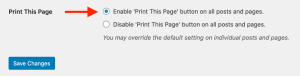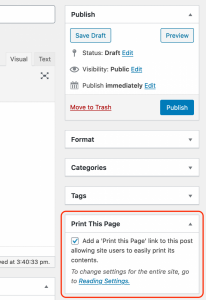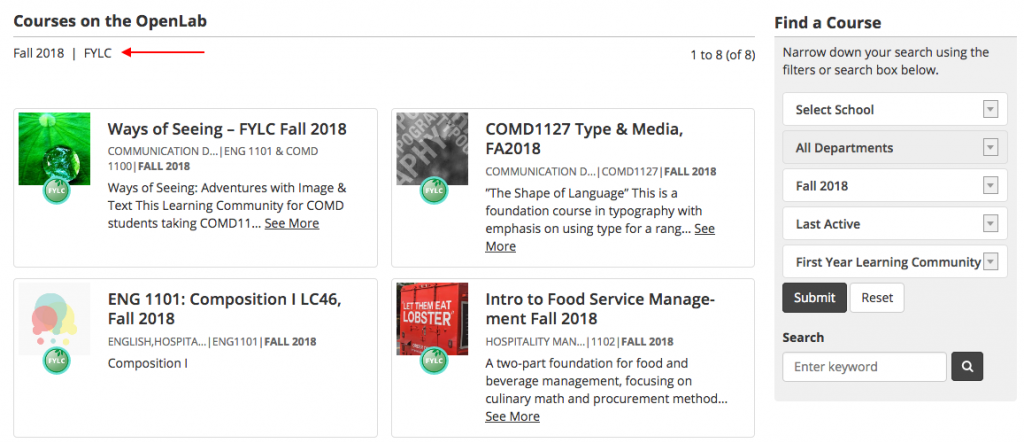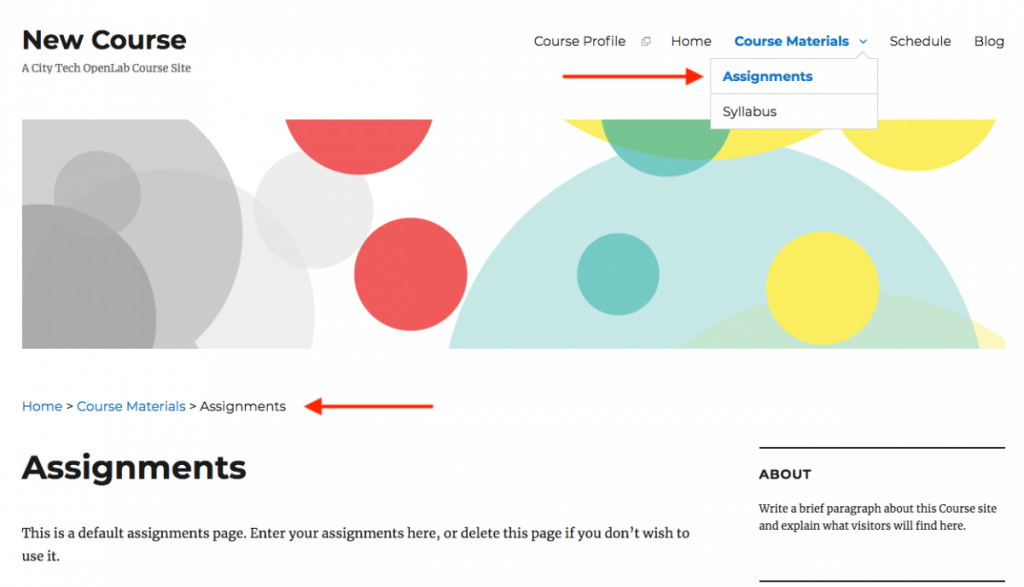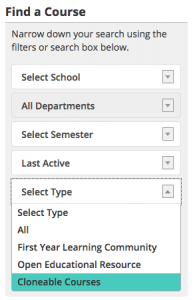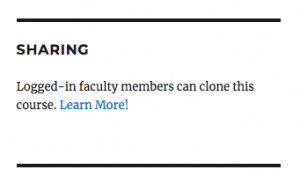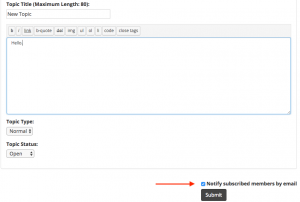On November 20, we released version 1.7.37 of the OpenLab. It included new features, a new theme, and a few minor updates to plugins and themes.
New Features and Changes
There were six new features or updates to current functionality included this release:
- We’re excited to release OpenLab Attributions, a new plugin we’ve built that allows anyone to add attributions for Creative Commons licensed content they’re using on an OpenLab site. Each attribution will add a superscript number that links to a reference list at the bottom of a page or post (see, for example, the bottom of this post).
- Another exciting new feature is a tool allowing faculty to more easily bulk add members to their course. Found in a course Profile > Membership > Invite New Members, this tool allows faculty to add a list of City Tech emails for students in the course. If the students already have accounts on the OpenLab, they’ll automatically be added to the course. Any emails not associated with accounts will be flagged as such, and once those students have created OpenLab accounts they will be able to join or be added to the course.
- We’ve created another Library widget, that can be added to the sidebar of any OpenLab site. The Library Subject Guides widget allows you to add links to any of the subject guides created by the City Tech Library.
- We made a few visual improvements to the Add to Portfolio feature added in the August release. These include some small adjustments to the appearance of the Add to Portfolio window so that it’s consistent in different themes, as well as a change in the display of the Add to Portfolio button, which now changes to a link to the author’s portfolio Dashboard after content added to their portfolio.
- We added a link to ‘My Portfolio’ to the My OpenLab dropdown menu, to make it easier for members to get to their portfolios.
- We added one new theme, Lingonberry, described as “a clean, simple, and responsive theme for bloggers.”
Bug Fixes
We fixed a few bugs in the Anthologize plugin for this release. One was causing items in the media library to be duplicated. Another caused the content in certain posts and pages to be blank after being added to a project.
As always, please contact us with any questions!