Recently we had a request for a way to have the same material appear on multiple OpenLab sites. This would especially be useful for faculty, who sometimes teach the same material or want to relay the same messages to more than one class, but for various reasons still want each class to have a separate site. But of course going from site to site and posting the same message can be too labor intensive.
The answer to that problem is a plug-in called Feed WordPress, which is available on the OpenLab. It pulls the information from other sites (using their feed), to any other. We suggested it was good for faculty, but it can also be used to draw information from almost any site to any other.
There are a myriad of options for Feed WordPress, and if you run into any that need more explanation please
contact us anytime. In this space, we’ll run through a few of the most common options.
First activate the FeedWordPress plug-in under PLUGINS in the left hand menu of your dashboard. Once you’ve done that, you’ll see SYNDICATION appear lower in that menu. The first of the options is SYNDICATED SITES SETTINGS:
Remember that FeedWordPress works by pulling from another site–what we want to add here is the feed from the ‘other’ site that we will pull to this one. Add that site address in the NEW SOURCE field.
If you’ve done that successfully, the plugin will find “feeds” from the site in question. Many sites have more than one feed, so the next screen will ask you which one you want pulled to your site. Usually that means the first option, but in some cases you might choose another.
As we said, there are a lot of options for FeedWordPress, and you can explore them on your own. You might, however, want to take a look at CATEGORIES & TAGS, which will help organize things, particularly if you have a custom menu that uses categories:

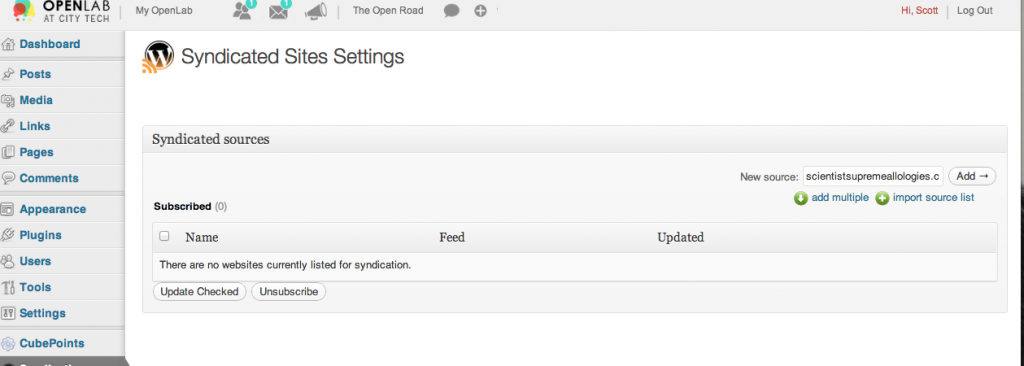
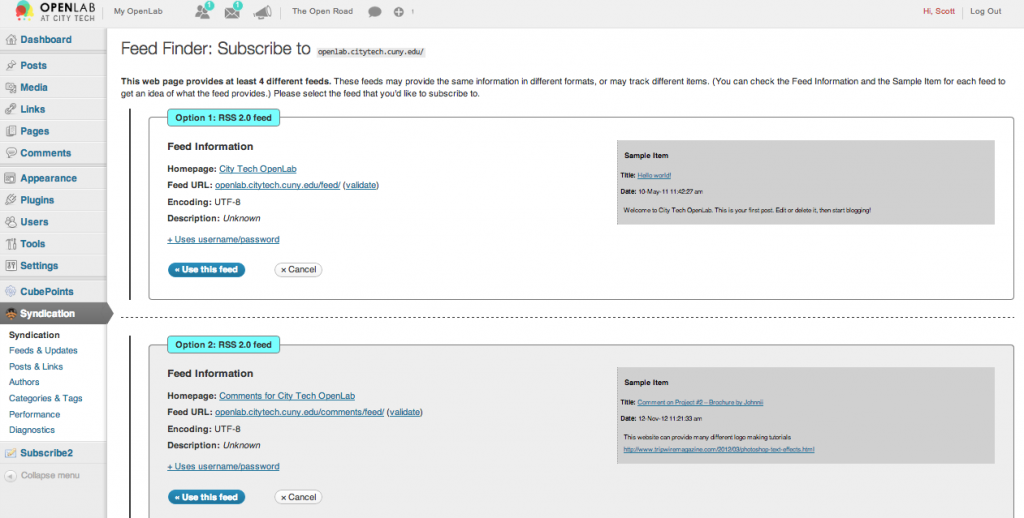
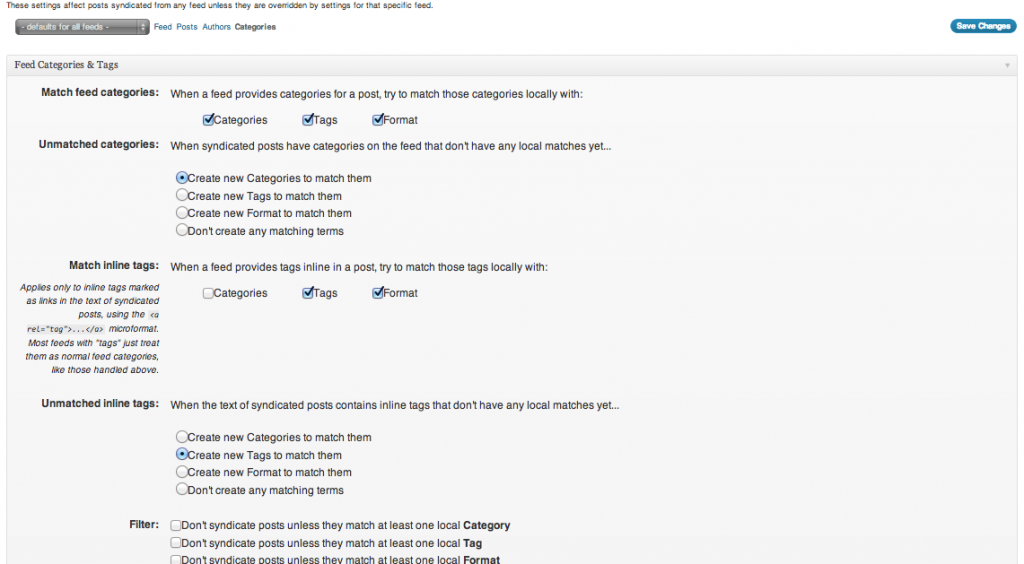
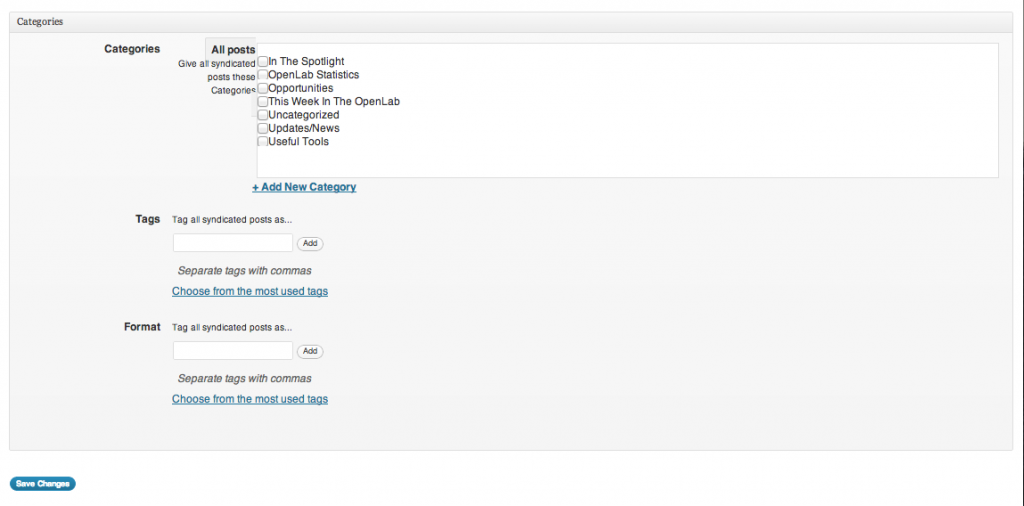



I received five e-mails (multiple copies of the same e-mail) about this posting. Why is this happening?
Hi Carmen. You most likely have things set up to receive emails about the posting, which you can change under MY OPENLAB>MY PROJECTS. Then find the profile page for The Open Road, and you change to ‘No email’ there, where now it likely says “your email status is ‘all email.'”
But why you got five is a bit more puzzling–is it possible that you are having your citytech email forwarded through another account?
best,
Scott
Scott, just to echo Carmen’s comment, I regularly get multiple e-mails of each post on this particular site (The Open Road). Is it possible that every time the post is edited we get an update? For example, for this particular post, I got three e-mails about it, and even from the abridged version of the post that appears in the e-mails, there are differences I can see (and they are timestamped differently, though relatively close together).
Thanks Jill. I’ll look into it, I’m not sure why that’s happening. But in the meantime, I’ll make sure to do more proof reading so I don’t have to update so frequently!
Best,
Scott
🙂
One other thing I noticed when I wanted to reply to specific comments directly (first to your reply to Carmen, and then to your reply to me), I can’t do that on this site. Possibly comment threads are limited in the settings to two levels deep of nesting?
I’m not sure why you can’t Jill–if I understand you right, I’m doing it now. Are you getting an error message or anything?
best,
Scott
No error message, but no “reply” option either. Just to clarify, I’m talking about replying to replies of comments (so allowing comments beyond the second level deep), not first-level comments themselves.
Anyway, no big deal. Just changes the nature of the conversation/comment thread a bit.
Thanks for your help Scott 🙂
Ah, I see. So you have to create new comment each time, and then I’m replying to that. Of course it would be better to have them nested to group the topics. Let me have a look at that…
And no no, thank you!
It can be changed in the Dashboard, under Settings, and then Discussion (but an admin has to do it).
Done and done. Thanks Jill.