- Scan art in at 300dpi or higher in RGB. Make adjustments with levels or brightness and contrast.
2. Zoom in and see if the white of the page is pure white and not grey or yellow.
3. Change image to to greyscale. Image>mode >greyscale
4. Open Channels up.
5. Select inside the channel. And hit command.
6. Now do Select Inverse. That will select the line.
7. Now copy onto a new layer, command V.
8. Then adjust levels. Image>Adjustments>levels
9. Move all sliders to the right to increase the darkness.
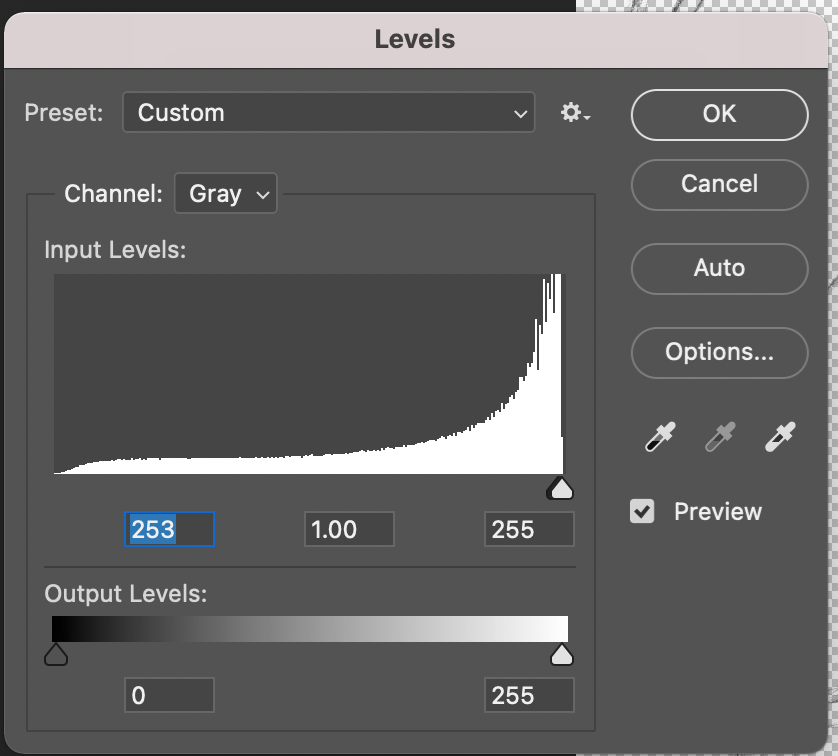
10. Make sure to add a white background layer behind the line layer.
11. Change file back to CMYK or RGB before coloring.
- to change the color of the line layer you need to lock the layer and then select your color and paintbrush.




Recent Comments