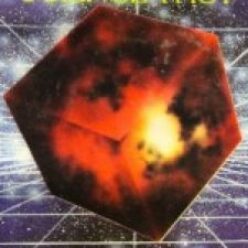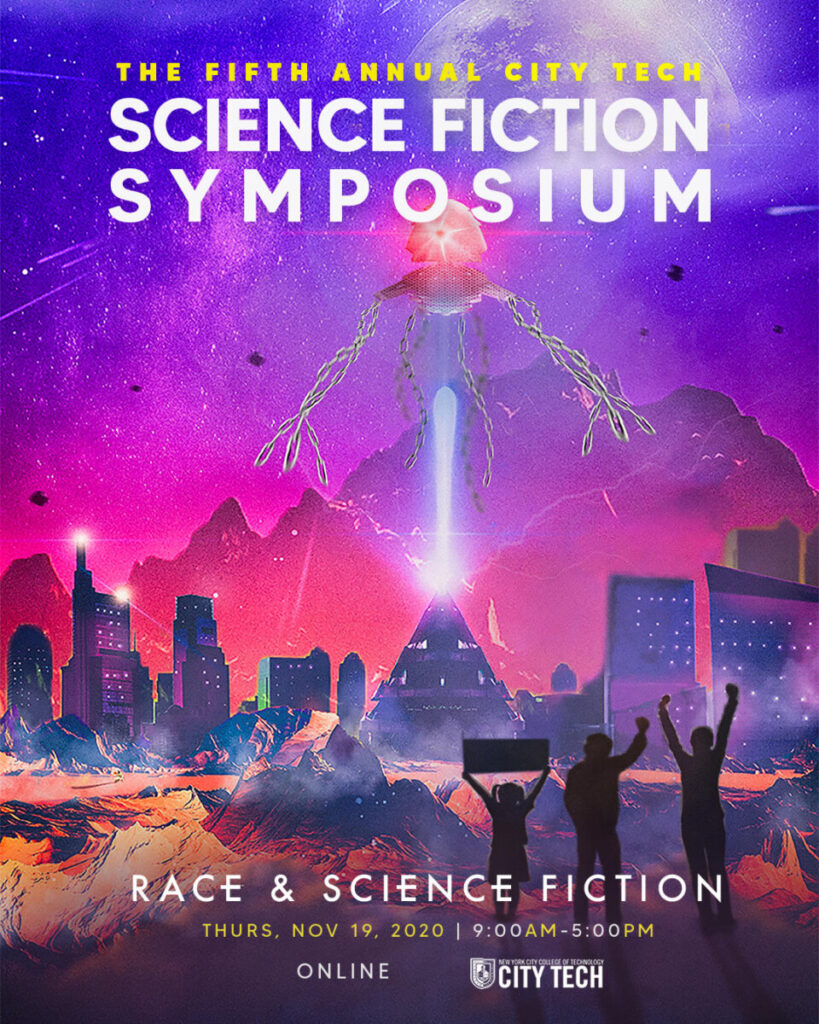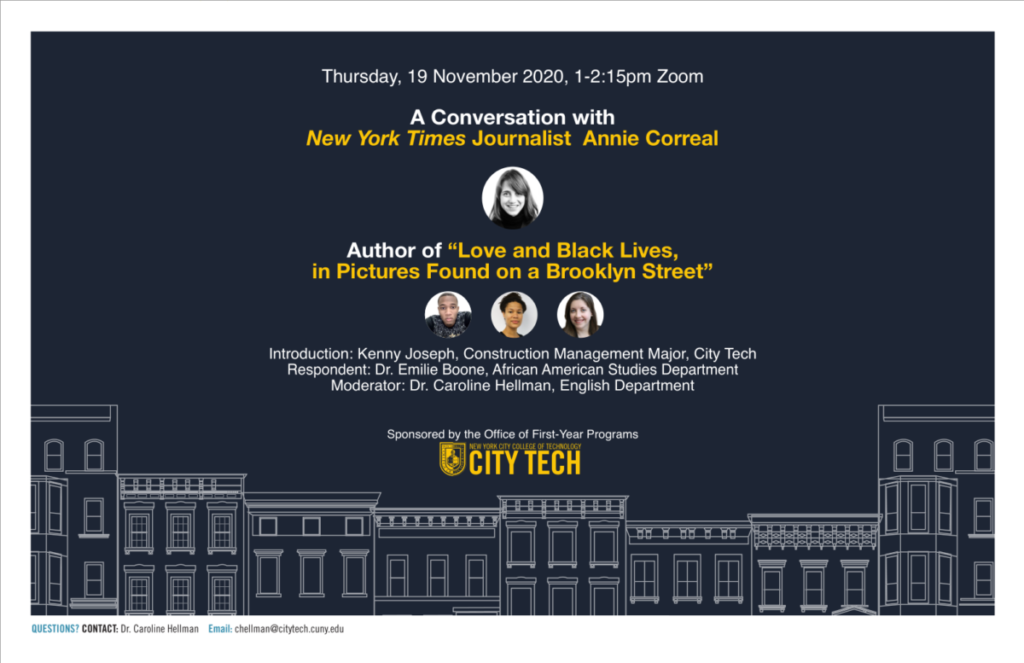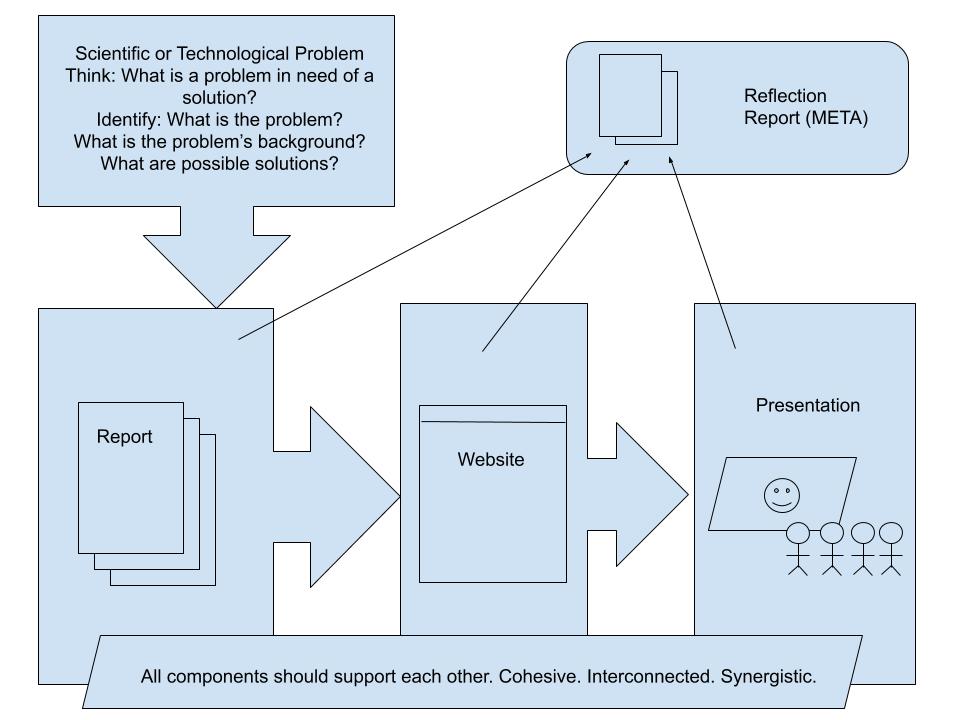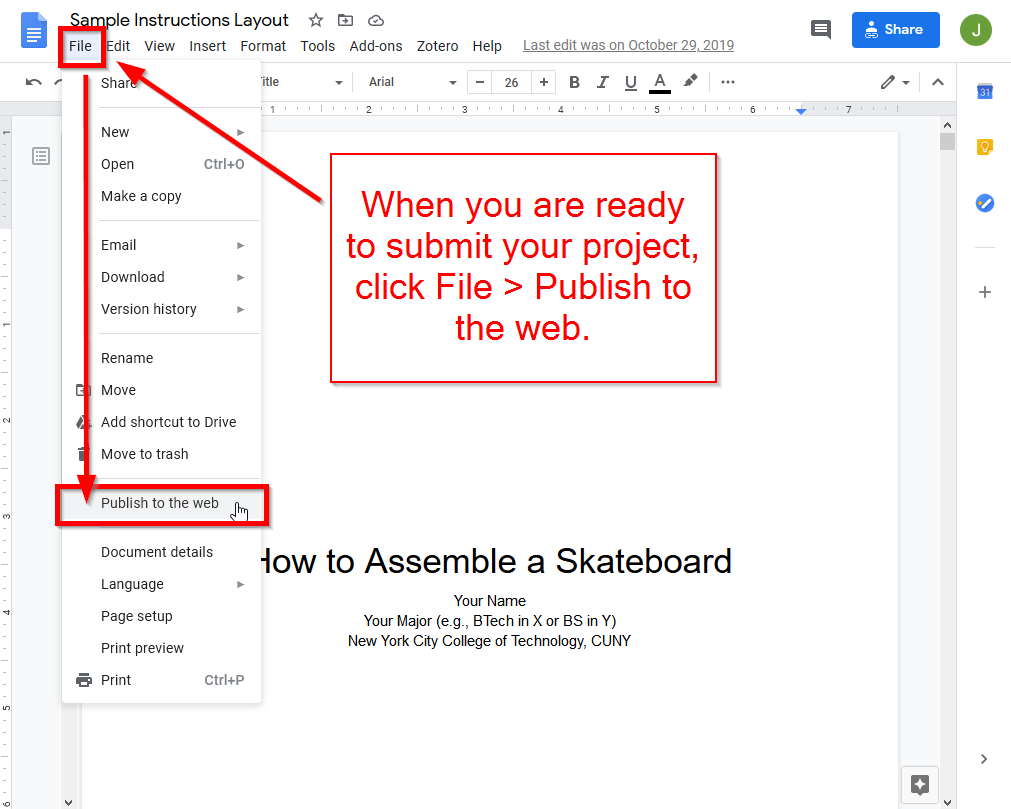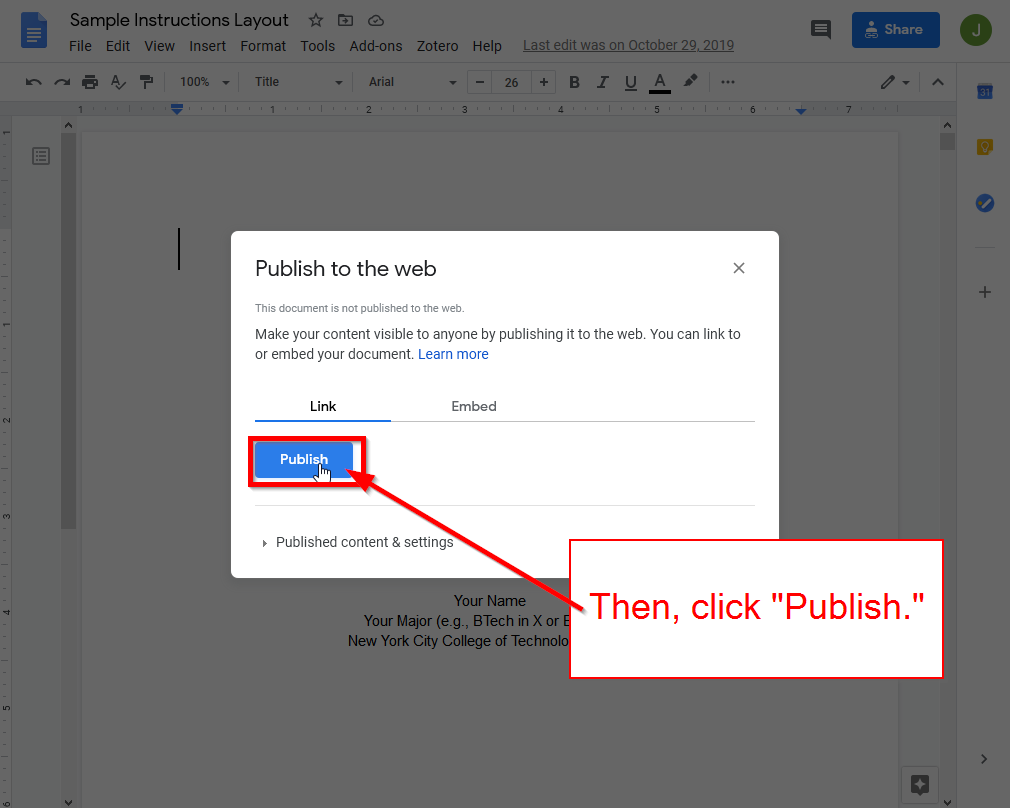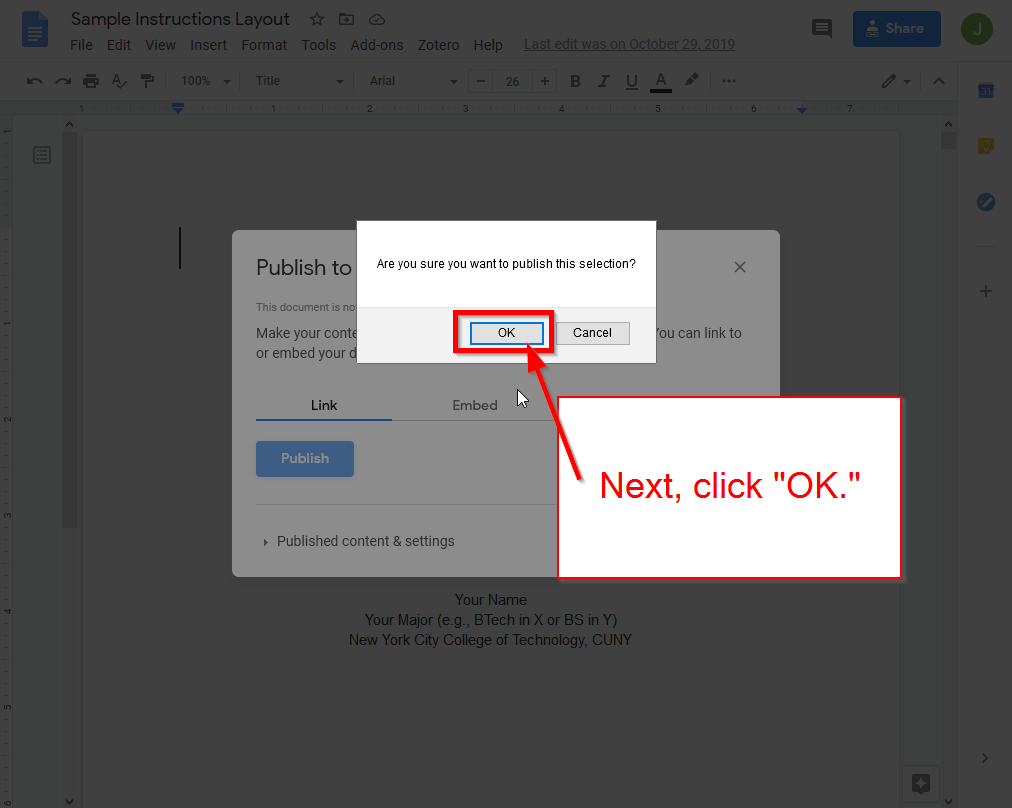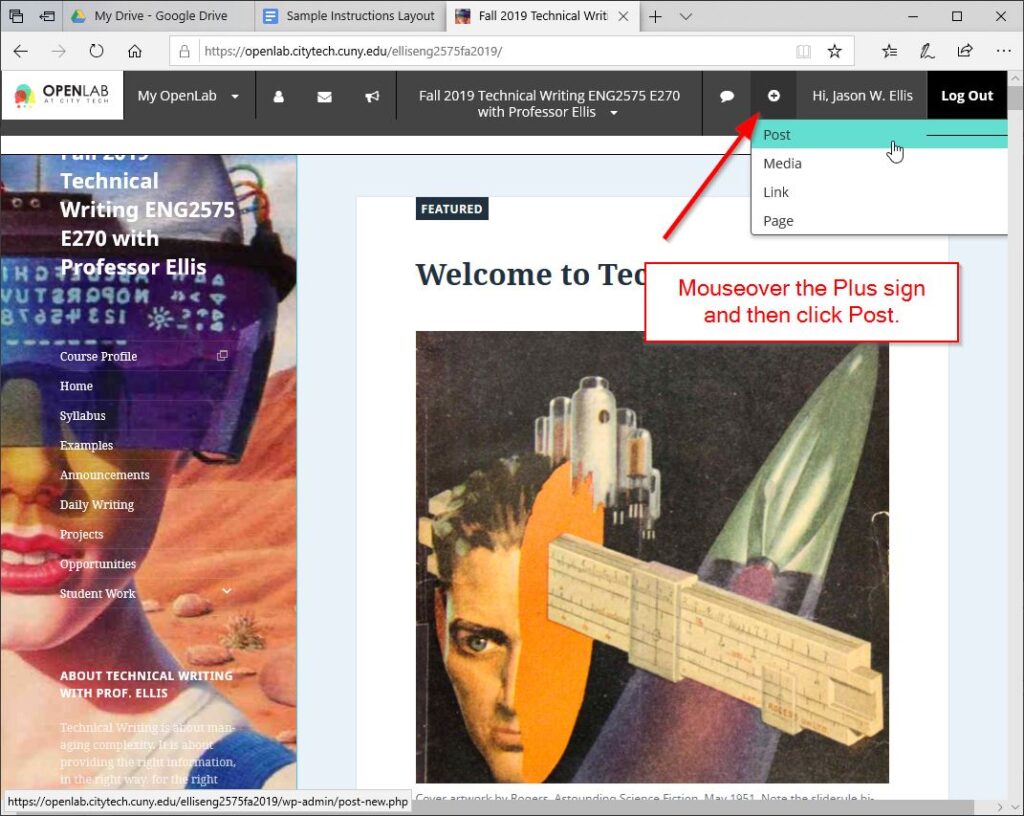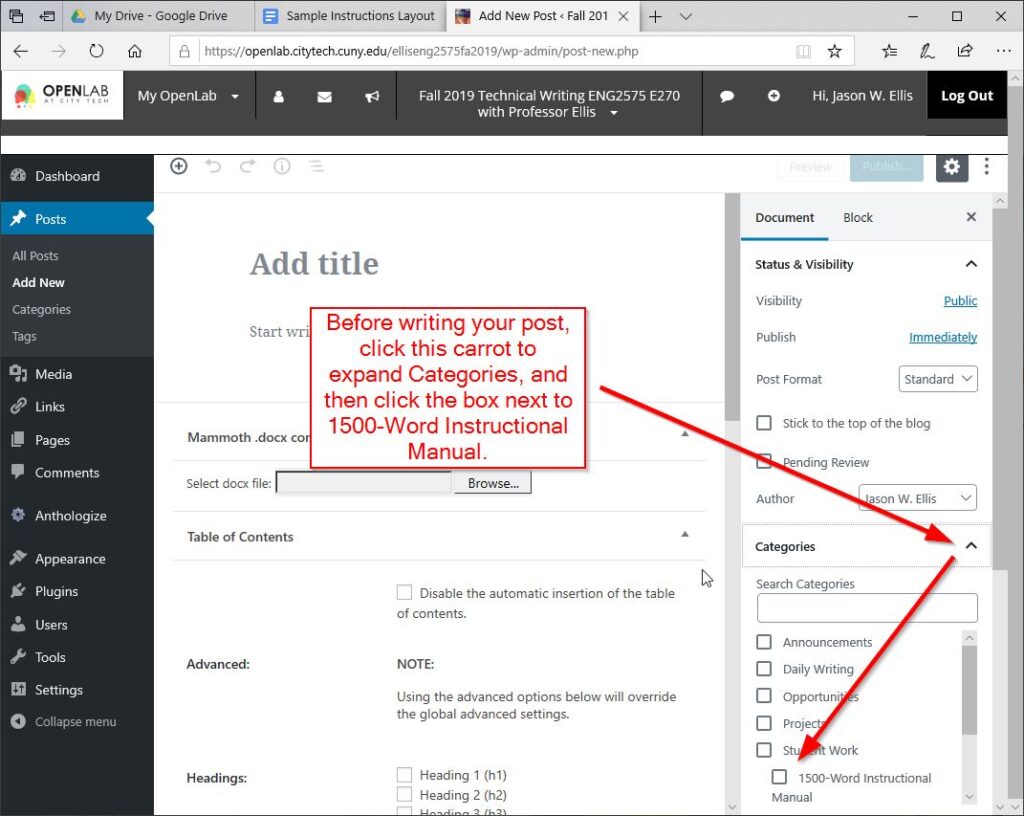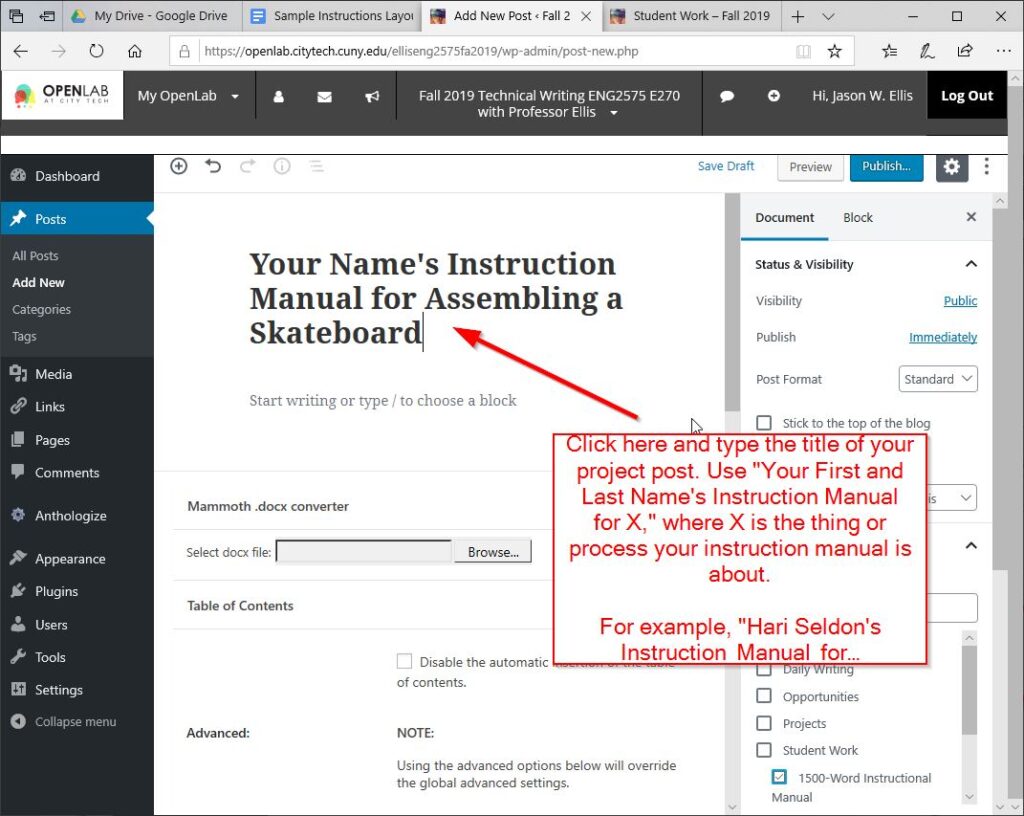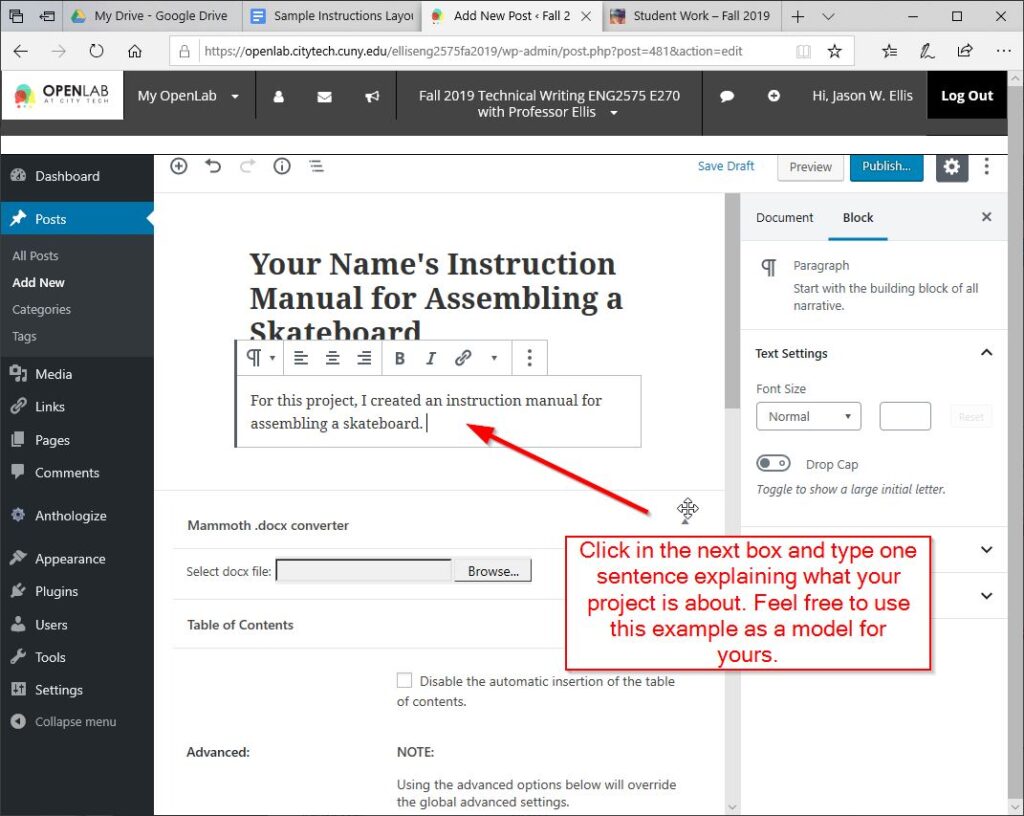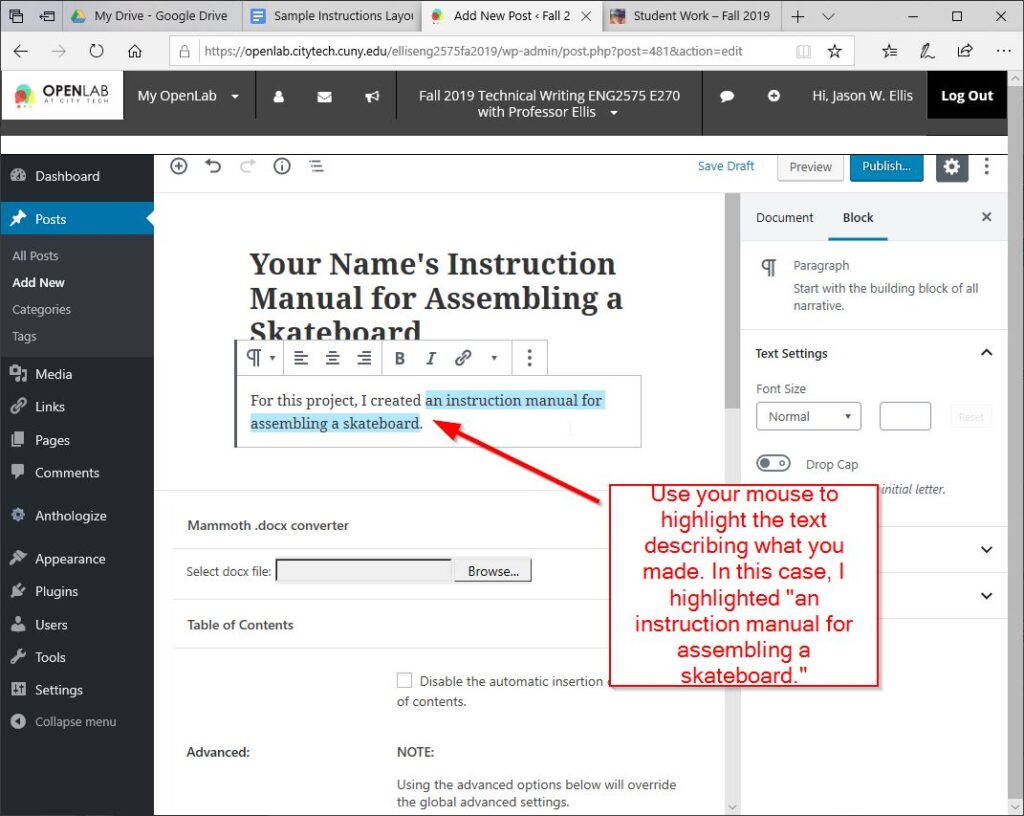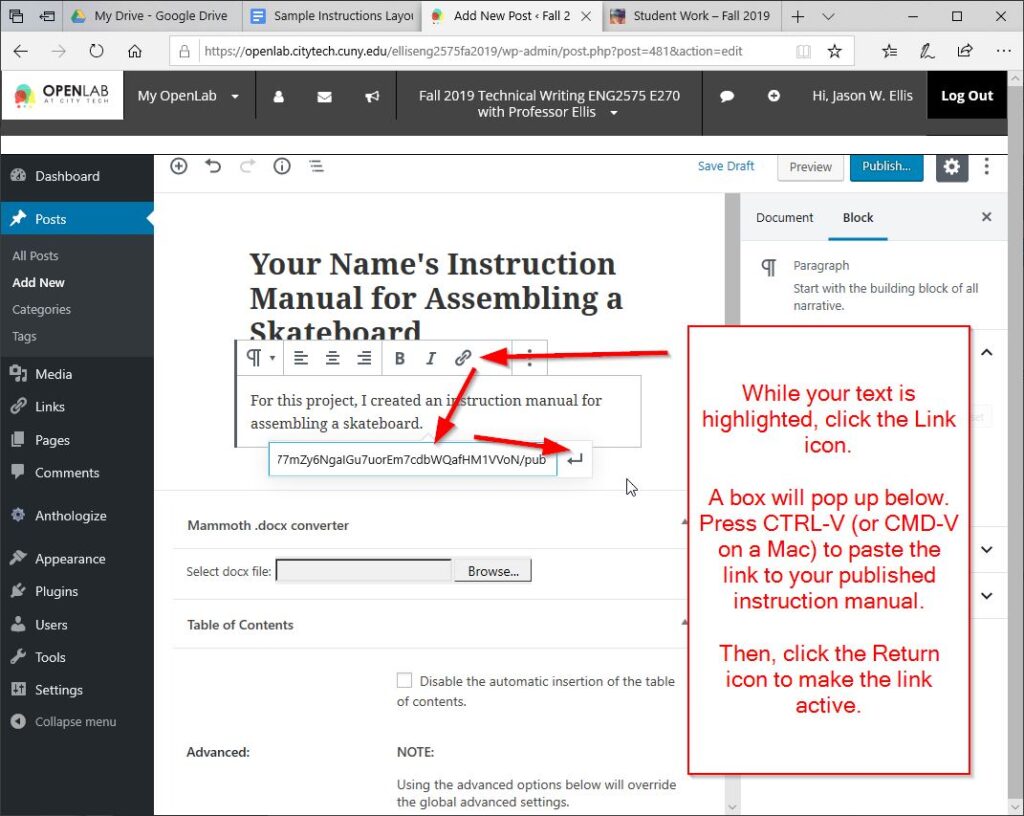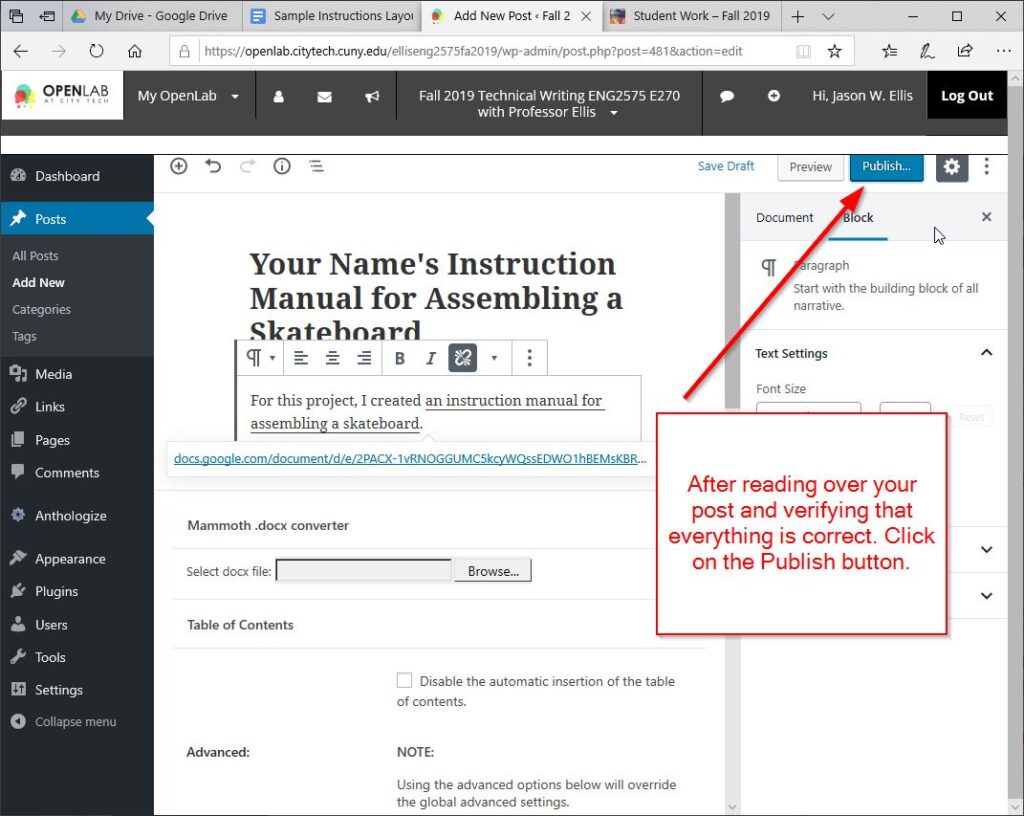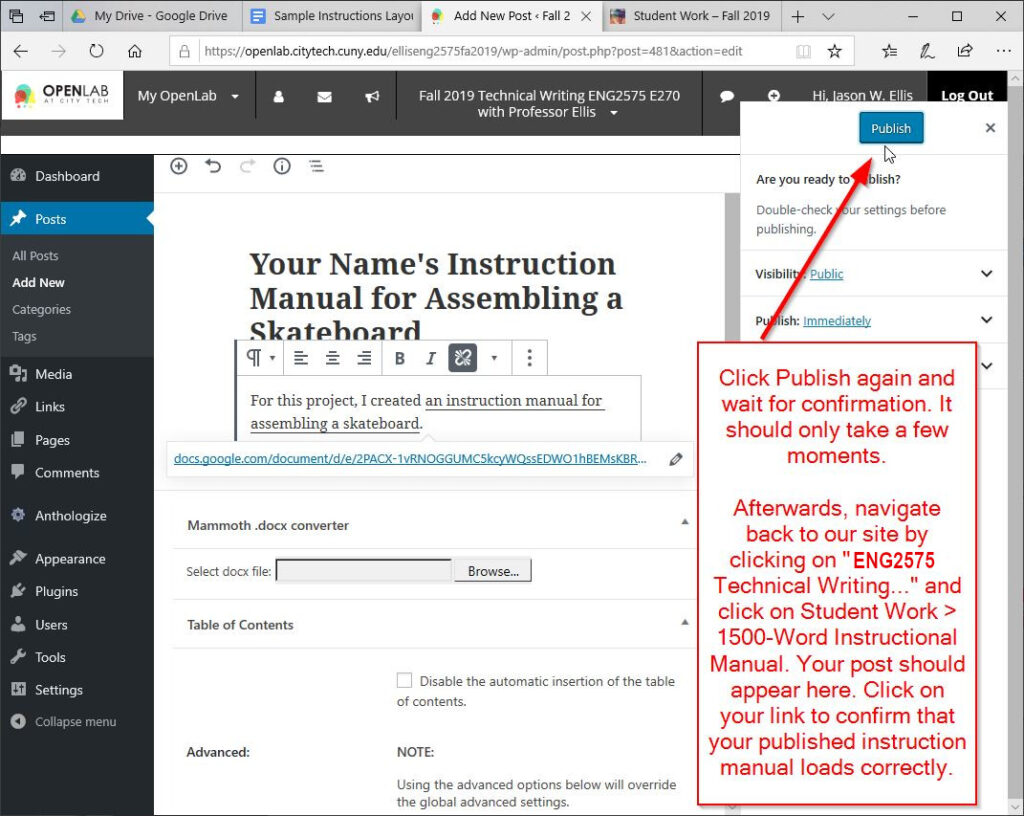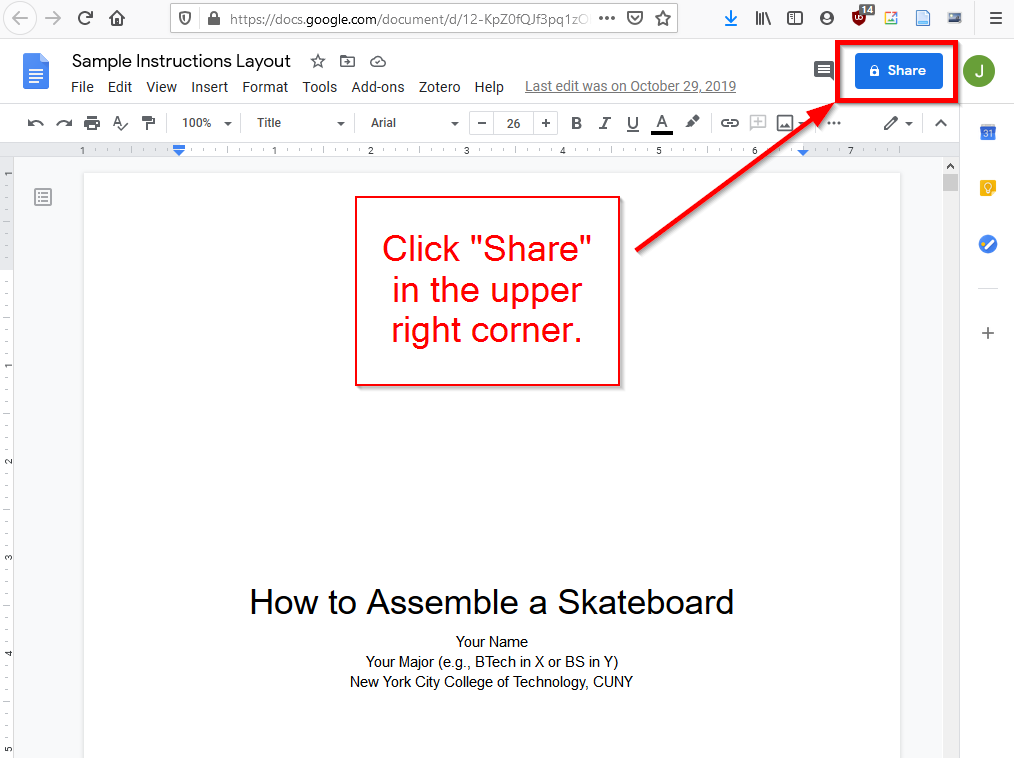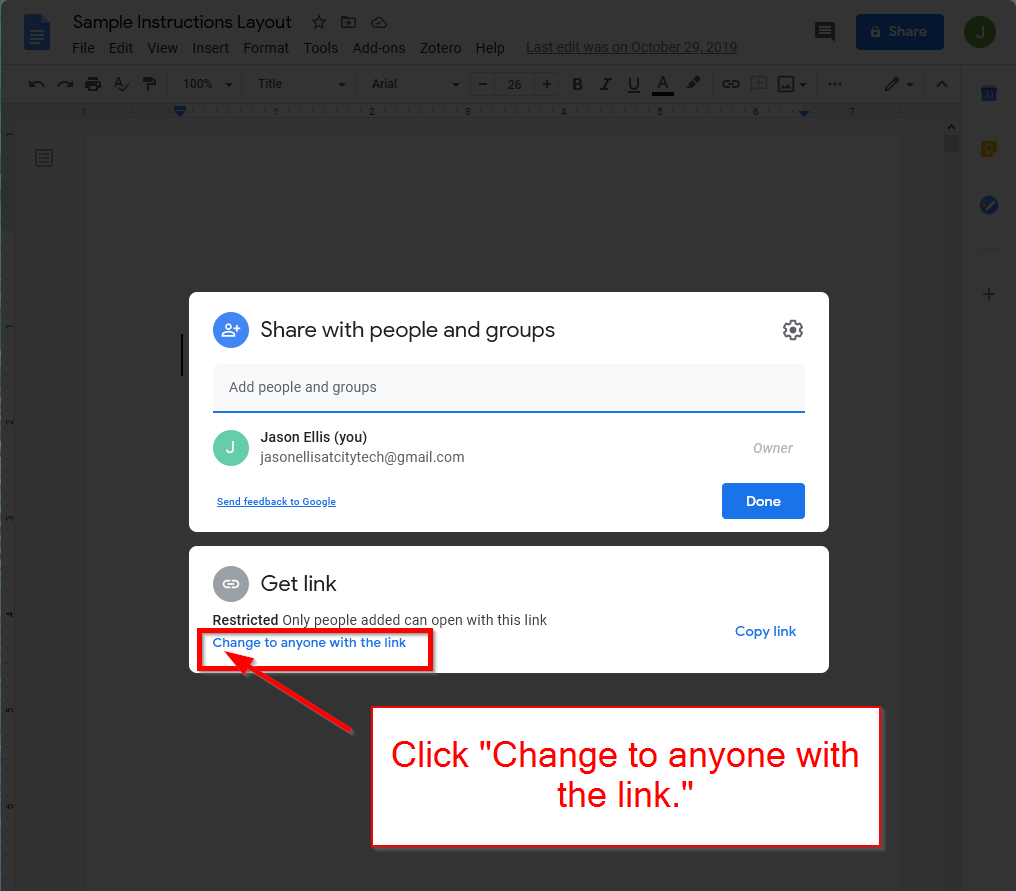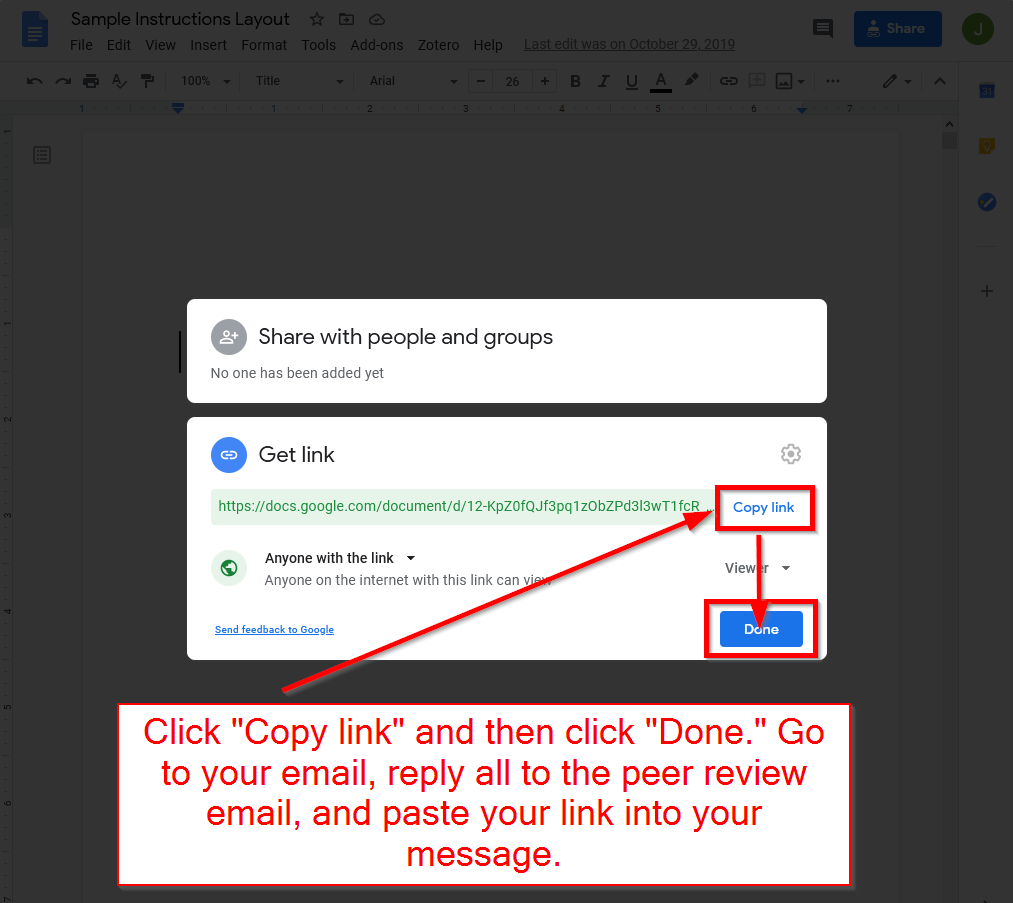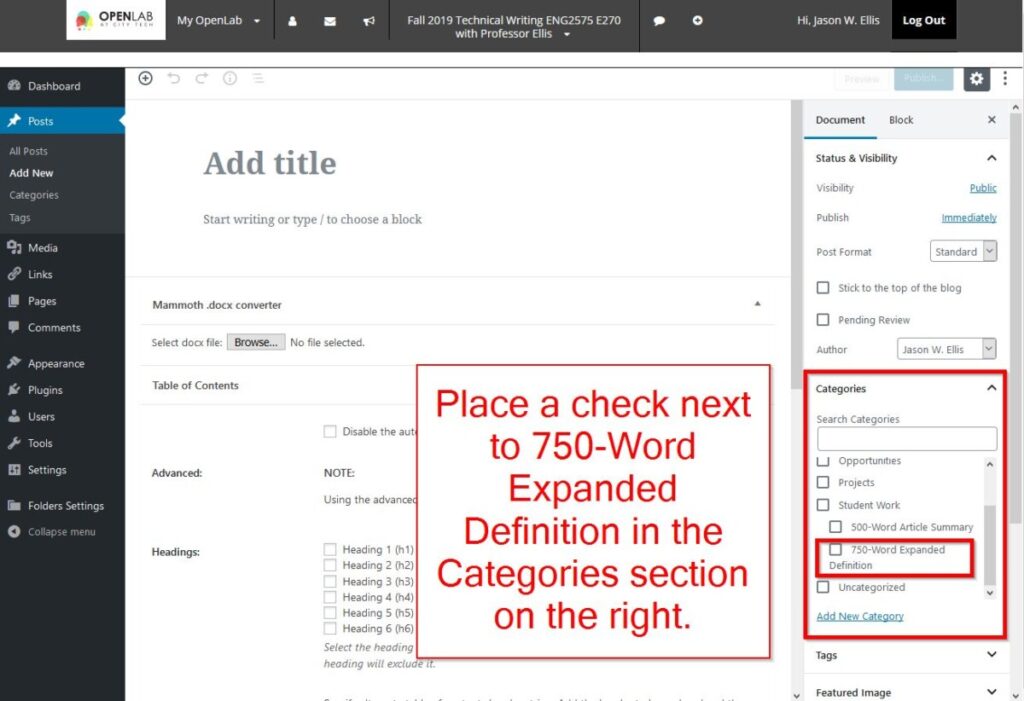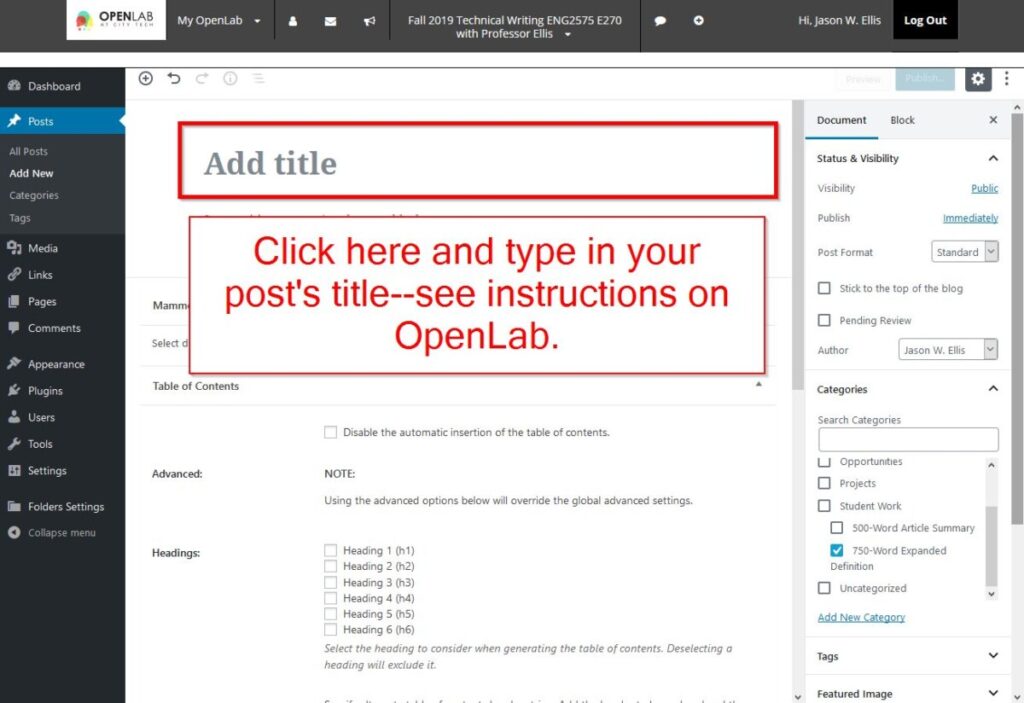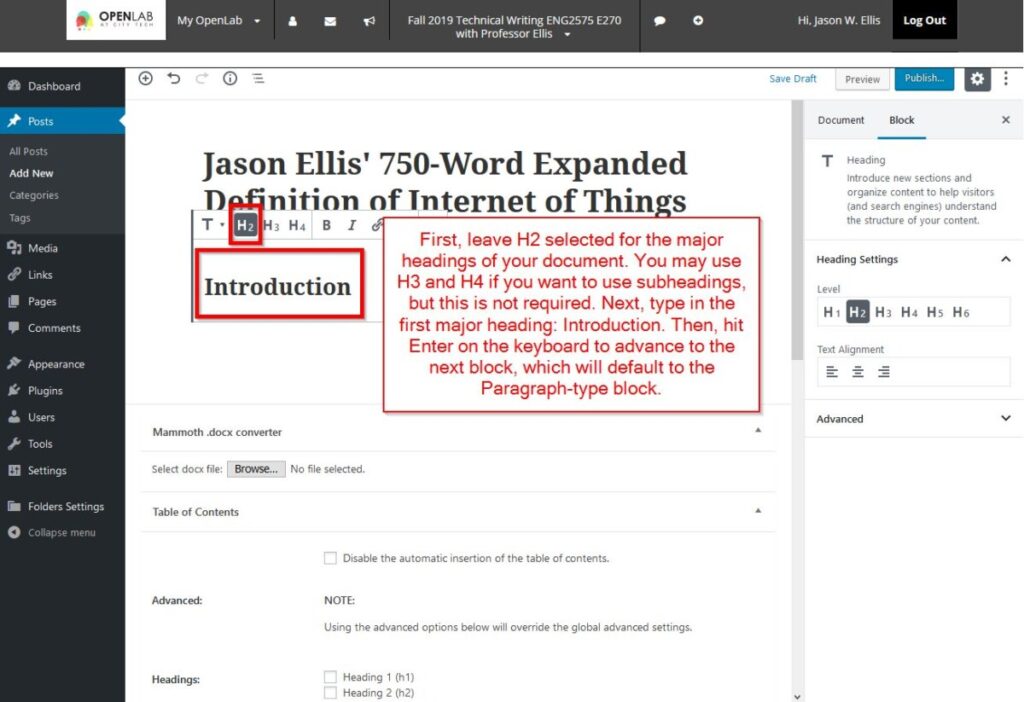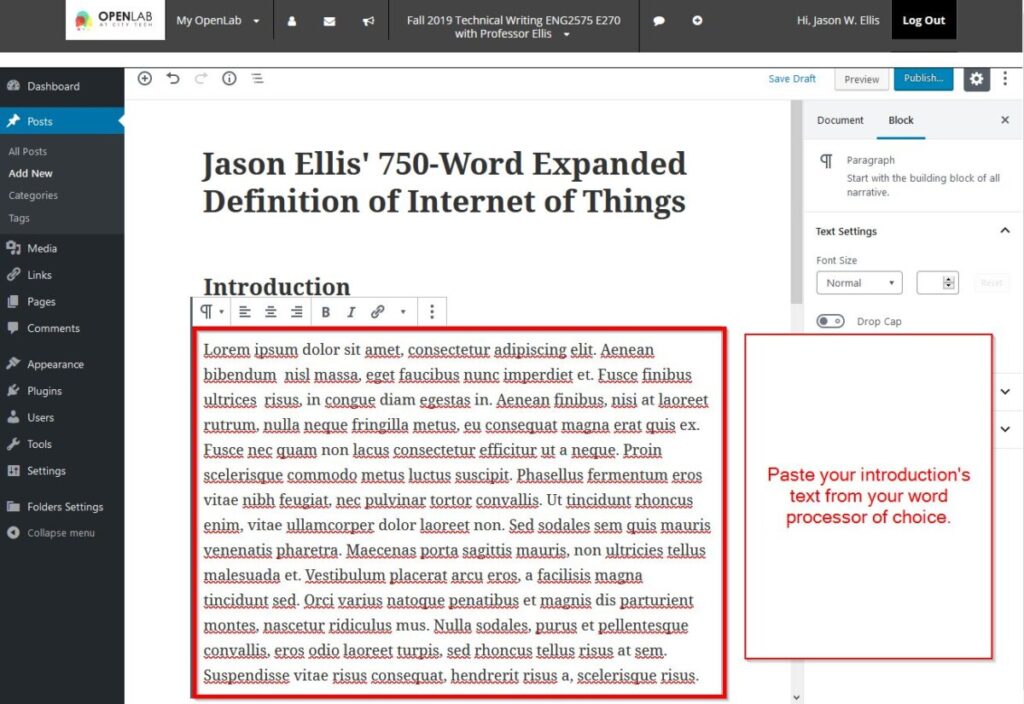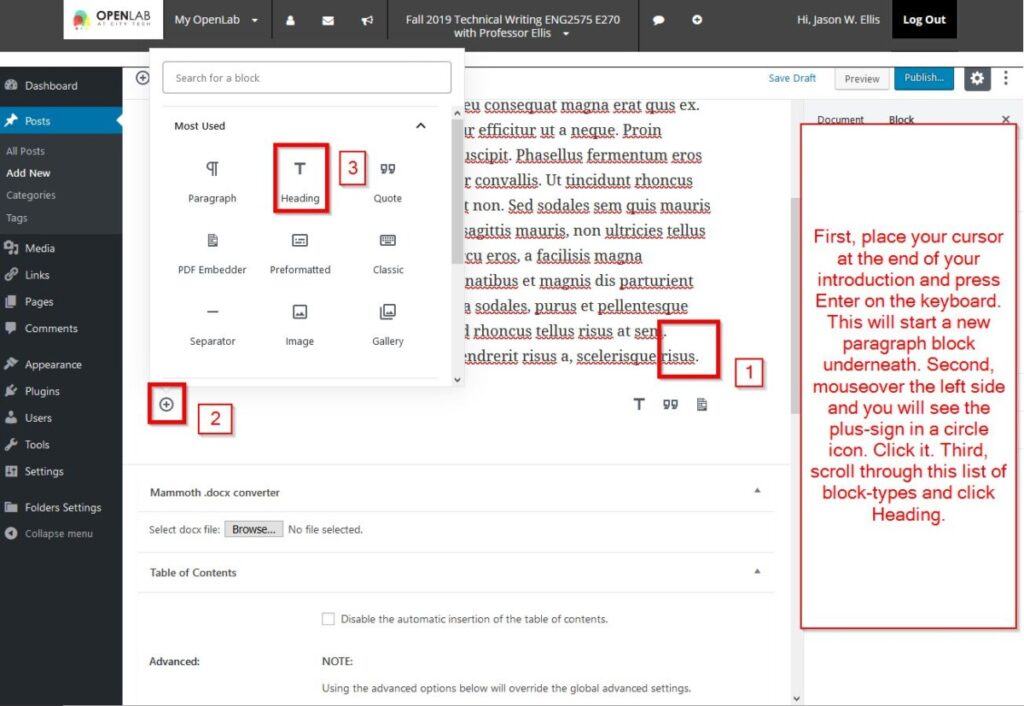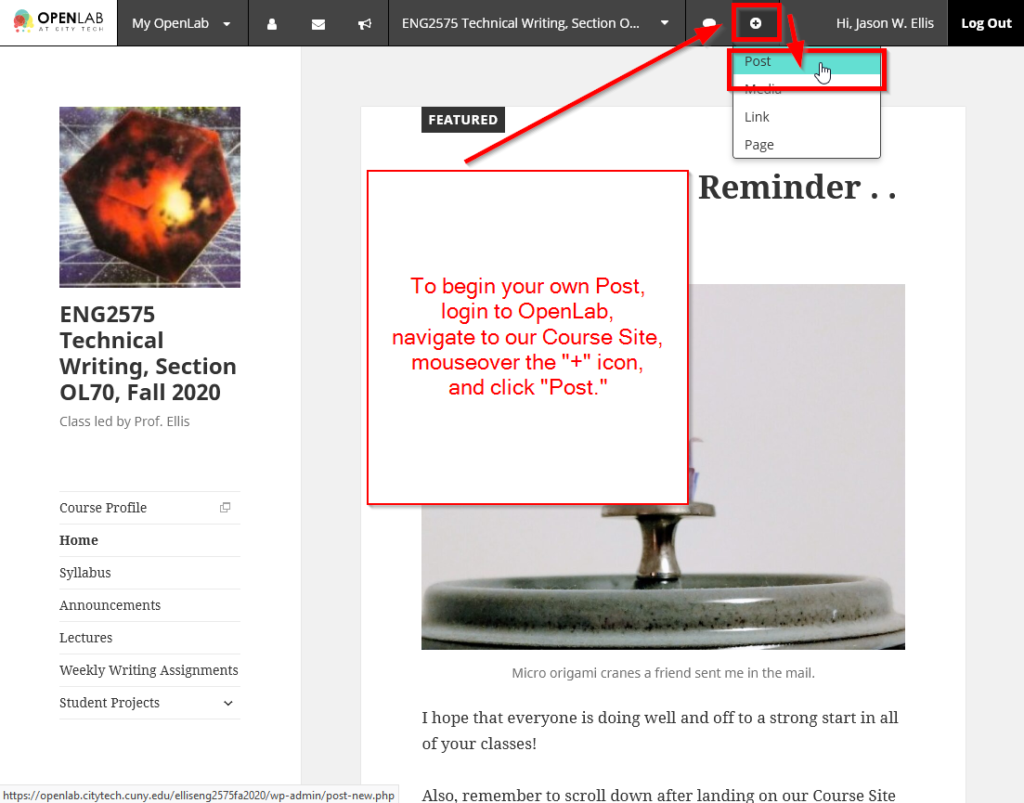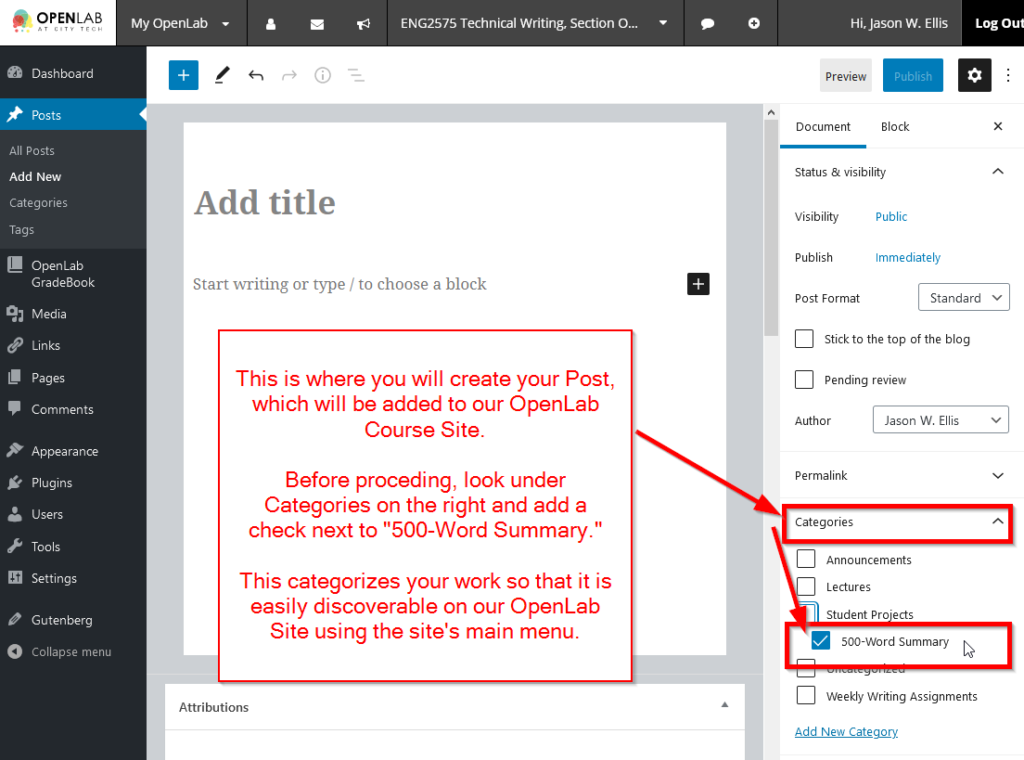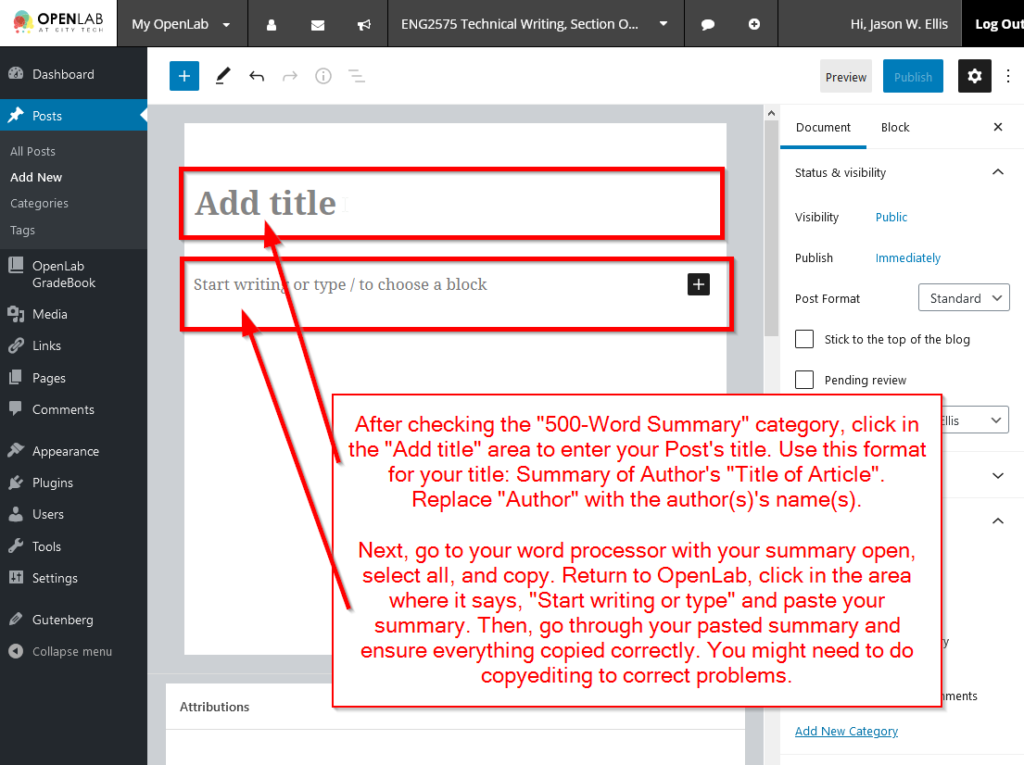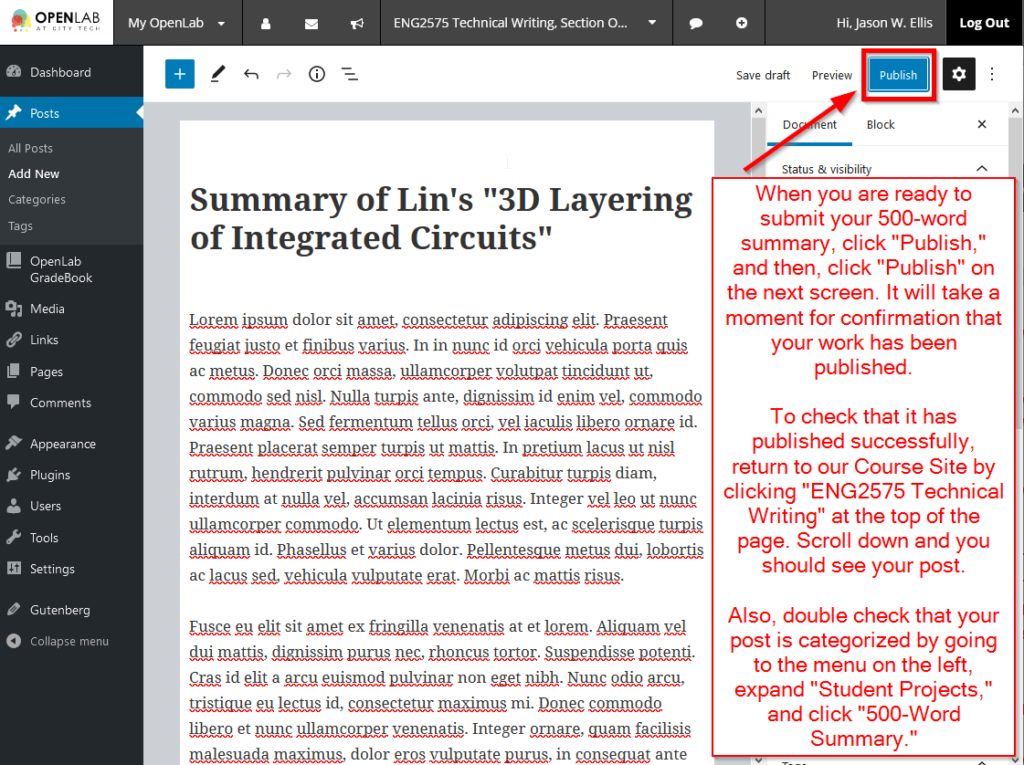I hope that you all are doing well physically and mentally. It’s a tough time of year even before the pandemic, but I think it can be even more so given how things are now.
I wanted to give you all a gentle reminder that everything in our class is due by the end of the day on Monday, Dec. 21.
It’s important to give me something for all of the assignments even if might be incomplete or not your best work.
That said, I don’t want anyone to feel compelled to plagiarize or copy the work of others without proper citation just to get an assignment turned in. As I’ve discussed in lecture, it’s important to engage the words and ideas of others, but we have to do so ethically and give credit where credit is due. This is why the professional style that we use–APA–is so important. It gives us a system for quoting the words and ideas of others and giving them credit for their writing that we discuss and engage in our own writing. This page on the Purdue OWL website answers a lot of questions about plagiarism. You can also email me if you have any questions about plagiarism.
My overall advice at this point in the semester is to keep your eye on the prize, see the class and your team project through to completion, and reach out to me if you have any questions leading up the final deadline of Monday, Dec. 21.
Good luck!